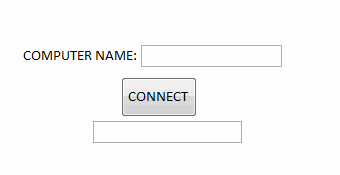Hey,
I was wondering on how you can connect to a remote PC on your network using MS Access? I was wanting something "Similar" to the DOS command "Shutdown -i" what I mean by that is: The shutdown -i command brings up a box and lets you type in the PC's name and lets you do a few functions. I want to be able to use the "Grabbing a PC's info" function off that, without remoting into their machine.
WHY?
I want to be able to grab PC and deploy RegFiles to them once I have the PC that I want to configure, from a Help Desk stand point. Is this possible? I have read a few things about WinSock, maybe it has to do with this? I Don't know.
See screenshot. I just wanted to grab a PC on the network and make it to where it will connect to that PC so that I could run a few commands without the user knowing. See screenshot. 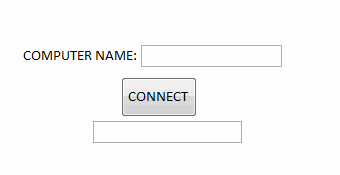
You can use WMI to manage remote machines, including the registry. Assuming you have remote admin access of course. But if you can remotely shut down a computer, you can probably use WMI to remotely manage the computer as well. You can find a WMI primer here: http://bytes.com/topic/access/insigh...n-wmi-tutorial 20  2406 2406 
You can use WMI to manage remote machines, including the registry. Assuming you have remote admin access of course. But if you can remotely shut down a computer, you can probably use WMI to remotely manage the computer as well. You can find a WMI primer here: http://bytes.com/topic/access/insigh...n-wmi-tutorial
Very interesting. Do you have a sample db with a form and everything?
Sorry, I do not. But it would be simple to create one from the tutorial. There is nothing but a blank form and code.
Is there code in there that I am missing that lets you search PC's on the network. Ex. User input a PC name and have it search or it on the network?
The tutorial says that you can replace the period with the IP address of a remote machine.
zmbd 5,501
 Expert Mod 4TB Expert Mod 4TB
Caution:
This kind of code can be malicious in nature and not something that would normally be shared with just anybody.
Also as Rabbit noted, you may need certain security level settings. For example, I used to call the windows os command to "shutdown - l" and IT security has disabled that both at the local and remote levels unless the user is in the admins group and the program is running from an elevated account. Win7 and the newer servers closed alot of those little security loopholes.
We have not disabled it for our Admin group. I was not clear in my first question. I have no way to connect to a PC. If I did then I could use the WMI code you provided which is great! Where is code to connect to a PC "similar" to the format of the shutdown -I command.
NeoPa 32,556
 Expert Mod 16PB Expert Mod 16PB ANoble1:
Is there code in there that I am missing that lets you search PC's on the network.
You seem to be asking about how to use the services of the Computer Browser Service ( What Is Computer Browser Service?; Description of the Microsoft Computer Browser Service).
I suggest you need a clearer understanding of what you expect to be working with before you're in a position to ask for technical help on it.
There may be something in the WMI about the API for the Browser Service. Googling {Windows Browser Service API} didn't throw up anything too helpful :-( I expect this is where you should be looking though.
I thought you knew the PC's name? You can just ping it to get its IP address.
NeoPa 32,556
 Expert Mod 16PB Expert Mod 16PB
If you want that info programatically, then you probably want the getaddrinfo function (Windows). Let us know if you need a hand converting this into something that can be used more easily in VBA.
If this is what you're after I find the way the question was asked baffling. If it isn't, I still do.
I think the getaddrinfo may be what I am looking for when trying to search the network for PC's to connect via PC name or IP Address in VB. I see the function.
I didn't think there was that much code just to search the network and find computers. Do you have some simpler code?
I know the PC's name and IP Address, but I just have no code in VB to connect to the machine.
 NeoPa 32,556
 Expert Mod 16PB Expert Mod 16PB
I'm struggling to understand what this thread is really about asking for. I'm sure you appreciate by now that only one question is allowed per thread. I'm really not sure which that is though, at this point (otherwise I'd tidy it up myself). Please decide what it is you are actually asking about and stick to that in here. Feel free to post a separate thread for any other area you'd like to branch into. ANoble1:
I know the PC's name and IP Address, but I just have no code in VB to connect to the machine.
Connecting to a machine has so many possible meanings that it's hard to know what you are asking about. From the rest of the thread I would guess the context points towards the sort of programmed interaction that is provided by the WMI interface (Mentioned in post #2). If you have the name and the IP address then that would seem to be the next step. That's very little to do with browsing of course.
You should understand that, although this is a perfectly valid question to post in the Access forum, the area of expertise required would not fall within the typical experience of most Access experts. I guess it's also quite difficult to express easily from your perspective too. Keeping it to one topic will make that easier for you as well as anyone trying to follow the thread though.
zmbd 5,501
 Expert Mod 4TB Expert Mod 4TB
My problem with this entire thread is the WHY?
Why would you need to do this from within a VBA context?
Why would you need to be messing with the registry in a manner that requires a shutdown?
Why would you need to do this WITHOUT user INTERACTION?
It appears that there is even a need to bypass the normal windows security?
I normally want to think the best about requests here; however, all of these put together lead me to want to close and delete this thread as potentially a request for malicious code.
There are tools within the VBA language that allows one to add and remove run-time registry keys for the programmed application. These should be normally enough for most programmers. I would suggest looking into these tools.
NeoPa 32,556
 Expert Mod 16PB Expert Mod 16PB
I don't believe there are any worries on that score Z. ANoble1 is a frequent user and their past history doesn't indicate any such worries. Check the OP for an attempt to explain why they require such code. I'm afraid it isn't crystal, but it does give an indication of their aims.
I have trouble understanding your question as well. If you have the IP address. You can use WMI to connect to a remote machine with the IP address to do any administration you want to do.
Was wanting to do this on my end so that on the client end will not see what i am doing. I wouldn't want them looking to see what I am doing in the registry so they can go in there next time and delete something and have to have a re-image. I was looking to make my own tool.
@Rabbit, I may not be understanding you correctly, sorry. Where does the IP address go to connect to the machine and keep the connection?
I explain that in post #6.
Thanks for all the help. I have found my answer I think. It was my own heard head that couldn't grasp this till now.
Glad you found your answer. Can you post your solution for the benefit of others that may stumble upon this thread?
NeoPa 32,556
 Expert Mod 16PB Expert Mod 16PB Rabbit:
Can you post your solution for the benefit of others that may stumble upon this thread?
Or select an existing post as " Best Answer" if you found one of them led you to your new understanding :-)
Sign in to post your reply or Sign up for a free account.
Similar topics
by: D |
last post by:
Hi all,
I'm investigating a remote access solution for a client. Five employees need
to work from home on an Access 2K split db. It's all working well on the
LAN, but I wonder what is the best...
|
by: Sald |
last post by:
A person I do work for is uses GoToMyPC (http://www.gotomypc.com) for
remote access. You use your web browser to connect to another persons
PC. I noticed Citrix just purchased the company on...
|
by: bettervssremoting |
last post by:
To view the full article, please visit
http://www.BetterVssRemoting.com
Better VSS Remote Access Tool including SourceOffSite, SourceAnyWhere
and VSS Remoting
This article makes a detailed...
|
by: Jay |
last post by:
Hello,
Iam trying to access a mdb file from a shared drive \\mycomputer\files from
ASP.NET and OLEDB.
It works locally
Computer A hosts IIS/ASP.Net.
Files reside in ComputerB under a...
|
by: mamatha |
last post by:
Hi
I have one VB application and i want to connect MS Access
database held on the remote server.Is it possible to
Access database,if anyone knows the solution let me know
and advance thanks.
...
|
by: man910 |
last post by:
hi
i configured my win2003 server to a remote access dial up server
i want connect to sqlserver and get & Insert data from/into database on server from remote computer
plz help me
|
by: Alexander Dong Back Kim |
last post by:
Dear all,
First of all, I know many similar questions has been asked in this
forum, however I couldn't find any answer for VB.NET or I'm not that
great on VB 6.0 so I couldn't understand their...
|
by: josephlee |
last post by:
Can an Access application running on Terminal Server be accessed by
logging in to a remote desktop via a web browser the same as an Access
app running on Citrix can be or is it different to that?
...
|
by: harvindersingh |
last post by:
Hello
I am developing an application that requires PostgreSQL connection, I have installed PostgreSQL on my development machine and using NpgSQL to connect to the database. I am able to connect to...
|
by: Simon Gracias |
last post by:
Hi I am newbie,after a lot of research I came to know abt 0000free.com as a free hosting provider which gives free hosting account with remote access to my SQL database, but I have a problem & need...
|
by: emmanuelkatto |
last post by:
Hi All, I am Emmanuel katto from Uganda. I want to ask what challenges you've faced while migrating a website to cloud.
Please let me know.
Thanks!
Emmanuel
|
by: nemocccc |
last post by:
hello, everyone, I want to develop a software for my android phone for daily needs, any suggestions?
|
by: Hystou |
last post by:
Most computers default to English, but sometimes we require a different language, especially when relocating. Forgot to request a specific language before your computer shipped? No problem! You can...
|
by: Oralloy |
last post by:
Hello folks,
I am unable to find appropriate documentation on the type promotion of bit-fields when using the generalised comparison operator "<=>".
The problem is that using the GNU compilers,...
|
by: jinu1996 |
last post by:
In today's digital age, having a compelling online presence is paramount for businesses aiming to thrive in a competitive landscape. At the heart of this digital strategy lies an intricately woven...
|
by: Hystou |
last post by:
Overview:
Windows 11 and 10 have less user interface control over operating system update behaviour than previous versions of Windows. In Windows 11 and 10, there is no way to turn off the Windows...
|
by: tracyyun |
last post by:
Dear forum friends,
With the development of smart home technology, a variety of wireless communication protocols have appeared on the market, such as Zigbee, Z-Wave, Wi-Fi, Bluetooth, etc. Each...
|
by: agi2029 |
last post by:
Let's talk about the concept of autonomous AI software engineers and no-code agents. These AIs are designed to manage the entire lifecycle of a software development project—planning, coding, testing,...
|
by: isladogs |
last post by:
The next Access Europe User Group meeting will be on Wednesday 1 May 2024 starting at 18:00 UK time (6PM UTC+1) and finishing by 19:30 (7.30PM).
In this session, we are pleased to welcome a new...
| |