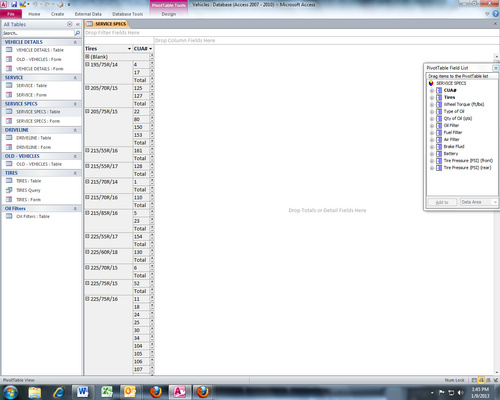I work as a fleet mechanic for a University in DC, and am trying to keep track of the maintenance on our vehicles. To do this I created a pretty simple Access 2010 database.
Everything was going pretty well until I realized that I couldn't go any further without some help... so here I am!
In an effort to maintain an inventory of certain parts for our fleet (i.e. tires, oil filters, etc.), I need to count how many of each item we should keep in stock. In the tables & forms that I created thus far I log all of these details. I have one main table for the vehicles themselves, one sub-table for the specific "drivetrain" information for each, and another sub-table with the specific parts that each vehicle requires.
Now I need to know how many of each of those items we should keep in stock. To do this I tried (unsuccessfully) to create a query, but that did not work. So I found an article entitled "Instead of queries, use the Access 2007 PivotTable view" which did the job PERFECTLY!
But now, the only way to see the results outside of these PivotTables seems to be to extract the results into Excel.
What I would REALLY like to be able to do is to "Print" (or View) a report that shows these results.
Can anyone help me to figure this out???
Thank you in advance for your assistance.
dgaletar