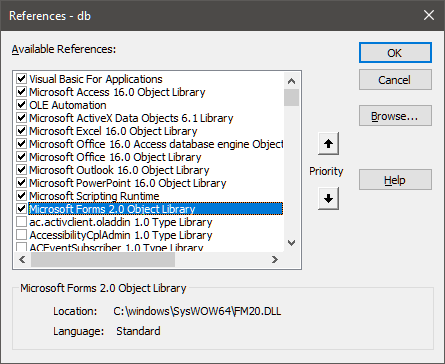Does anyone know how to 'pro-grammatically' create an Attachment Field in an Access Table using DDL? The following Code does NOT add the [Attachments] Field to the [Students] Table. All works well up to that point. - Dim strSQL As String
-
-
strSQL = "CREATE TABLE [Students] ([ID] COUNTER,[Last Name] VARCHAR(50), " & _
-
"[First Name] VARCHAR(50), [E-mail Address] VARCHAR(50), [Student ID] VARCHAR(20), " & _
-
"[Level] VARCHAR(30), [Room] VARCHAR(20), [Date of Birth] DATETIME, [ID Number] VARCHAR(255), " & _
-
"[Home Phone] VARCHAR(25), [Mobile Phone] VARCHAR(25), [Address] VARCHAR(255), " & _
-
"[City] VARCHAR(50), [State/Province] VARCHAR(50), [ZIP/Postal Code] VARCHAR(15), " & _
-
"[Country/Region] VARCHAR(50), [Web Page] MEMO, [Notes] MEMO, [Attachments] ATTACHMENT);"
-
-
CurrentDb.Execute strSQL, dbFailOnError
-
RefreshDatabaseWindow
Also, if you go to the MS Online Reference, you will see a list of Data Types available for a Field. NOT listed is that of dbAttachment, which is available in the MS Access Object Browser. The DataTypeEnum for dbAttachment is 101, which is beyond the normal range of the other Data Types listed (1-23). There are also several "Complex" data types listed, which are also not listed in MS Docs. I've also run across an "Embedded Macro" data type, which doesn't show up anywhere. Below is a complete list of known (to me) data types: - Val Data Type
-
1 dbBoolean
-
2 dbByte
-
3 dbInteger
-
4 dbLong
-
5 dbCurrency
-
6 dbSingle
-
7 dbDouble
-
8 dbDate
-
9 dbBinary
-
10 dbText
-
11 dbLongBinary
-
12 dbMemo
-
15 dbGUID
-
16 dbBigInt
-
17 dbVarBinary
-
18 dbChar
-
19 dbNumeric
-
20 dbDecimal
-
21 dbFloat
-
22 dbTime
-
23 dbTimeStamp
-
101 dbAttachment
-
102 dbComplexByte
-
103 dbComplexInteger
-
104 dbComplexLong
-
105 dbComplexSingle
-
106 dbComplexDouble
-
107 dbComplexGUID
-
108 dbComplexDecimal
-
109 dbComplexText
-
8209 EmMacro
This may be an indicator that, although these data types exist, they may not be available through all means of manipulation--such as SQL.
Again, not sure this hepps to address your current issue, other than to say that what you are trying to do can not be done.
21  2781 2781  NeoPa 32,556
 Expert Mod 16PB Expert Mod 16PB
Hi ADezii.
Just a couple of questions before we can really start in earnest : - What SQL string does your VBA code produce?
- What error number & message do you get when you run your code? I think we can assume it errors on line #10 as posted.
You can be assured of our best efforts for you my friend.

ADezii,
I am not sure if I am using the correct language, but from what I understand, the Attachment "Field" is not technically a "Field", nor is the Attachment "Data Type" truly a "Data Type" in the traditional sense of the word--at least in how "we" consider data types. The closest I can get is that it is, itself, an "Object" that is referred to by the Table/Field.
I remember running across some sort of discussion about this a while back, which gave me this understanding, but I can't find the reference, not even on MS Docs.
Because of this, the Attachment "Field/Data Type" is outside the scope of SQL, which prevents us from creating, modifying, updating or otherwise manipulating an Attachment Field through SQL. It is possible to access (attach, delete, etc.) Attachment fields through VBA, however.
In my opinion, the Attachment field can be a great thing and it can be a bad thing, too. Because of their complexity, I tend to avoid them, but they can certainly be useful when trying to transport files between users, using only a DB interface.
Not sure if this hepps or not.

Also, if you go to the MS Online Reference, you will see a list of Data Types available for a Field. NOT listed is that of dbAttachment, which is available in the MS Access Object Browser. The DataTypeEnum for dbAttachment is 101, which is beyond the normal range of the other Data Types listed (1-23). There are also several "Complex" data types listed, which are also not listed in MS Docs. I've also run across an "Embedded Macro" data type, which doesn't show up anywhere. Below is a complete list of known (to me) data types: - Val Data Type
-
1 dbBoolean
-
2 dbByte
-
3 dbInteger
-
4 dbLong
-
5 dbCurrency
-
6 dbSingle
-
7 dbDouble
-
8 dbDate
-
9 dbBinary
-
10 dbText
-
11 dbLongBinary
-
12 dbMemo
-
15 dbGUID
-
16 dbBigInt
-
17 dbVarBinary
-
18 dbChar
-
19 dbNumeric
-
20 dbDecimal
-
21 dbFloat
-
22 dbTime
-
23 dbTimeStamp
-
101 dbAttachment
-
102 dbComplexByte
-
103 dbComplexInteger
-
104 dbComplexLong
-
105 dbComplexSingle
-
106 dbComplexDouble
-
107 dbComplexGUID
-
108 dbComplexDecimal
-
109 dbComplexText
-
8209 EmMacro
This may be an indicator that, although these data types exist, they may not be available through all means of manipulation--such as SQL.
Again, not sure this hepps to address your current issue, other than to say that what you are trying to do can not be done.
 NeoPa, always a pleasure to see a familiar face, not literally of course, and I hope you are doing well and staying safe. First let me state that I have a strong suspicion that it cannot be done as twinnyfo indicates in his Reply, but I won't give up in searching for a way to accomplish this in Code. Simply stated, I guess I just can't accept the fact that there is no way to pro-grammatically create an Attachment Field. I am actually assisting someone with a Project who is a lot smarter than I, and he got stuck on this very issue. Simpy stated, he is creating a Utility that: - Will allow you to select any Access Database.
- List all Non-System Tables within that Database to a ListBox.
- Allow you to select None, One, or Several Tables from that ListBox.
- The DDL Statements required to re-create that/those Table(s), along with the actual Data as an Option, will be displayed in a TextBox adjacent to the ListBox.
- The listings will be comprehensive in that Indexes, Relationships, LookUp Fields, etc. will also be displayed.
- The concept in a nutshell is: Rather that downloading a Database, list the SQL Statements and other relevant information required to recreate the Tables contained within, a lot safer Option.
- I hope that I have explained everything adequately.
P.S. - Thanks NeoPa and twinnyfo! If there were any two individuals who could point me in the right direction, it would be you guys! I'm sure I don't have to tell you, twinnyfo, what excellent company you are in with in NeoPa. The two of you compliment each other. Take care, stay safe, and I will check back periodically for any updates.

Well, then, you can always pass along the VBA to perform these tasks as text: - Option Compare Database
-
Option Explicit
-
-
Public Sub CreateNewTable()
-
On Error GoTo EH
-
Dim db As DAO.Database
-
Dim tdf As DAO.TableDef
-
Dim fld As DAO.Field
-
-
Set db = CurrentDb()
-
Set tdf = db.CreateTableDef("tblTest")
-
With tdf
-
Set fld = .CreateField("tblID", dbLong)
-
.Fields.Append fld
-
.Fields.Refresh
-
Set fld = .CreateField("Field1", dbText, 30)
-
.Fields.Append fld
-
.Fields.Refresh
-
Set fld = .CreateField("Field2", dbAttachment)
-
.Fields.Append fld
-
.Fields.Refresh
-
End With
-
-
With db.TableDefs
-
.Append tdf
-
.Refresh
-
End With
-
-
Set tdf = Nothing
-
Set db = Nothing
-
-
Exit Sub
-
-
EH:
-
MsgBox Err.Number & " - " & Err.Description
-
End Sub
This does work. It's just a bit more complicated than the simplicity of SQL. However, the premise is the same. It does allow the addition of Attachment fields (see above).
Of course, you could essentially build an entire DB using just VBA: create tables, queries, forms, reports, relationships, modules. Just pass it along as a text file and all is well....
you can always pass along the VBA to perform these tasks as text:
I could not agree with you more, but remember this is not my Project. I'm not sure if he would be willing to rewrite his Code to accept this new approach.
Totally agree! Right now, if he wants to include Attachment Fields, it may be his only option. Or, he could just write code for the few tables that do have Attachment fields in VBA and the others stick with SQL.

Unless I am missing something, it appears as though an Attachment Field cannot be created via VBA also (see Code reference). - Dim MyDB As dao.Database
-
Dim tdfNew As dao.TableDef
-
Dim fldNew As dao.Field
-
-
CurrentDb.TableDefs.Delete "Demo"
-
-
Set MyDB = CurrentDb
-
-
Set tdfNew = MyDB.CreateTableDef("Demo")
-
-
With tdfNew
-
Set fldNew = .CreateField("ID", dbLong) 'Works
-
.Fields.Append fldNew
-
.Fields.Refresh
-
Set fldNew = .CreateField("FName", dbText, 50) 'Works
-
.Fields.Append fldNew
-
.Fields.Refresh
-
Set fldNew = .CreateField("LName", dbText, 50) 'Works
-
.Fields.Append fldNew
-
.Fields.Refresh
-
Set fldNew = .CreateField("MI", dbText, 1) 'Works
-
.Fields.Append fldNew
-
.Fields.Refresh
-
'********* The assignments to fld do NOT work *********
-
'Set fldNew = .CreateField("My_Files", dbAttachment)
-
'.Fields.Append fldNew
-
'.Fields.Refresh
-
'Set fldNew = .CreateField("My_Files", 101)
-
'.Fields.Append fldNew
-
'.Fields.Refresh
-
'******************************************************
-
End With
-
-
MyDB.TableDefs.Append tdfNew
-
MyDB.TableDefs.Refresh
-
-
RefreshDatabaseWindow
Very strange! It works fine on my system. What version of MS Access? I'm using Pro Plus 2016.
I wonder if it is a missing reference? Here is a list of my references: 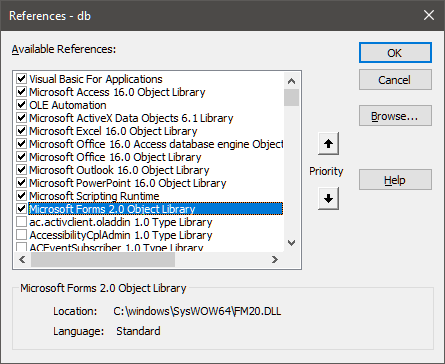
I'm running Access in Microsoft 365 (32-bit). I'll check the References, but I really don't think that has anything to do with it. The dbAttachment Type is simply not recognized. Thanks, will get back to you.
Yeah - grasping at straws. Like I say, My demo worked perfectly.
And I just tried on my home MS 365 64-bit and all works fine on a new, blank db.
This becomes curiouser and curiouser!
Still no cigar, very strange. dbAttachment is not even listed as an option in the DataTypeEnum Enumeration.
This would be so much easier over the phone.
Dumb question: are you able to create a table the old fashioned way with an Attachment field?
OK, mystery solved and it was due to my own stupidity. Whenever I work or, or assist with a Project, I always work with the lowest common denominator if possible. I am referring to working with an *.mdb Database unless the situation warrants an Upgrade. My Test DB was an *.mdb, and I am sure that I need to say no more. I thank you for your help and I do apologize for wasting some of your precious time!
NeoPa 32,556
 Expert Mod 16PB Expert Mod 16PB
Twinny.
Please do me a quick favour so I can proceed with my explorations. This is ADezii we're helping here so deserves (& gets) the 5 star treatment ;-)
Ctrl-G (Immediate Pane).
Type out "dbAttachment".
Shift-F2 (Go to definition).
Report on the structure of the reference from the library down to the item itself via any Types or whatever.
Separately, if it's a value within an ENum, include the value it represents.
NeoPa 32,556
 Expert Mod 16PB Expert Mod 16PB
Just to confirm, I've seen ADezii's latest post which led me to look using an AccDB database. Now I have the info I requested so please don't worry about that now.
I also realise you had already posted the value of dbAttachment in an earlier post. I'd seen it but not recognised the important value was included.
@ADezii.
Can we assume from that post that you are now able to reproduce the table using the VBA suggested by Twinny in post #6?
And, a further question, "Will SQL now create a Table with an Attachment field?" Now THAT would be a bit ironical.....
:-o
NeoPa 32,556
 Expert Mod 16PB Expert Mod 16PB
I was planning to ask that question but felt, as you'd already given an unequivocal answer to it, that I ought not to ;-)
Can we assume from that post that you are now able to reproduce the table using the VBA suggested by Twinny in post #6?
Yes, and thanks to you and twinnyfo for the 5-start treatment! Still cannot create it using DDL. I even tried DROPPING the Attachment Column and re-creating it with ADD COLUMN, but no cigar. Thanks again guys!
Any time, my friend! I remember that some of my earliest learning on this forum came at your instruction, ADezii! So, if I was able to offer some hepp, I’m glad I could.
Always a pleasure to interact with all y’all!
Sign in to post your reply or Sign up for a free account.
Similar topics
by: dev |
last post by:
how create a temp table as a copy of a existing table and then update1 field
and insert the hole temp table back in the existing table?
please any help?
if i have 10 fields in 1 record and...
|
by: Galina |
last post by:
Hello
I am going to copy a data from MS Access table into Oracle table. One
of fields is memo type and data in this field range from 1 character
to 551 long string. Do I need to create a field...
|
by: Jim's wife |
last post by:
Hi all
I need to create a new table based on a source table.
The new table is almost the same as the source table in that just some field
names must change, and a few new fields added or...
|
by: SAN CAZIANO |
last post by:
how can i create a runtime table and define a new field to allow null value
and set the rquired to true or false ???
|
by: bloukopkoggelmander |
last post by:
Hi all
I have a bit of a strange problem where I want to set a table field in Access 2007 to an attachment field, but when I follow the Microsoft workmethod, I get no option in Access for...
|
by: cardeal |
last post by:
Hi!
I have a long field on a mysql table and I would like to create a new table (from the old one) with the (new) content distributed into several fields.
Example:
oldField:
1. pace paz...
|
by: John Bloor |
last post by:
I have a Microsoft Access 2007 database that uses a form whose recordset is a products table that contains an attachment field. From that form, I need to be able to append the current record to...
|
by: hvsummer |
last post by:
I've decided to do an automaton, and it'll be whole new question that never ask by anyone else in internet.
Currently, My working flows is looklike this:
Import data to Access --> calculate...
|
by: fvaninetti |
last post by:
Hi everybody,
I created a database with about 4.000 entries and for each entry 2 pictures in one single attachment field. One of the purposes of this database is to create a form where I can view...
|
by: mminieri |
last post by:
I have 1 TABLE and 1 FORM with about 30 PAGES (tabbed) on that form. One of the tabbed PAGES contains only an ATTACHMENT field. For any selected record, I make all tabs THAT HAVE DATA visible,...
|
by: Charles Arthur |
last post by:
How do i turn on java script on a villaon, callus and itel keypad mobile phone
|
by: ryjfgjl |
last post by:
In our work, we often receive Excel tables with data in the same format. If we want to analyze these data, it can be difficult to analyze them because the data is spread across multiple Excel files...
|
by: nemocccc |
last post by:
hello, everyone, I want to develop a software for my android phone for daily needs, any suggestions?
|
by: Hystou |
last post by:
There are some requirements for setting up RAID:
1. The motherboard and BIOS support RAID configuration.
2. The motherboard has 2 or more available SATA protocol SSD/HDD slots (including MSATA, M.2...
|
by: Hystou |
last post by:
Most computers default to English, but sometimes we require a different language, especially when relocating. Forgot to request a specific language before your computer shipped? No problem! You can...
|
by: Oralloy |
last post by:
Hello folks,
I am unable to find appropriate documentation on the type promotion of bit-fields when using the generalised comparison operator "<=>".
The problem is that using the GNU compilers,...
|
by: jinu1996 |
last post by:
In today's digital age, having a compelling online presence is paramount for businesses aiming to thrive in a competitive landscape. At the heart of this digital strategy lies an intricately woven...
|
by: Hystou |
last post by:
Overview:
Windows 11 and 10 have less user interface control over operating system update behaviour than previous versions of Windows. In Windows 11 and 10, there is no way to turn off the Windows...
|
by: agi2029 |
last post by:
Let's talk about the concept of autonomous AI software engineers and no-code agents. These AIs are designed to manage the entire lifecycle of a software development project—planning, coding, testing,...
| |