Hi - I searched the web and could not drill down to an answer to this question. In later versions of MS Access, for some reason when creating a form using the wizards the text boxes are now twice as tall as normal. In earlier versions, only fields with a memo data type were taller than one row of text. It is very irritating to have to manually set the text box height every time.
JLB123,
What is the default text size for your Text Boxes? This can affect the default Text Box height.
Also, when adding a Text Box to a Form, rather than just clicking to add a Text Box (or dragging the fields onto your Form), you can draw the exact height of Text Box you desire with the Text Box Tool.
You can also create a "Deafult Form" in which you select the Text Box Tool, but don't add a Text Box to your Form, then set all your desired settings for the Text Box in the Properties window. Then, save the Form. Whenever you create new forms, use this as your Template, and all the default settings will be as you desire.
Other than that, I don't know of any way to change MS Access's defaults within the environment.
Hope that hepps!
9  1960 1960  NeoPa 32,556
 Expert Mod 16PB Expert Mod 16PB
Hi JLB.
Welcome to Bytes.com.
I hear your frustration, but do you have a question for us?
JLB123,
What is the default text size for your Text Boxes? This can affect the default Text Box height.
Also, when adding a Text Box to a Form, rather than just clicking to add a Text Box (or dragging the fields onto your Form), you can draw the exact height of Text Box you desire with the Text Box Tool.
You can also create a "Deafult Form" in which you select the Text Box Tool, but don't add a Text Box to your Form, then set all your desired settings for the Text Box in the Properties window. Then, save the Form. Whenever you create new forms, use this as your Template, and all the default settings will be as you desire.
Other than that, I don't know of any way to change MS Access's defaults within the environment.
Hope that hepps!
I guess I technically didn't ask a question, but what I'm getting at is there a way to change the settings for the default text box size when creating canned forms (not from design view). For example, selecting a query or table, then on the "Create" tab/More Forms/Split Form, some of the normal text fields are twice as tall (see image). The fields created are twice as tall as the text. 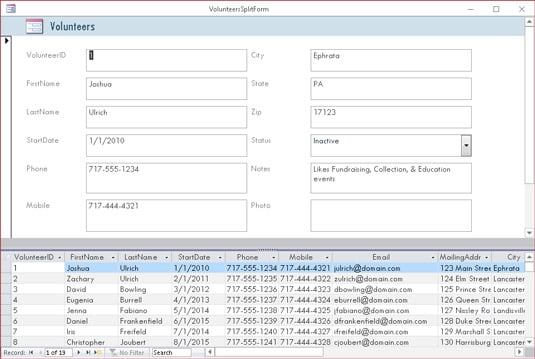
twinnyfo - thank you for your reply. Sounds like creating a default form is going to be my only option. Seems illogical for text boxes in the built in forms to default to twice as tall as the text, other than for Memo/Long Text fields. But we can't read the Microsoft programmers' minds. =)
 NeoPa 32,556
 Expert Mod 16PB Expert Mod 16PB
Hi JLB.
Thank you. Again I find I learn something new because someone has asked a question I know nothing about.
Now, I can't say I've tested this for the Form Wizard, but otherwise it certainly works. I don't think I've ever used any of the Wizards to create stuff in Access but that's just my way.
Not only can you adjust default properties for the basic Controls but using this approach you can also see what the property settings are for all the defaults. Well cool (as they used to say many years ago when I was closer to being young). - Open a Form in Design View.
- Make sure the ToolBox Toolbar is showing that lists all the standard Controls as well as a little-known option to see more.
- You're interested in the standard TextBox Control so that makes it simpler.
- Click on, but don't drag or otherwise use, the button for the TextBox in the Toolbar.
- Make sure at this stage that the Properties pane is showing.
- Look at the Properties pane and you'll notice the text in the title says "Default Text Box".
- You may choose, at this stage, to look down and see what the pluck someone has done with the Height property. The setting is probably too high. There may also be other anomalies that aren't appropriate for what you want.
- Make any changes that you require.
- Close that new Form you opened before selecting the TextBox from the ToolBox Toolbar.
- Try using the Form Wizard again and see if it is still misbehaving. I'm hoping it won't be by this stage.
Good luck, and let us know how you get on.
NeoPa 32,556
 Expert Mod 16PB Expert Mod 16PB
Also, as Twinny says, there's an option to create your own Form & Report Templates. This is as simple as naming them [Template]. I'm hoping that won't be necessary of course. I'm also not entirely convinced that new TextBoxes on such a Form, or any Forms derived therefrom, would have new TextBoxes created in anything but the size as defined by the Default Text Box as described in the earlier post. All such information and understanding is of great value however. If it isn't used now then it is still there to provide value at a later date.
Thank you for the reply. Unfortunately, the default text box size as described is the expected height. Didn't effect the "canned" forms. But I didn't know about those steps to change the defaults, so I too learned something new. Doesn't fix this issue, but very useful. =)
I suspect there isn't a way to change the settings on the existing templates, so I will probably have to create my own.
Thank you to everyone who responded.
NeoPa 32,556
 Expert Mod 16PB Expert Mod 16PB
Well, that's disappointing. Not your response obviously, but that it didn't affect the wizard Forms at all :-(
Oh well, as you say, we both learned something useful & interesting. I can be happy with that :-)

Just as an additional side note, I, like NeoPa, never use the Access wizards to create Forms/Reports. In the past, when I have used the wizrds I had to readjust all the text box heights, labels, formatting, location, placement, tweaking, etc. (to include properly naming all my controls). In the end I spent a lot of time "tweaking" something that never worked for my tastes in the first palce. So, I am really doing the same thing as creating a blank form from a template, adding one item at a time, adjusting it as necessary, and then finalizing the form. I'm just using different steps to get there.
As you spend more time in Access, you will realize that your creative mind is much more in tune with what you want than the Microsoft generic creative minds (as smart as they are) in creating wizards for you to use.
I think in the long run, creating a form from scratch and building it your own way "may" take a little more time, but the result is something that you can be proud of. I personally can't stand using someone else's form that was built using a wizard--it feels clunky! But, that is just my taste.
Perhaps you only offered a penny for our thoughts--but we threw our two cents in. Maybe you made a profit!
:-)
Sign in to post your reply or Sign up for a free account.
Similar topics
by: James |
last post by:
Hello,
I have about 15 master catalogs, or master tables, of information that my
application uses. The data form wizard is fine because most of them have
between 20 and 200 items in them.
...
|
by: Marti |
last post by:
Dear everyone,
Its my understanding that IE6 now uses a default text-size of "Small"
rather than IE5's "Medium".
Since I have used relative font-sizes (usually in ems) on all my
sites, I am...
|
by: David C. Allen |
last post by:
I am following thru the examples in the book I am studying for my MCSD. This
is the web applications book.
One example is to use the data form wizard to create a simple data form on
the...
|
by: Zal |
last post by:
hi,
i would like someone to confirm something for me, i have the trail
edition of vs.net2003 which i will upgrade to the standard
edition,once i get it through the post. ive been looking at a...
|
by: emde |
last post by:
Is anyone aware of an issue where the textbox size is ignored by
firefox, or not correctly rendered for firefox with aspnet? If I
manually add the size= tag to the textbox it works, but that...
|
by: Woody Splawn |
last post by:
When placing labels and text boxes on winforms they are coming up by default
in a size that is just a little too small. How do I change this so that in
the future they will come up with a bigger...
|
by: AZ Jack |
last post by:
I have been using a form generated with the Data Form Wizard as a model to
generate a standard update form. The wizard uses BindingContext to tie a
form to a Database Table. I am using the...
|
by: AndrwChau |
last post by:
I just want to know how many user are use the Data Form wizard to generate
the input form. Is most of programmer use the wizard to generate the input
form or they are create one by themself.
Is...
|
by: Bob |
last post by:
I've located instruction as to how to add the Data Form Wizard into a VB.NET
2005 project at this location.
...
|
by: Saucer Man |
last post by:
....in Visual Basic.net 2008 Express?
--
Thanks!
|
by: Charles Arthur |
last post by:
How do i turn on java script on a villaon, callus and itel keypad mobile phone
|
by: emmanuelkatto |
last post by:
Hi All, I am Emmanuel katto from Uganda. I want to ask what challenges you've faced while migrating a website to cloud.
Please let me know.
Thanks!
Emmanuel
|
by: BarryA |
last post by:
What are the essential steps and strategies outlined in the Data Structures and Algorithms (DSA) roadmap for aspiring data scientists? How can individuals effectively utilize this roadmap to progress...
|
by: Sonnysonu |
last post by:
This is the data of csv file
1 2 3
1 2 3
1 2 3
1 2 3
2 3
2 3
3
the lengths should be different i have to store the data by column-wise with in the specific length.
suppose the i have to...
|
by: Hystou |
last post by:
There are some requirements for setting up RAID:
1. The motherboard and BIOS support RAID configuration.
2. The motherboard has 2 or more available SATA protocol SSD/HDD slots (including MSATA, M.2...
|
by: marktang |
last post by:
ONU (Optical Network Unit) is one of the key components for providing high-speed Internet services. Its primary function is to act as an endpoint device located at the user's premises. However,...
|
by: jinu1996 |
last post by:
In today's digital age, having a compelling online presence is paramount for businesses aiming to thrive in a competitive landscape. At the heart of this digital strategy lies an intricately woven...
|
by: Hystou |
last post by:
Overview:
Windows 11 and 10 have less user interface control over operating system update behaviour than previous versions of Windows. In Windows 11 and 10, there is no way to turn off the Windows...
|
by: agi2029 |
last post by:
Let's talk about the concept of autonomous AI software engineers and no-code agents. These AIs are designed to manage the entire lifecycle of a software development project—planning, coding, testing,...
| |