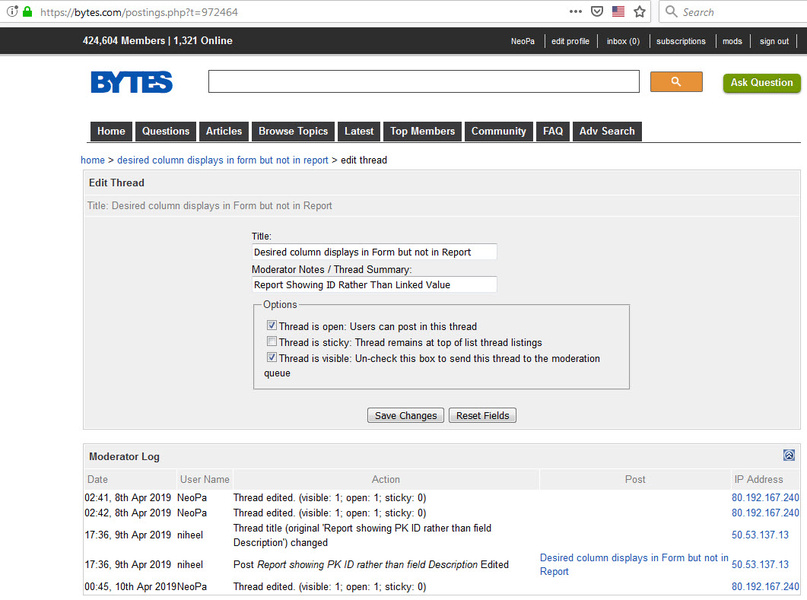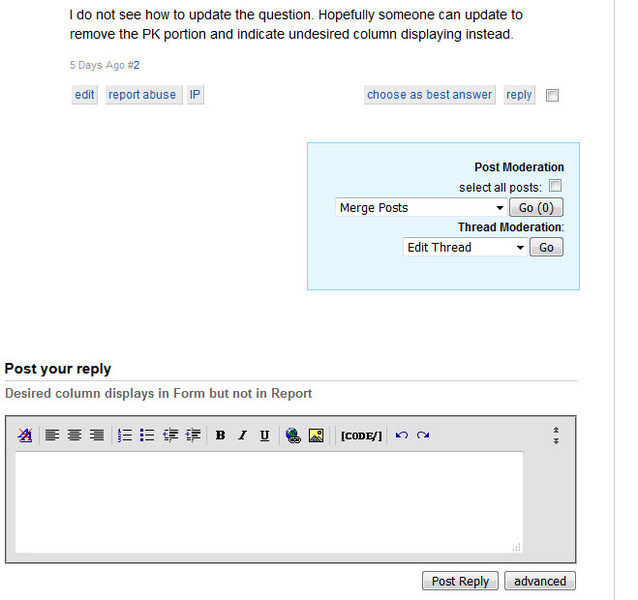I have a report displaying the wrong field value. In the form it displays "inches" but uses "gallons" for calculations which works as needed. However when I open in report view it displays "gallons" but it must display "inches" at the minimal or even both would be acceptable. Currently in the form I have the data settings Bound Column 2. Format settings Column Count 2, Column widths 0.85";0". (I was able to correct similar issues by changing the bound column but in this scenario it messes up my calculations).
Update the table look like this:
Inches Gallons
0 15000
1 14500
2 14000
6  1417 1417 
I made a error in the question and title, apologies. The tables in question do not have a PK. The report was showing the 2nd field and the form was showing the first field. I do not know if my solution for the remainder of my question is correct but to get the display values correct I....
In the report I changed the textboxes to Comboboxes. Then I left the control source alone, I added my chart tables to the row source, set the bound column to 2, finally set column count to 2 and column widths to 0.85",0"
I do not see how to update the question. Hopefully someone can update to remove the PK portion and indicate undesired column displaying instead.
NeoPa 32,556
 Expert Mod 16PB Expert Mod 16PB
I'm a little confused. I see that you have managed to edit your OP, but your second post asks for help as you can't. Maybe the second post came before the update but certainly what the current situation is, is not clear.
I can make changes to the question, even the title, for you if you can explain clearly what you want in place of the existing ones. You can PM me your requirements if you'd like. Alternatively, if you're happy now, just let us all know so we can get on with trying to answer your question. I must admit that, reading it, I was quite confused as to what you were trying to describe as the problem. If it doesn't need changing though then I'll read it again and try to work out what is meant.
It has to do with ComboBoxes and bound columns. In this instance column 1 is inches and column 2 is gallons. Entering information I need inches to be displayed but I need the bound column to be gallons for calculations in the form view.
In the report view it shows the bound column which is gallons rather than inches which is the desired view. I was able to correct this by changing the textboxes in the form to ComboBoxes and setting the columns there. Iím sure thereís a better way but it appears to be working.
NeoPa 32,556
 Expert Mod 16PB Expert Mod 16PB
The other way would be to include the extra data as a field in the query used in your RecordSource property. That way you could have either or both sets of information and a simple TextBox would work for you easily.
Iíll give it a try tomorrow. Thanks
NeoPa 32,556
 Expert Mod 16PB Expert Mod 16PB
Data for Niheel. Please delete when no longer required.
Here's what it looks like on my system : 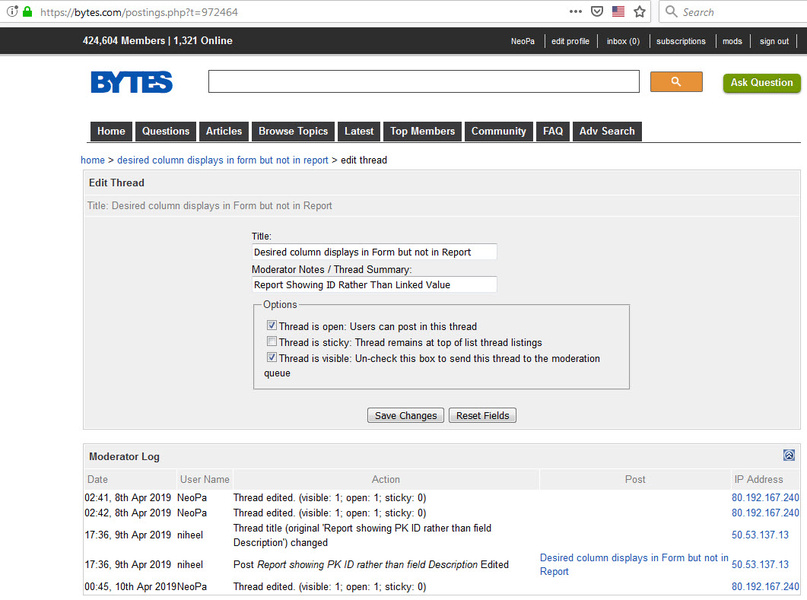
I get there by clicking : 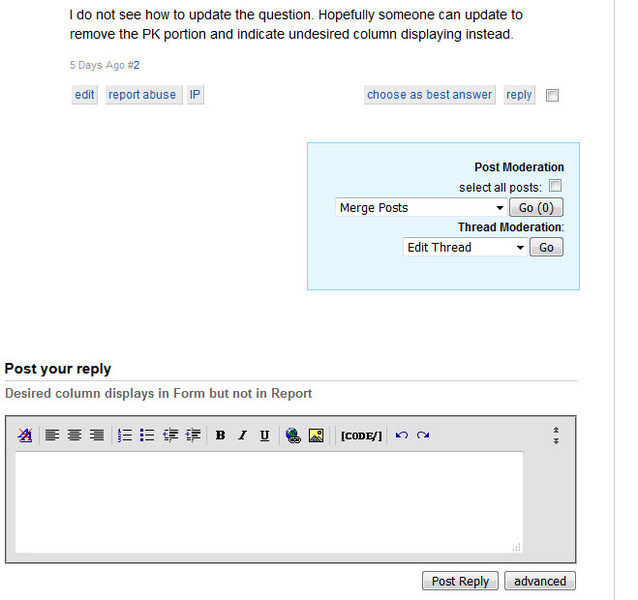
This is found at the bottom of the thread page.
Sign in to post your reply or Sign up for a free account.
Similar topics
by: Hohn Upshew |
last post by:
I need some help to build a report enumerating the products in
descending order depending on the sum of liters.
In this way i can view the top products sold for a given period.But i
fail to do...
|
by: RC |
last post by:
I can't quite grasp the concept of creating custom reports depending
upon what options a user picks on a Form. For example, the user
clicks on a "Print Reports" button and a Form pops up. On the...
|
by: Randy |
last post by:
I built and employment report from the employment table. I then had to
add a field to the table. I now need to add that field to the report.
I can't seem to be able to do that by clicking on...
|
by: Bob |
last post by:
Got a filed bound to a ntext field that contains RTF data, The RTF tags show
up in the report obviously I don't want this, Is it possible to show the
report with RTF in the text boxes? If So How....
|
by: ricktech101 |
last post by:
Hi,
I have a table with a field that shows the number of pieces that a
parcel contains. It looks like this:
ParcelID, Pieces, Description
Data example:
1001, 5, Jackets
1002, 10, shoes
etc
|
by: thedjnikki |
last post by:
Hello all! I have created an inventory database on Access and I want to create a crystal report that shows an Invoice of only one set of fields. One item with its price, quantity, etc. I placed the...
|
by: radink |
last post by:
Hey All,
I have a report that I would like to show a word on based on if a
field is checked in a form. For example. The form has a check box
called Fee. If that is checked, I want the word Paid...
|
by: mouac01 |
last post by:
I can't set the field description property with the code below. I get
the error "Item cannot be found in the collection corresponding to the
requested name or ordinal". Any ideas. TIA...
Sub...
|
by: michael george |
last post by:
Hi,
I am a recreational user of access and I enjoy making small databases. My question is when I add records to a form i want to create a report on the form currently displayed on screen, at the...
|
by: tgm99 |
last post by:
I'm very new to Access and found no details online to help solve my problem - outlined below.
I have a simple D/B that holds a booklist (small library). There is a category field that determines...
|
by: ryjfgjl |
last post by:
In our work, we often receive Excel tables with data in the same format. If we want to analyze these data, it can be difficult to analyze them because the data is spread across multiple Excel files...
|
by: emmanuelkatto |
last post by:
Hi All, I am Emmanuel katto from Uganda. I want to ask what challenges you've faced while migrating a website to cloud.
Please let me know.
Thanks!
Emmanuel
|
by: BarryA |
last post by:
What are the essential steps and strategies outlined in the Data Structures and Algorithms (DSA) roadmap for aspiring data scientists? How can individuals effectively utilize this roadmap to progress...
|
by: Sonnysonu |
last post by:
This is the data of csv file
1 2 3
1 2 3
1 2 3
1 2 3
2 3
2 3
3
the lengths should be different i have to store the data by column-wise with in the specific length.
suppose the i have to...
|
by: Hystou |
last post by:
There are some requirements for setting up RAID:
1. The motherboard and BIOS support RAID configuration.
2. The motherboard has 2 or more available SATA protocol SSD/HDD slots (including MSATA, M.2...
|
by: Oralloy |
last post by:
Hello folks,
I am unable to find appropriate documentation on the type promotion of bit-fields when using the generalised comparison operator "<=>".
The problem is that using the GNU compilers,...
|
by: Hystou |
last post by:
Overview:
Windows 11 and 10 have less user interface control over operating system update behaviour than previous versions of Windows. In Windows 11 and 10, there is no way to turn off the Windows...
|
by: tracyyun |
last post by:
Dear forum friends,
With the development of smart home technology, a variety of wireless communication protocols have appeared on the market, such as Zigbee, Z-Wave, Wi-Fi, Bluetooth, etc. Each...
|
by: agi2029 |
last post by:
Let's talk about the concept of autonomous AI software engineers and no-code agents. These AIs are designed to manage the entire lifecycle of a software development projectóplanning, coding, testing,...
| |