Can any one pls explain how do i add "Add button" in an Unbound form?
5  1989 1989 
VanitaJoshi,
Welcome to Bytes!
In order for any of us to provide you any meaningful advice, you will have to provide a much better explanation of what it is you want to do. Otherwise, we are unable to help you.
Hi,
Am developing a database in MS Access(2016).
1. Have designed a form called " Outward Form" the data from which gets recorded in a table called "Outward".
2. And the mentioned form is Unbound to avoid the duplicate entry of the records into table.
3. HAve included "Save" button with VB coding to do so.
4. And now after saving the entered record to a table(i.e Pressing "Save" button) If the User wants to add another record he/she has to press "Add Record"(Which is inbuilt command), But due to some unknown errors the"Add Record" button is not working.
5. I have also attached screenshot of design view of the form for reference.
Need a solution!! 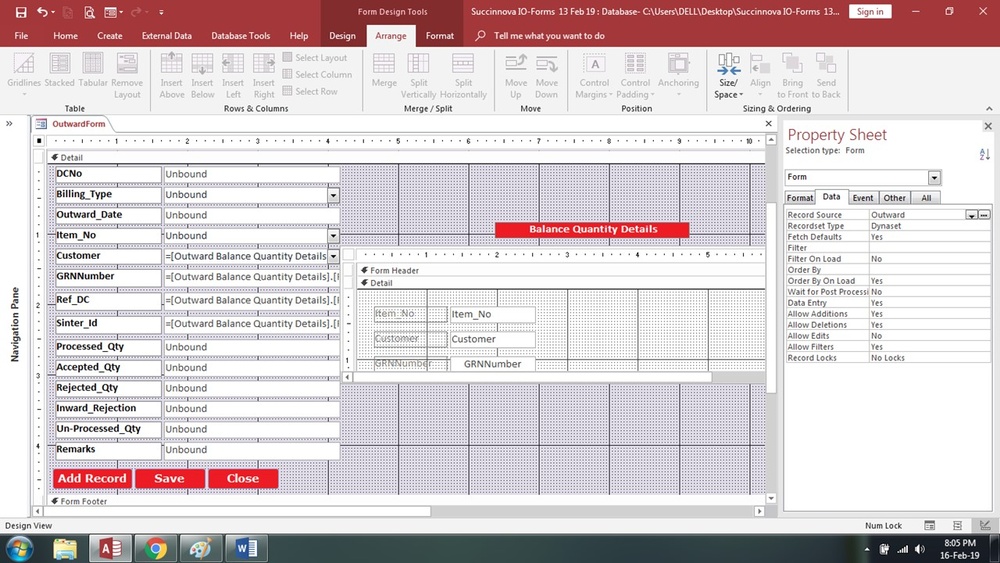

Thanks for a (somewhat) clarification....
1. You have an “Add Record” command button on your form. What is the code you are using behind that form? That may help. You say this is a built in command, but command buttons do not have built in commands—unless I did not understand your description.
2. If I understand the design of your form properly, since this is an unbound form, your user enters data, saves the data and the data is added to a table, yes? Then, shouldn’t the “Add Record” button simply clear all the controls on the form to allow the user to add new data? This is the only way to work with a truly unbound form. In theory, when you have an unbound form, there is no such thing as a “new record”, “add record” or anything else. In fact, there is no record at all—it is just data that is lost as soon as the form is closed (unless it is saved to a table).
I think I understand the direction you are trying to go, but we will work through this a bit slowly at first, just to make sure.
Hope this explanation hepps.
Correct me if my understanding is Wrong,
As per your explanation an Unbound form does not have records, and the only way to clear and add the new data is to close the form and open again!.
VaniteJoshi:
As per your explanation an Unbound form does not have records
Correct. VanitaJoshi:
and the only way to clear and add the new data is to close the form and open again!
Not quite. This is one way to clear the data, but if your code clears all the controls, your data is gone.
The typical way to add data to a table is to use a bound form. It is highly irregular to do otherwise. You said in your first post that you are trying to avoid duplicate data, but there are ways of doing this with a bound form (as well as table structure) that will prevent duplicates.
Unless there is some absolute reason to use an unbound form, I would recommend a bound form.
But, if you want/need an unbound form, the purpose of your “Add Record” button will be to validate the data (that it is not duplicates) and then to add that data to the table. All this is relatively straightforward, but I don’t know what your VBA is doing now.
Hope this hepps
Sign in to post your reply or Sign up for a free account.
Similar topics
by: Tim Marshall |
last post by:
This is an embarrassing question to which I should know the answer, but
I am not 100% sure of myself. My applications, whether they are Jet or
Oracle usually deal with reporting on existing apps...
|
by: Pierre |
last post by:
Hi all,
To ease load on a network i close automatically form open
with a timer reset by user actions.
If the time is expired i go through the collections
of form and table and close all those...
|
by: TD |
last post by:
I'm looking for input into my decision to switch to ADO and unbound
forms. I get tired of having to block all of the ways a user can
unknowingly save a record, like using the PageUp, PageDown keys...
|
by: Dave G |
last post by:
I am writing a function to fill in the data in an unbound form.
I have a table with field names of 1, 2, 3 etc up to approx 100. I have
an unbound form with fields called 1, 2 3 etc.
I gave...
|
by: Volker Neurath |
last post by:
Hi all,
I have a Problem with combobox-property "NotInList" and an unbound Form.
The situation:
On my main form i have three comboboxes for data-exchange (here: Names of
distributor,...
|
by: DeZZar |
last post by:
Hi all,
Unfortunately I am quite a novice with Access!! I've created a number
of data bases for my work however becuase my skills are limited to
really built in functionality and wizards my...
|
by: troy_lee |
last post by:
I have an unbound form. I have an Add New procedure that saves a new
record to the database. What is the best way to update an existing
record? In other words, clicking my "Submit record" button...
|
by: dizzydangler |
last post by:
Hi all,
I am a new Access user and just starting to get my head around some of the basic concepts, so please take it easy on me :) My company has been managing client records on excel, and I’m in...
|
by: Ruth Barn |
last post by:
The issue is that the calculated text box does not actually requery until each of the associated listboxes have been clicked into and exited.
I have an unbound form that looks up various pieces of...
|
by: jeannier1975 |
last post by:
I have an unbound form that I need to insert several calculated fields data into a unbound text boxes. I have all the calculated queries all done I just need to insert the values into the text boxes....
|
by: Charles Arthur |
last post by:
How do i turn on java script on a villaon, callus and itel keypad mobile phone
|
by: ryjfgjl |
last post by:
If we have dozens or hundreds of excel to import into the database, if we use the excel import function provided by database editors such as navicat, it will be extremely tedious and time-consuming...
|
by: ryjfgjl |
last post by:
In our work, we often receive Excel tables with data in the same format. If we want to analyze these data, it can be difficult to analyze them because the data is spread across multiple Excel files...
|
by: nemocccc |
last post by:
hello, everyone, I want to develop a software for my android phone for daily needs, any suggestions?
|
by: Hystou |
last post by:
There are some requirements for setting up RAID:
1. The motherboard and BIOS support RAID configuration.
2. The motherboard has 2 or more available SATA protocol SSD/HDD slots (including MSATA, M.2...
|
by: marktang |
last post by:
ONU (Optical Network Unit) is one of the key components for providing high-speed Internet services. Its primary function is to act as an endpoint device located at the user's premises. However,...
|
by: jinu1996 |
last post by:
In today's digital age, having a compelling online presence is paramount for businesses aiming to thrive in a competitive landscape. At the heart of this digital strategy lies an intricately woven...
|
by: Hystou |
last post by:
Overview:
Windows 11 and 10 have less user interface control over operating system update behaviour than previous versions of Windows. In Windows 11 and 10, there is no way to turn off the Windows...
|
by: tracyyun |
last post by:
Dear forum friends,
With the development of smart home technology, a variety of wireless communication protocols have appeared on the market, such as Zigbee, Z-Wave, Wi-Fi, Bluetooth, etc. Each...
| |