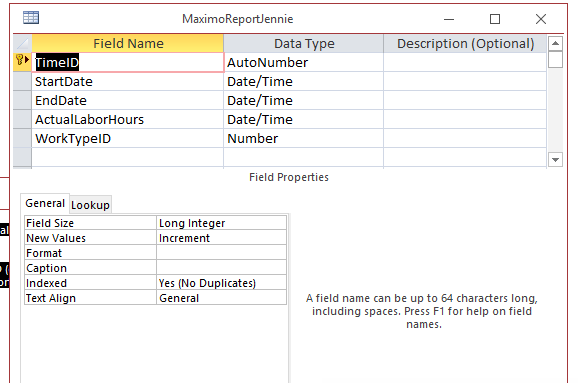I have a project that I need to be able to sum a short time field. does anyone know how I can do that?
I did try a query but it is not working
SQL: - SELECT (Sum(DatePart("h",[ActualLaborHours])*3600 +
-
DatePart("n",[ActualLaborHours])*60)) AS TotalSeconds,
-
Round([TotalSeconds]/3600,0) & ':' &
-
Right("00" & Round(((TotalSeconds/3600) -
-
Round(TotalSeconds/3600,0))*60,0),2) AS TotalTime
-
FROM [Maximo Report]
-
WHERE ((([Maximo Report].WorkType)="CM"
-
Or ([Maximo Report].WorkType)="EM"
-
Or ([Maximo Report].WorkType)="MMNRO"
-
Or ([Maximo Report].WorkType)="MMROI"
-
Or ([Maximo Report].WorkType)="PMCM"
-
Or ([Maximo Report].WorkType)="PMINS"
-
Or ([Maximo Report].WorkType)="PMOR"
-
Or ([Maximo Report].WorkType)="PMPDM"
-
Or ([Maximo Report].WorkType)="PMREG"
-
Or ([Maximo Report].WorkType)="PMRT")
-
AND (([Maximo Report].ActualStartDate) >=
-
DateAdd("h",-1,[Enter the Start Date])
-
And ([Maximo Report].ActualStartDate) <
-
DateAdd("h",23,[Enter the End Date])));

Summing a Short Time field is technically the same as Summing any Date/Time field. However, there are certainly issues. - For it to make any sense then the values must represent deltas. That is to say periods of time as opposed to points in time.
- As SQL typically tries to protect you from doing anything as silly as the summing of points in time it won't allow the use of
Sum() directly on Date/Time fields.
To get past this though, you can use CDbl() around your Date/Time field. This works well as we know that Date/Times are essentially stored in special Double fields that are understood to contain Date/Time information. - As the result of this Summing is now understood to be a general number rather than a Date/Time you will also need to convert back the result into Date/Time format.
This can be an issue if the total is more than 31 days as the 'd' code in formatting is specifically the day of the month and not as simple as the number of days.
If that is likely to be an issue we can follow up on that later. It's very unusual for time deltas to extend beyond that, though not impossible of course. - Formatting should always be the last step. IE. You should always work with the unformatted data and only ever format it for the user to see.
- Fields in Queries have a Format attribute. Use this rather than the
Format() function so that you don't lose the underlying data. - I've found that the conversion function
CDate() can also be used on the aggregated data to ensure the formatting is done for you automatically.
For the code itself you can use something like : - CDate(Sum(CDbl([ActualLaborHours]))) AS [TotalLaborHours]
The Format attribute should be something like "d hh:nn:ss".
6  3114 3114 
Jeannier1975,
You may have to explain your questions bit better. Summing time can be a bit challenging, and depends on what your starting values are and what you want the results to look like.
Adding dates “can” be as easy as 14-Aug-04 + 1 = 15-Aug-04, but it is clear from your code that you want to do something a little different than that. However, it also looks like your code is incredibly overcomplexified. I’ll take a look at it in greater detail a bit later.
What would be very helpful is an example or two of what your starting and resultant values would be if your code worked perfectly.
Thanks!
If ActualLaborHours is a Short Time field, you should be able to simply Sum that field, and apply the Short Time format to the result to get what you want. For example, if you had two values: 8:35 and 4:05, you get a "sum" of 0.52777. But when you convert that into Short Time, you get 12:40.
Also, you can simplify the Where clause of your Query so that it is much shorter. You also need to aggregate your Query to properly show the totals. See below: - SELECT Sum([ActualLaborHours]) AS TotalTime
-
FROM [Maximo Report]
-
WHERE (([Maximo Report].WorkType
-
IN ("CM", "EM", "MMNRO", "MMROI", "PMCM",
-
"PMINS", "PMOR", "PMPDM", "PMREG", "PMRT"))
-
AND ([Maximo Report].ActualStartDate >=
-
DateAdd("h",-1,[Enter the Start Date])
-
And ([Maximo Report].ActualStartDate <
-
DateAdd("h",23,[Enter the End Date]))
-
GROUP BY Sum([ActualLaborHours]);
I think I got all the parentheses correct.

Jeannie, What you want is comparatively simple, but first things first.
This is a horrible mess, and totally inflexible. - WHERE ((([Maximo Report].WorkType)="CM"
-
Or ([Maximo Report].WorkType)="EM"
-
Or ([Maximo Report].WorkType)="MMNRO"
-
Or ([Maximo Report].WorkType)="MMROI"
-
Or ([Maximo Report].WorkType)="PMCM"
-
Or ([Maximo Report].WorkType)="PMINS"
-
Or ([Maximo Report].WorkType)="PMOR"
-
Or ([Maximo Report].WorkType)="PMPDM"
-
Or ([Maximo Report].WorkType)="PMREG"
-
Or ([Maximo Report].WorkType)="PMRT")
What happens when you want to add another condition like -
Or ([Maximo Report].WorkType)="JENNIE")
Then you have to rewrite the Query.
So Create a table like this -
TblWorksType
-
WorkTypeID WorkType Selected
-
1 CM Yes
-
2 EM No
-
3 MMNRO YES
-
4 abc No
-
5 JEANNIE Yes
-
-
The MaximoReport Table should be something like this 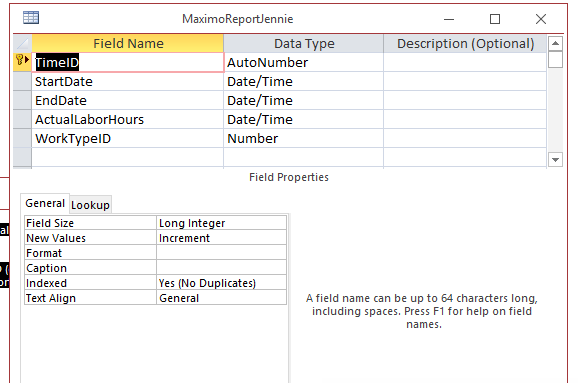
(NOTE the removal of the space between "Maximo" and "Report" because spaces in object names, field names and control names are a bad idea)
and the obvious relationship set up.
So here is the query -
SELECT Sum(DatePart("h",[ActualLaborHours])*3600
-
+DatePart("n",[ActualLaborHours])*600
-
+DatePart("s",[ActualLaborHours])) AS TotalTime
-
FROM MaximoReportJennie
-
WHERE (((MaximoReportJennie.StartDate)>=#10/1/2018#)
-
AND ((MaximoReportJennie.EndDate)<=#11/12/2018#
-
And (MaximoReportJennie.EndDate) Is Not Null)
-
AND ((MaximoReportJennie.WorkTypeID)
-
-
In (SELECT TblWorkTypeJeannie.WorkTypeID
-
FROM TblWorkTypeJeannie
-
WHERE (TblWorkTypeJeannie.Selected)=True)));
The first half of the query simply adds the LabourHours in seconds in the required date range.
The second part of the query restricts the query to only returning fields in the TblWorksType where you have selected the WorksType you want to include.
My final comment is that your method of inputting the Star and End Dates is far from elegant.
Many of my Databases have a form FrmDates with just 2 fields on it - StartDate and EndDate, and the queries refer to that form for date ranges
Phil
 NeoPa 32,556
 Expert Mod 16PB Expert Mod 16PB
Summing a Short Time field is technically the same as Summing any Date/Time field. However, there are certainly issues. - For it to make any sense then the values must represent deltas. That is to say periods of time as opposed to points in time.
- As SQL typically tries to protect you from doing anything as silly as the summing of points in time it won't allow the use of
Sum() directly on Date/Time fields.
To get past this though, you can use CDbl() around your Date/Time field. This works well as we know that Date/Times are essentially stored in special Double fields that are understood to contain Date/Time information. - As the result of this Summing is now understood to be a general number rather than a Date/Time you will also need to convert back the result into Date/Time format.
This can be an issue if the total is more than 31 days as the 'd' code in formatting is specifically the day of the month and not as simple as the number of days.
If that is likely to be an issue we can follow up on that later. It's very unusual for time deltas to extend beyond that, though not impossible of course. - Formatting should always be the last step. IE. You should always work with the unformatted data and only ever format it for the user to see.
- Fields in Queries have a Format attribute. Use this rather than the
Format() function so that you don't lose the underlying data. - I've found that the conversion function
CDate() can also be used on the aggregated data to ensure the formatting is done for you automatically.
For the code itself you can use something like : - CDate(Sum(CDbl([ActualLaborHours]))) AS [TotalLaborHours]
The Format attribute should be something like "d hh:nn:ss".
Just as a point of clarification on the above, in MS Access it is, in fact, possible to Sum() a Date/Time field. In fact, I tested this prior to my post just to see what would happen. My assumption for the OP was that the “Short Time” meant “hours and minutes” and not “time of day”. So, if ActualLaborHours was 8:03, the intent of that field was “eight hour and three minutes worked” and not “began work at 8:03 am”.
When this is the case, as described above, using a Sum() on that field, will truly produce a sum of the total hours worked, which can then be translated back into a time format.
I just wanted to make sure others reading were aware of this possibility.
NeoPa 32,556
 Expert Mod 16PB Expert Mod 16PB
You're absolutely correct Twinny.
I just reviewed my own testing and it was only because the field I tried it on was a linked SQL Server DateTime2 field that it failed. Standard Access Date/Time fields don't need the extra dancing around.
Sign in to post your reply or Sign up for a free account.
Similar topics
by: compusup3000 |
last post by:
Hi,
I have an orders database and I need to be able to write a query
that groups sales by:
1. Date
2. Time of day (both am and pm)
I currently have a date/time field named "Submitted" that...
|
by: JP SIngh |
last post by:
Can someone please suggest the correct way to store the date & time in SQL
Server? I want to store the date and time a record was created.
What should the field type be in SQL Server?
How can...
|
by: Atreju |
last post by:
I have the need to import logs into an Access table.
The first field is a date & time field, represented in this example:
05/15/2004 17:58:55.336
This is how the logs are reported. DateTime....
|
by: brino |
last post by:
hi all !
i have a time field in a form and its in 24 hour time.
i need to be able to bring up a message when the user does not enter
anything in this field.
i tried some code to test if the field...
|
by: Techhead |
last post by:
I have a date/time field with a sql format of "datetime" The actual
date/time data format is MM/DD/YYYY^hh:mm:ss:pm or "1/25/2007
12:00:16 AM" Both the date and time are combined on the same field...
|
by: priyan |
last post by:
hai everyone,
I am having a doubt in inserting data in time field.
I am having a table in which in column in timestamp without time zone datatype. I want to insert a row into the table but...
|
by: Kyote |
last post by:
I have a textbox that is databound to a table in an access database.
The field only contains month/day/year but my databound textbox is
also showing a time. Is there any way to prevent it from...
|
by: Rotorian |
last post by:
Good Morning,
I have a table which has a "Date" field and a "Time" field. The "Date" field is format "Short Date" with a default value of "Date()" The "Time" field is format "Short Time" and the...
|
by: kadavu |
last post by:
Table has a date field formatted as a short date dd/mm/yy, and a time field formatted as short time hh:nn. When I join those fields in a query
ie. Date_Time:&"_"& the result is displayed as...
|
by: dowlingm815 |
last post by:
I currently importing a csv file with an import specification declaring the field values. one field is a date/time field. when the csv file is imported, it clears the date field with null values....
|
by: emmanuelkatto |
last post by:
Hi All, I am Emmanuel katto from Uganda. I want to ask what challenges you've faced while migrating a website to cloud.
Please let me know.
Thanks!
Emmanuel
|
by: BarryA |
last post by:
What are the essential steps and strategies outlined in the Data Structures and Algorithms (DSA) roadmap for aspiring data scientists? How can individuals effectively utilize this roadmap to progress...
|
by: Sonnysonu |
last post by:
This is the data of csv file
1 2 3
1 2 3
1 2 3
1 2 3
2 3
2 3
3
the lengths should be different i have to store the data by column-wise with in the specific length.
suppose the i have to...
|
by: marktang |
last post by:
ONU (Optical Network Unit) is one of the key components for providing high-speed Internet services. Its primary function is to act as an endpoint device located at the user's premises. However,...
|
by: Hystou |
last post by:
Most computers default to English, but sometimes we require a different language, especially when relocating. Forgot to request a specific language before your computer shipped? No problem! You can...
|
by: Oralloy |
last post by:
Hello folks,
I am unable to find appropriate documentation on the type promotion of bit-fields when using the generalised comparison operator "<=>".
The problem is that using the GNU compilers,...
|
by: jinu1996 |
last post by:
In today's digital age, having a compelling online presence is paramount for businesses aiming to thrive in a competitive landscape. At the heart of this digital strategy lies an intricately woven...
|
by: Hystou |
last post by:
Overview:
Windows 11 and 10 have less user interface control over operating system update behaviour than previous versions of Windows. In Windows 11 and 10, there is no way to turn off the Windows...
|
by: agi2029 |
last post by:
Let's talk about the concept of autonomous AI software engineers and no-code agents. These AIs are designed to manage the entire lifecycle of a software development project—planning, coding, testing,...
| |