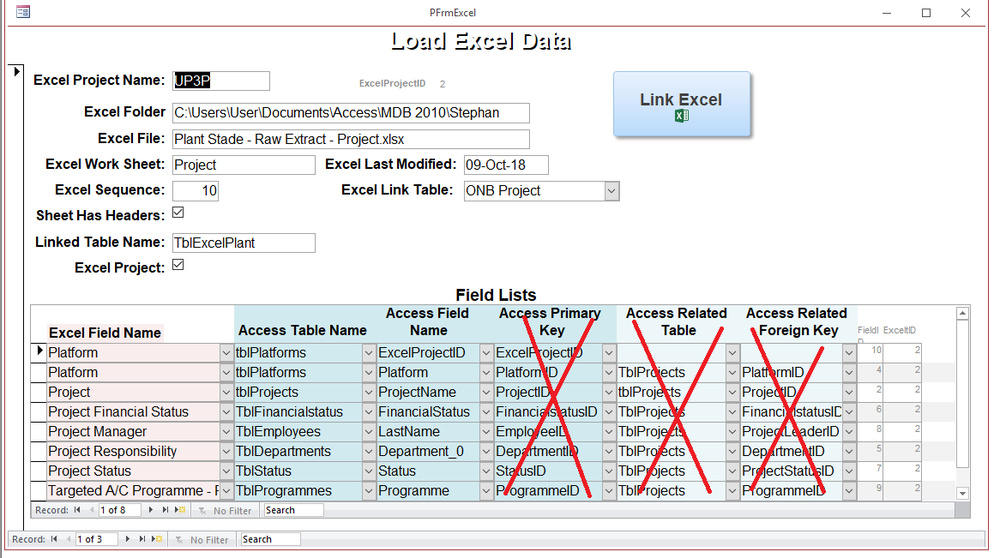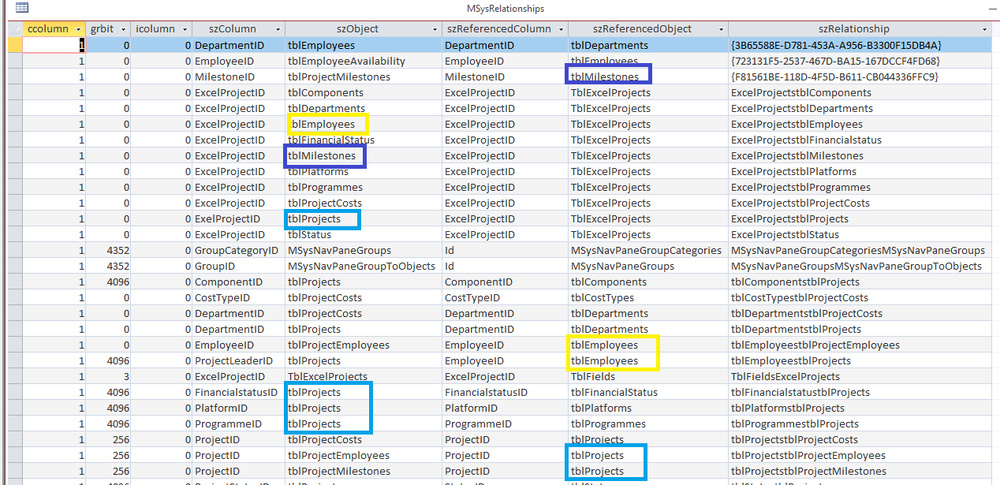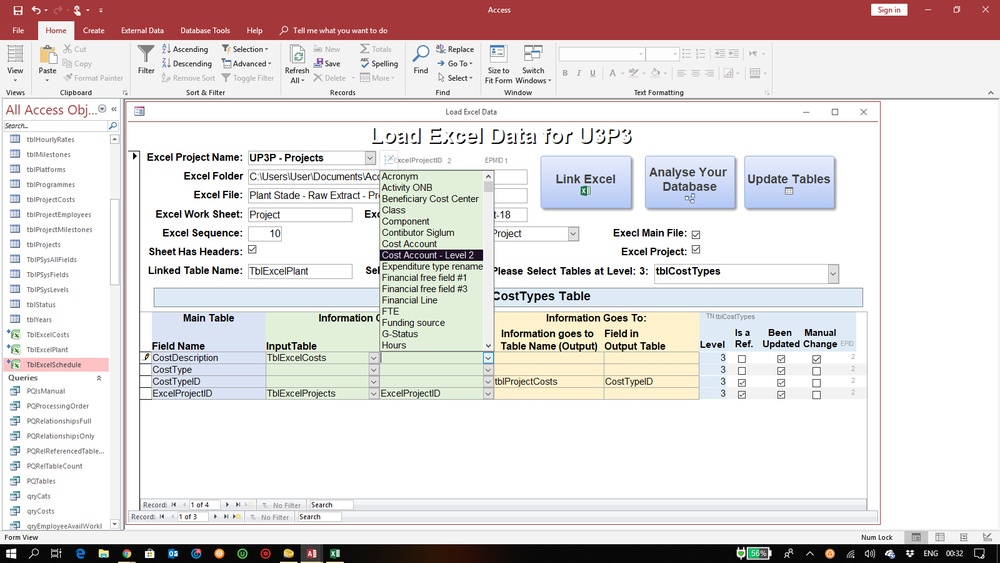I am trying to create a normalised database from a linked Excel file as a general purpose database.
Suppose the Excel File is - Person Number, Name, Address Lines, City, State, Zip Code
I have already created the following tables. -
TblCities
-
CityID AutoNumber PK
-
City Text
-
StateID Long FK
-
-
TblPersons
-
PersonID AutoNumber PK
-
PerdonNo Long
-
PersonName Text
-
AddressID Long FK
-
-
TblStates
-
StateID AutoNumber PK
-
State Text
-
-
TblAddress
-
AddressID AutoNumber PK
-
AddressLines Text
-
ZipCode Text
-
CityID Long FK
Note the arbitrary order of the above tables.
I also have a table that gives the Excel field names that match the Access Table & Field Names.
Now in order to populate them, I must do it in the correct order:-
TblStates, TblCities, TblAddress, TblPersons
I had hoped that MsysRelationships would give me the correct information, but although I get the relevant table names & linking fields, the Table names seem to be arbitrarily in the szObject column or the szReferenceObject column.
Any thoughts please.
Phil
12  2173 2173 
Hey Phili,
Could you explain this one a bit better? I “thought” that if you have created the tables yourself (and established the relationships yourself) that all would be well during the import. I personally don’t care what MsysRelationships says, because sometimes Access creates its own names—that can always be changed later on if we really need to.
Is the data not importing correctly?

Hi Twinnyfo,
Sorry the explanation was not clear.
I am trying to create a general purpose Db that can be "incorporated" into a client's Db to Import / Link one or more Excel files, Scan those files and put the data into the Client's existing tables.
Now to do that, the tables have to be built up in a certain order, and the first ones to be populated must me those with no Foreign keys (end of a chain).
Hence in the example above, nothing depends on the TblStates, but the TblCities relies on knowing the State that it is in (StateID).
Likewise, the TblAddress needs the correct city, so the appropriate CityID must be established before the TblAddress can be populated. 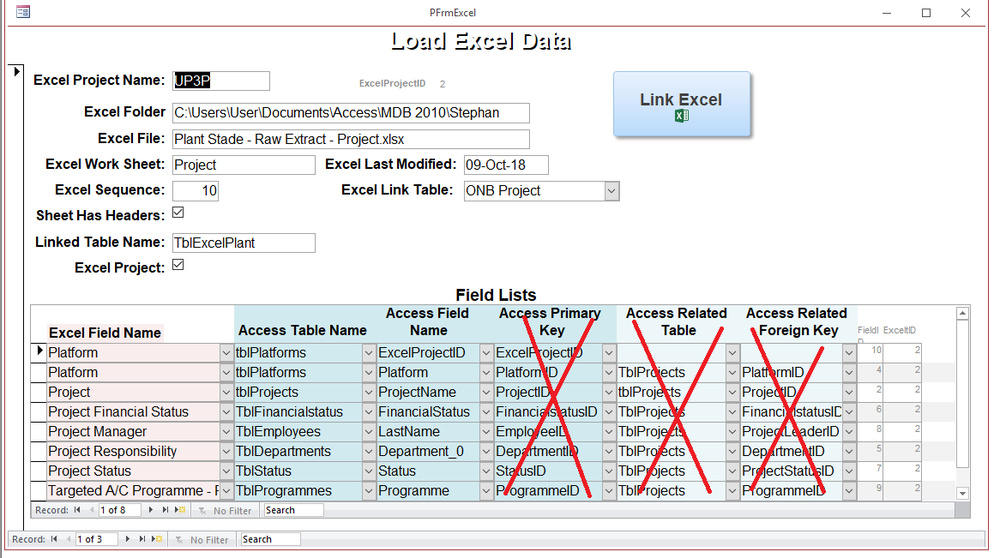
Here is is an initial attempt, but please ignore the last 3 columns - I think I can pull this information from MsysRelationships.
Having defined the details of the Excel file in an Access table (Folder, File and Sheet), I link the Excel File and call it "TblExcelPlant". Also load the Date Last Modified. I also define the Excel Link Field in case there is more than 1 Excel file, and they all have a common unique field that potentially combines the Excel files.
In the subform, the first column (Excel Field Name) lists all the field names found in the Excel File.
The second column (Access Table Name) shows all the tables in the database (obtained from MsysObjects)
The third column (Access Field Name) shows all the fields in the table defined in the second column.
So we can say for example the field called "Project Manager" in the Excel table has to be loaded to the "LastName" in the TblEmployees.
Hope that is clearer
Phil
Hope
So, now your project makes sense (which is amazing, as usual), but I am not exactly sure what the problem is, as things look as they should from your pic.
perhaps an example of:
the Table names seem to be arbitrarily in the szObject column or the szReferenceObject column.
That might help?
Sorry for the delay in getting back. Getting old is a pain.
Here are two images 
and 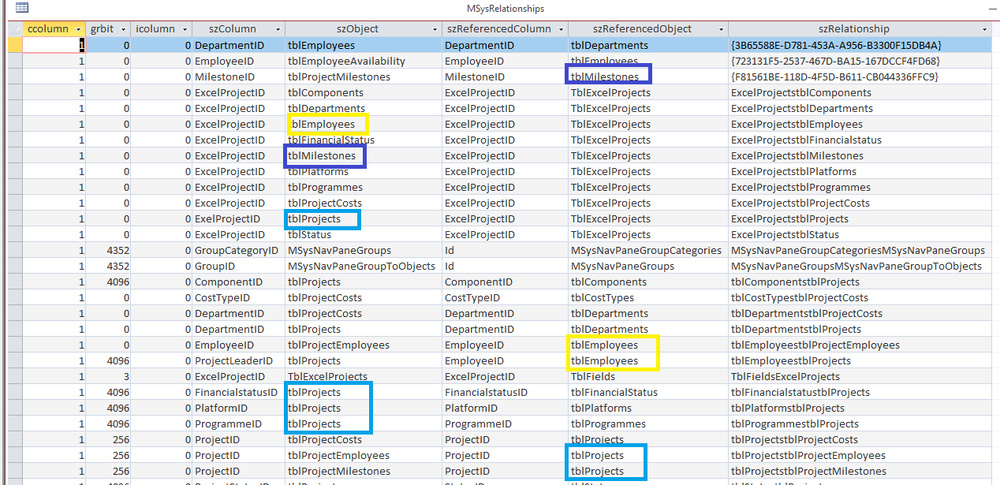
Can you see the logic?
Phil
Replying to my own question, I see it now
The szObject is the ∞ side of the relationship, and szReferencedObject is the 1 side.
So I have to process the 1 sides before the ∞ sides.
Take the example tblProjectEmployees which need 3 tables - tblYears, tblProjects and tblEmployees. tblYears depends on nothing, so that's not a problem. The other 2 tables have both the 1 side and the ∞ side in them, so I get back to the original question of "which order do I populate the tables? and how do I program that in?
Phil
Sounds like you need to recurse the relationships until you get to the bottom level nodes (all tables that that are referenced only and does not reference other tables) and then work back up.
@Rabbit
Not quite sure what you have in mind here. The only experience I have had, is recursively going through a folder to find sub folders, sub sub folders etc, but in that case we have a linear tree structure.
In my case the twigs and branches get grafted back to the trunk or other twigs and branches. Quite incestuous.
Can you be more specific, please
Phil
In pseudocode, it would probably look something like this: - Sub RecurseRelationship(tableName)
-
arrayRelations = Get relations for tableName
-
-
For Each item in arrayRelations
-
If item has a many on the tableName side and 1 on the otherTable
-
RecurseRelationship(otherTable)
-
End If
-
Next
-
-
' If it gets here, then it's found a bottom level table or a table that has no relationships
-
Call LoadTable(tableName)
-
End Sub
The actual code will probably have to account for situations that I didn't think of or include in the pseudocode. For example, you may need to keep an array of parsed tables so you're not thrown into some infinite loop of references.

Thanks, that That looks feasible.
To make things very simple, below is a relationship diagram of 4 tables, assume they all have primary keys and required Foreign keys. 
Now we can see that we have to populate tables C & D first because it will not appear in the szObjects in MSysRelationships:- There is only the one side of the relationship.
So then if we find the table pointed to by the relationship from Table D (Table A) and try to populate that, we will fail.
First we have to find the table pointed to by C (Table B), populate that, then find the table pointed to by C (back to A) which, providing we know that D has been populated, we can now populate Table A.
So your Pseudo code will probably find the bottom level (which as mentioned is easy to find directly in MSysRelationships) and it might find the next level up, but as in this example, that may not be sufficient information.
I need to produce a query that looks something like this:- - Table Sequence
-
D 1
-
C 2
-
B 3
-
A 4
Although C & D could both have the same value or be reversed.
Any ideas please?
Phil
Should work fine, the code should follow down the left path or right path first, work its way back up, then go down the other path.
How are you coming along?
Hi Rabbit.
It's hard going, but I think it's coming along OK
This is where I am so far:- 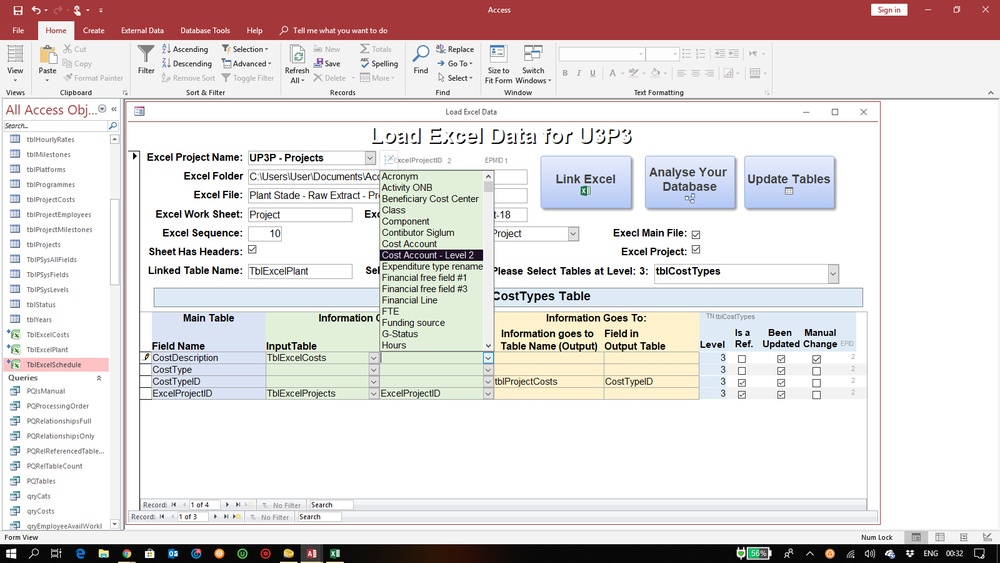
I can select a level, and if I have got it right, it shows the fields in a table, where the data comes from, and where it is used. Level 1 is the base line tables, and in the case of this DB there are 6 levels (ignore the 7 - now corrected)
In this picture I am selecting the field "Cost Account - Level 2" from the Excel table "TblExcelCosts" as the equivalent of Field "CostDescription" in the Acess Table "tblCostTypes"
Other problems, but I am starting a new thread.
Thanks for your concern
Phil
Sign in to post your reply or Sign up for a free account.
Similar topics
by: John |
last post by:
I'd love to hear some expert opinion on my situation. My department
relies on Excel as a database, which causes crashing due to resource
depleting and basically is just too slow. For example, a...
|
by: Ramakrishnan Nagarajan |
last post by:
Hi,
I am converting Excel data into a Dataset in C#. There are around 24 columns
in the Excel Sheet.
First I tried to insert one row with correct values in the Excel sheet. i.e.
for text columns...
|
by: dleh |
last post by:
I have been tasked with producing a server application that will convert
excel files to html.
I have no experience of developing under Windows, (but plenty of UNIX/C++
experience) but I picked...
|
by: Decreenisi |
last post by:
Hi,
I have to convert an existing spreadsheet for rejects into an access
database. My problem is I use a load of lookup tabels in excel. How do
I approch this in access. Also, just a general...
|
by: ShailShin |
last post by:
Hi All,
I have to convert Excel data to MSAcess .MDB file using VB.NET.
VB.NET Code read the Excel file and write it to .MDB file. For the same I have below code, but I am stuck at the writing it...
|
by: Dirk Hagemann |
last post by:
Hello,
From a zone-file of a Microsoft Active Directory integrated DNS server
I get the date/time of the dynamic update entries in a format, which
is as far as I know the hours since january 1st...
|
by: ibo3 |
last post by:
Does anyone know of a free not trial tool, for converting an access database to Postgresql? I used a trial tool that only converted 5 rows I need one that can do it all.
|
by: david sherman |
last post by:
Does software converting excel to access with financial functions exist? I need to take several fixed income portfolio run manually from excel and create a database. The excel relies heavily on...
|
by: Basav |
last post by:
Dear Experts,
I need to use a any front end for my excel(as database here)
That front end has to allow macros to run and data to transport to and from the front end.
request you, could you...
|
by: Faith0G |
last post by:
I am starting a new it consulting business and it's been a while since I setup a new website. Is wordpress still the best web based software for hosting a 5 page website? The webpages will be...
|
by: ryjfgjl |
last post by:
In our work, we often need to import Excel data into databases (such as MySQL, SQL Server, Oracle) for data analysis and processing. Usually, we use database tools like Navicat or the Excel import...
|
by: aa123db |
last post by:
Variable and constants
Use var or let for variables and const fror constants.
Var foo ='bar';
Let foo ='bar';const baz ='bar';
Functions
function $name$ ($parameters$) {
}
...
|
by: ryjfgjl |
last post by:
If we have dozens or hundreds of excel to import into the database, if we use the excel import function provided by database editors such as navicat, it will be extremely tedious and time-consuming...
|
by: emmanuelkatto |
last post by:
Hi All, I am Emmanuel katto from Uganda. I want to ask what challenges you've faced while migrating a website to cloud.
Please let me know.
Thanks!
Emmanuel
|
by: BarryA |
last post by:
What are the essential steps and strategies outlined in the Data Structures and Algorithms (DSA) roadmap for aspiring data scientists? How can individuals effectively utilize this roadmap to progress...
|
by: nemocccc |
last post by:
hello, everyone, I want to develop a software for my android phone for daily needs, any suggestions?
|
by: Sonnysonu |
last post by:
This is the data of csv file
1 2 3
1 2 3
1 2 3
1 2 3
2 3
2 3
3
the lengths should be different i have to store the data by column-wise with in the specific length.
suppose the i have to...
|
by: Hystou |
last post by:
There are some requirements for setting up RAID:
1. The motherboard and BIOS support RAID configuration.
2. The motherboard has 2 or more available SATA protocol SSD/HDD slots (including MSATA, M.2...
| |