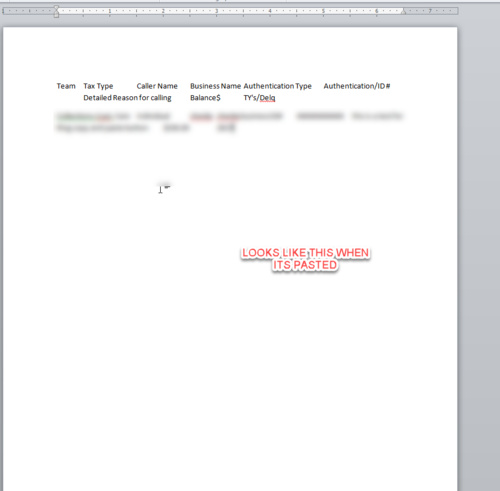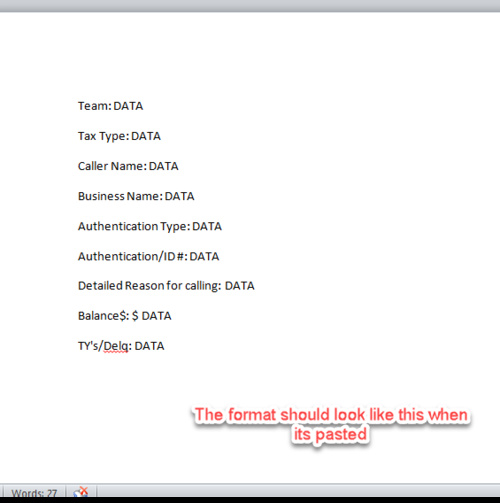by: svdh2 |
last post by:
Dear All,
I have lately strugled more and more with Access, what started as a
simple database has brought me to the fundaments of Access.
I need to transfer fields from various tables to a...
|
by: Mindy |
last post by:
Does anyone have a book to recommend for programming in ACCESS. I want
to find a book which is for enter level VBA programmer, but not Dummy
one. I hope the book is focusing on syntax of VBA, and...
|
by: axs221 |
last post by:
My company I work for uses VBA for Access to program one of our
projects. We just now set up the Subversion version control system for
our various projects.
It works great for our VB6 and .NET...
|
by: Skywalker |
last post by:
Hi. Can you please help me? I have problem;-) I am copying from one computer to another 50 MB large text file. For now is everything working. My question is, if I can in VBA for MS ACCESS show to...
|
by: muhes |
last post by:
Hello Everyone,
I am trying to teach myself a little more about VBA for Access, can anyone recommend a good book for this. (At this point I've read Access VBA Programming for dummies, but I didn't...
|
by: Flo100 |
last post by:
Hi All,
I have a simple query that I want to execute in VBA in Access. My form has a button and the following code exists in the click event of the button:
Dim db As DAO.Database
Dim strSQL As...
|
by: christianlott1 |
last post by:
I want to copy an Access pivot table into word with vba.
I'm guessing I'd need to Select All, copy to the clipboard, and paste
special into word at a bookmark.
I know how to address the...
|
by: igurov |
last post by:
Hi, I want to copy access tables to oracle database.
Till now I have opened the connections to both of them.
Can anyone explain me what are the next steps?
Here is the code that I wrote till now:...
|
by: Grizzlie |
last post by:
Hi everyone,
I'm a VBA (MS Access) coder. Sorry if I post this in the wrong forum - please direct me if it's.
I would like to know how to write a script to send a filename (e.g. "c:\My...
|
by: ptaleski |
last post by:
Hello Everybody,
Long time since my last log here.
My question is how to extract data from HTML file, which is on my computer, using vba. This all is done in Access.
One very important thing is...
|
by: taylorcarr |
last post by:
A Canon printer is a smart device known for being advanced, efficient, and reliable. It is designed for home, office, and hybrid workspace use and can also be used for a variety of purposes. However,...
|
by: aa123db |
last post by:
Variable and constants
Use var or let for variables and const fror constants.
Var foo ='bar';
Let foo ='bar';const baz ='bar';
Functions
function $name$ ($parameters$) {
}
...
|
by: ryjfgjl |
last post by:
If we have dozens or hundreds of excel to import into the database, if we use the excel import function provided by database editors such as navicat, it will be extremely tedious and time-consuming...
|
by: emmanuelkatto |
last post by:
Hi All, I am Emmanuel katto from Uganda. I want to ask what challenges you've faced while migrating a website to cloud.
Please let me know.
Thanks!
Emmanuel
|
by: BarryA |
last post by:
What are the essential steps and strategies outlined in the Data Structures and Algorithms (DSA) roadmap for aspiring data scientists? How can individuals effectively utilize this roadmap to progress...
|
by: nemocccc |
last post by:
hello, everyone, I want to develop a software for my android phone for daily needs, any suggestions?
|
by: Sonnysonu |
last post by:
This is the data of csv file
1 2 3
1 2 3
1 2 3
1 2 3
2 3
2 3
3
the lengths should be different i have to store the data by column-wise with in the specific length.
suppose the i have to...
|
by: Hystou |
last post by:
There are some requirements for setting up RAID:
1. The motherboard and BIOS support RAID configuration.
2. The motherboard has 2 or more available SATA protocol SSD/HDD slots (including MSATA, M.2...
|
by: Oralloy |
last post by:
Hello folks,
I am unable to find appropriate documentation on the type promotion of bit-fields when using the generalised comparison operator "<=>".
The problem is that using the GNU compilers,...
|