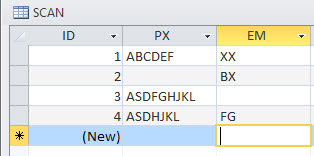Good Morning,
I need assistance with finding and deleting a string found in field[EM] from another field[Px] within the same table. I've tried in SQL and returned #error on fields with no data and the strings from field[EM] were still present in [Px].
One example of Tried & Failed in SQL: - SELECT SCAN.ID, Replace([px],"*[em]*","") AS Test FROM SCAN;
I did find a previous post with DropDupeWords for VBA, which works great when found in the same field. Is there a way to tweak it for use in my scenario- from one field to another?
You're help is requested!
-osmosisgg
Great fun
Using your table, I have created an additional field called PhilsPx to compare results.
I also have a form with a command button called "DoScanThing" for testing.
This is the code -
Private Sub DoScanThing_Click()
-
-
Dim MyDb As Database
-
Dim ScanSet As Recordset
-
Dim StrSQL As String
-
Dim StrSearchFor() As String
-
Dim StrSearchIn() As String
-
Dim i As Integer, j As Integer, k As Integer
-
-
StrSQL = "SELECT Scan.* FROM SCAN ORDER BY ID"
-
-
Set MyDb = CurrentDb
-
Set ScanSet = MyDb.OpenRecordset(StrSQL)
-
-
With ScanSet
-
Do Until .EOF
-
.Edit
-
!PhilsPX = Null
-
.Update
-
.MoveNext
-
Loop
-
.MoveFirst
-
Do Until .EOF
-
Debug.Print !ID; " ";
-
'If !ID = 304 Then Stop
-
StrSearchFor = Split(!Em, ",")
-
For i = 0 To UBound(StrSearchFor)
-
StrSearchFor(i) = Trim(StrSearchFor(i))
-
Debug.Print StrSearchFor(i); " ";
-
Next i
-
-
Debug.Print "PX: ";
-
StrSearchIn = Split(!Pxbefore, " ,")
-
For j = 0 To UBound(StrSearchIn)
-
StrSearchIn(j) = Trim(StrSearchIn(j))
-
Debug.Print StrSearchIn(j); " ";
-
Next j
-
-
'Look for match
-
.Edit
-
For j = 0 To UBound(StrSearchIn)
-
For i = 0 To UBound(StrSearchFor)
-
k = InStr(StrSearchIn(j), StrSearchFor(i))
-
If k > 0 Then ' Match found
-
'Stop
-
StrSearchIn(j) = Replace(StrSearchIn(j), StrSearchFor(i), "")
-
!PhilsPX = !PhilsPX & Trim(StrSearchIn(j))
-
End If
-
Next i
-
-
Next j
-
.Update
-
.MoveNext
-
Debug.Print
-
Loop
-
.Close
-
Set ScanSet = Nothing
-
End With
-
-
' Now go through again and add the unchanged values
-
StrSQL = "SELECT Scan.* FROM SCAN WHERE IsNull(PhilsPX) ORDER BY ID"
-
-
Set ScanSet = MyDb.OpenRecordset(StrSQL)
-
-
With ScanSet
-
Do Until .EOF
-
.Edit
-
!PhilsPX = !Pxbefore
-
.Update
-
.MoveNext
-
Loop
-
.Close
-
Set ScanSet = Nothing
-
End With
-
-
End Sub
-
It is not particularly elegant, but seems to produce the correct results, and you need to remove the Debug statements.
Phil
20  998 998 
I think it's not working for you because there are a few things wrong with your SQL Statement.
There's a typo around [em].
Your using a Select statement instead of an Update Statement. Maybe your not trying to update the data, but without an Update Statement, you are just returning results.
This is a shot at the correct syntax, but it's just a best guess: - UPDATE SCAN SET [px]=Replace([px],"*" & [em] & "*","") FROM SCAN
You might want to try this also, so that only the records that need updated will get updated: - UPDATE SCAN SET [px]=Replace([px],"*" & [em] & "*","") FROM SCAN WHERE [px]<>Replace([px],"*" & [em] & "*","")
When I ran them, "Syntax error (missing operator) in query expression 'Replace([px], "*" & [em] & "*","") from SCAN.
It's a pure guess, but try -
Replace(px.Text, "*" & em.Text & "*","") from SCAN
-
Phil
I used this and did not receive any errors, but the string in [EM] is still in the [px] field. - UPDATE SCAN SET SCAN.px = Replace([px],"*" & [em] & "*","");
When I tried the below, no errors and no changes to the [px] field. - UPDATE SCAN SET SCAN.px = Replace([px],"*" & [em] & "*","")
-
WHERE px = Replace([px],"*" & [em] & "*","");
Anything else to try?
NeoPa 32,556
 Expert Mod 16PB Expert Mod 16PB
Try : - UPDATE [SCAN]
-
SET [PX]=Replace([PX],[EM],'')
-
WHERE ([PX] Is Not Null)
-
AND ([EM] Is Not Null)
Nice, I don't know why I kept the * in there. They just messed it up.
The query updates records with no errors, but no changes to [Px].
Just looking over anything I missed. Not sure where to go with this, but replace [px] with instr[em]...?
NeoPa 32,556
 Expert Mod 16PB Expert Mod 16PB
In that case, and after having set up a table and query to test for myself, I can only ask what you're doing wrong - or what is different from what you've told us.
My results are : 
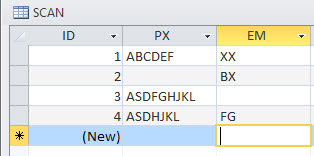
It reported that two records were updated (as expected) and you'll notice that only the last record has been changed (correctly as expected).
See line 304 or 317 for examples. These fields are text formatted due to some of the data contains actual text. They may be found in any order and are either in the format xxxxx-x or xxxxx-xx-x or xxxxx-xx-xx and occasionally as xxxxx-xx-xx-x.
I just noticed the EM column was not wide enough, but 304 actually has 99213-25-1 at the end. What should end up in [px] is 90471-1 90715-1
And now that I looked at that line, I just noticed further down that the dropdupewords vba left code Q0091 on line 317. On this line, [px] should only contain Q0091-1 once. In [EM], again, not wide enough, but has 99202-25-1 at the end.
Edited:
Line 304
EM: 99396-1, 99213-25-1
Px: 99213-25-1 90471-1 90715-1 , 99396-1 90471-1 90715-1
SHOULD be: PX: 90471-1 90715-1
Line 317
EM: 99386-1, 99202-25-1
Px: 99202-25-1 Q0091-1 , 99386-1 Q0091-1
SHOULD be: Px: Q0091-1
 NeoPa 32,556
 Expert Mod 16PB Expert Mod 16PB
I'm sorry to say that you haven't managed to upload your JPEG file. That makes life a little difficult.
OTOH it seems clearer now that what you asked for is somewhat different from what you actually wanted. If I guess correctly you're actually wanting the field [EM] to be treated, not as a single string, but a list of strings. Each of those strings in the list should be removed from the field [Px] where they are found. Nowhere do you specify that in your question. You don't even allude to it and allow us to guess what you mean by explaining that any space in [EM] should be treated as a delimiter between the strings within [EM].
If I'm correct in my interpretation, and it would certainly explain why you might believe the posted SQL code didn't exactly fit your question, then what you're after is a lot more complicated. So much so that I doubt there's a way using standard available functions to achieve this within SQL. Almost anything's possible using VBA, and that includes writing a VBA function to use from SQL, but SQL alone, with all available functions, can't do it if my understanding of what's available is correct.
Yesterday was a late night, but after sleeping and having some good coffee, I realized that I actually did not run the dropdupewords function and that is one reason I saw the dupe strings in [px]. I have now inserted that into my run.
Hopefully the JPEG file is attached this time.
It has been quite a while since I have done something with Access and never had much training...google was it. That is why I came to the folks who know best. It also helps me learn how to ask the "right" questions. :)
So, then is the correct question- if [px] contains a section of string found in [EM] then delete the sections of string from the [px]?
If the section of string is in the middle of [px], then it ([EM] string) should have a space before and after.
If the section of string is left of the [px], then a space would be after that ([EM] string).
If the section of string is right of the [px], then a space would be before that ([EM} string). 
At long last we know what you want.
I appreciate your struggle to send the image, but if you could send a portion of the data as an access table of Excel file with an additional column to show exactly the required output, it would make life much easier to play around with your data.
What you want is not too difficult, but will require fiddling around with.
Phil.
Thank you for sticking with me on this. Phew! Glad I made some sense finally! The Px AFTER column should be the results.
-osmosisgg

Great fun
Using your table, I have created an additional field called PhilsPx to compare results.
I also have a form with a command button called "DoScanThing" for testing.
This is the code -
Private Sub DoScanThing_Click()
-
-
Dim MyDb As Database
-
Dim ScanSet As Recordset
-
Dim StrSQL As String
-
Dim StrSearchFor() As String
-
Dim StrSearchIn() As String
-
Dim i As Integer, j As Integer, k As Integer
-
-
StrSQL = "SELECT Scan.* FROM SCAN ORDER BY ID"
-
-
Set MyDb = CurrentDb
-
Set ScanSet = MyDb.OpenRecordset(StrSQL)
-
-
With ScanSet
-
Do Until .EOF
-
.Edit
-
!PhilsPX = Null
-
.Update
-
.MoveNext
-
Loop
-
.MoveFirst
-
Do Until .EOF
-
Debug.Print !ID; " ";
-
'If !ID = 304 Then Stop
-
StrSearchFor = Split(!Em, ",")
-
For i = 0 To UBound(StrSearchFor)
-
StrSearchFor(i) = Trim(StrSearchFor(i))
-
Debug.Print StrSearchFor(i); " ";
-
Next i
-
-
Debug.Print "PX: ";
-
StrSearchIn = Split(!Pxbefore, " ,")
-
For j = 0 To UBound(StrSearchIn)
-
StrSearchIn(j) = Trim(StrSearchIn(j))
-
Debug.Print StrSearchIn(j); " ";
-
Next j
-
-
'Look for match
-
.Edit
-
For j = 0 To UBound(StrSearchIn)
-
For i = 0 To UBound(StrSearchFor)
-
k = InStr(StrSearchIn(j), StrSearchFor(i))
-
If k > 0 Then ' Match found
-
'Stop
-
StrSearchIn(j) = Replace(StrSearchIn(j), StrSearchFor(i), "")
-
!PhilsPX = !PhilsPX & Trim(StrSearchIn(j))
-
End If
-
Next i
-
-
Next j
-
.Update
-
.MoveNext
-
Debug.Print
-
Loop
-
.Close
-
Set ScanSet = Nothing
-
End With
-
-
' Now go through again and add the unchanged values
-
StrSQL = "SELECT Scan.* FROM SCAN WHERE IsNull(PhilsPX) ORDER BY ID"
-
-
Set ScanSet = MyDb.OpenRecordset(StrSQL)
-
-
With ScanSet
-
Do Until .EOF
-
.Edit
-
!PhilsPX = !Pxbefore
-
.Update
-
.MoveNext
-
Loop
-
.Close
-
Set ScanSet = Nothing
-
End With
-
-
End Sub
-
It is not particularly elegant, but seems to produce the correct results, and you need to remove the Debug statements.
Phil
I added [PhilsPX] to the Scan table. First try I received runtime error '3265' on - StrSearchIn = Split(!Pxbefore, " ,")
So I renamed the my field from Px to [Pxbefore]. It worked like a charm. Now of course, my luck- here it goes. I thought I would use the actual Scan table, changed within the code you created to !px and get runtime error 94 on - StrSearchIn = Split(!PX, " ,")
hmmmm...maybe I should just leave it as pxbefore?
Please when quoting error numbers, dive the error as well as the number. You have that information: I have to look it up.
It could be caused by in some cases your Px field is null and in other cases it's an empty space ""
So when the program stops and gives the error, check the value of ID and have a look at that line in the SCAN table.
If it is a problem with a Null value you need to change the code t -
If not IsBull(!Em) then
-
StrSearchFor = Split(!Em, ",")
-
For i = 0 To UBound(StrSearchFor)
-
StrSearchFor(i) = Trim(StrSearchFor(i))
-
Debug.Print StrSearchFor(i); " ";
-
Next i
-
End If
-
and similarly check for a null on !PxBefore
I f you want to change PxBefore back to Px, it must be done in the SCAN table and on every occurrence in the code.
Phil
You are awesome!!
I did keep Pxbefore since it makes most sense for my sanity. I will just do an update query to the final table.
Again, you are awesome and thank you very, very much!
Well we got there in the end.
Happy to help.
Phil
NeoPa 32,556
 Expert Mod 16PB Expert Mod 16PB OsmosisGG:
It has been quite a while since I have done something with Access and never had much training...google was it. That is why I came to the folks who know best. It also helps me learn how to ask the "right" questions. :)
Good for you. Showing a very positive attitude, and getting the questions right is a very important step (For you as well as us of course).
I see that Phil has helped you to a solution now. Excellent. Not nearly as elegant as the pure SQL, but for a much more complicated question.
PS. Notice in Phil's code that he Split()s on the comma (,) then Split()s the result. This ensures the code still works if the data contains ", " as well as " ,", or even just "," on its own. Good defensive programming ;-)
Sign in to post your reply or Sign up for a free account.
Similar topics
by: Dave |
last post by:
Hello all,
I'd like to find a source on the web that discusses, in a comprehensive
manner and in one place, everything about new / delete. It should include
overloading operator new, the new...
|
by: robert |
last post by:
been ruminating on the question (mostly in a 390/v7 context) of
whether, and if so when, a row update becomes an insert/delete.
i assume that there is a threshold on the number of columns of
the...
|
by: andrew.miadowicz |
last post by:
It's funny that I've only now run into this question, after a few years
of using C#, but I find it intriguiging all the same. All the more so,
that the generic version of ICollection in .Net...
|
by: Mike |
last post by:
Hi,
Class File contains Sub Delete.
I can delete one file: File.Delete(1.txt)
But I can not delete a few files : File.Delete(*.txt)
Of course I can use loop and delete every file :...
|
by: silver360 |
last post by:
Hello,
I'm trying to create a basic Heap manager and i have some question
about new/delete overloading.
The following code give me this output :
>> $./heap
>> registered : 0x804d098
>>...
|
by: Neil |
last post by:
I am getting time-out errors when I try to perform a simple delete on a
linked server. The command is:
Delete From MyTable Where PKID=12345
I have tried executing this command directly from...
|
by: Money |
last post by:
If I allocate memory like this
int *ptr = new int;
Can I apply delete ptr; instead of delete ptr; since I am only
allocating memory for 1 integer.
|
by: David C |
last post by:
I have a GridView with a Delete link and wondered where the best place was
to check and cancel delete of a row/record that is bound to an
SqlDatasource. I can use datasource Deleting event or...
|
by: LuB |
last post by:
I am constantly creating and destroying a singular object used within
a class I wrote.
To save a bit of time, I am considering using 'placement new'. I guess
we could also debate this decision -...
|
by: =?Utf-8?B?UmljaA==?= |
last post by:
On a form - I have a datagridview which is docked to the entire form. The
datagridview allows users to Delete and/or Add Rows. On the Form_Load event
I Fill the datagridview source table with a...
|
by: Charles Arthur |
last post by:
How do i turn on java script on a villaon, callus and itel keypad mobile phone
|
by: BarryA |
last post by:
What are the essential steps and strategies outlined in the Data Structures and Algorithms (DSA) roadmap for aspiring data scientists? How can individuals effectively utilize this roadmap to progress...
|
by: nemocccc |
last post by:
hello, everyone, I want to develop a software for my android phone for daily needs, any suggestions?
|
by: Sonnysonu |
last post by:
This is the data of csv file
1 2 3
1 2 3
1 2 3
1 2 3
2 3
2 3
3
the lengths should be different i have to store the data by column-wise with in the specific length.
suppose the i have to...
|
by: Hystou |
last post by:
There are some requirements for setting up RAID:
1. The motherboard and BIOS support RAID configuration.
2. The motherboard has 2 or more available SATA protocol SSD/HDD slots (including MSATA, M.2...
|
by: marktang |
last post by:
ONU (Optical Network Unit) is one of the key components for providing high-speed Internet services. Its primary function is to act as an endpoint device located at the user's premises. However,...
|
by: Hystou |
last post by:
Most computers default to English, but sometimes we require a different language, especially when relocating. Forgot to request a specific language before your computer shipped? No problem! You can...
|
by: jinu1996 |
last post by:
In today's digital age, having a compelling online presence is paramount for businesses aiming to thrive in a competitive landscape. At the heart of this digital strategy lies an intricately woven...
|
by: tracyyun |
last post by:
Dear forum friends,
With the development of smart home technology, a variety of wireless communication protocols have appeared on the market, such as Zigbee, Z-Wave, Wi-Fi, Bluetooth, etc. Each...
| | |