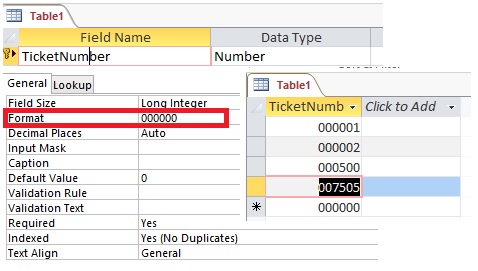VORTEGA:
In Access, numbers are numbers, doesn't matter how many leading or trailing zeros part of the number for any field that is typecast as a numeric datatype.
To make sure I am perfectly clear:
000000 == 00000 == 0000 == 000 == 00 == 0
000001 == 00001 == 0001 == 001 == 01 == 1
000002 == 00002 == 0002 == 002 == 02 == 2
(...)
099999 == 99999
Furthermore
099999 - 000001 = 099998
099999 - 00001 = 099998
099999 - 0001 = 099998
099999 - 001 = 099998
099999 - 01 = 099998
099999 - 1 = 099998
Trailing zeros before the decimal and between a decimal and any numerical value are of course a different matter as they serve as placeholders.
So if you want to have the leading zeros matter then we need to look at a text field. Perhaps if you will tell us why this formatting is so important we may be able to provide you with a better solution.
If the zeros are only for
cosmetic reasons then
Open the table in design view
select the field
In the general tab of the field property enter
000000
Your numbers will always display at least six zeros (the user enters the value of zero for the field) or the correct number of zeros to pad for a six character numeric value.