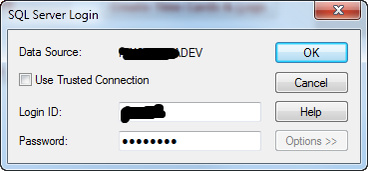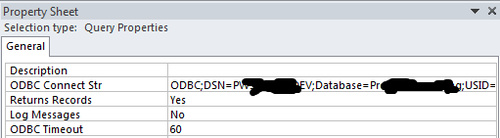dcefros:
1)
As shown there is a hyphen in the ODBC connection name
Hyphens are allowed (although I personally would not use them) in the DSN name per RFC 1123 (
(Complying with Name Restrictions for Hosts and Domains))
2) I am not able to recreate the same issues you are seeing.
What I have done:
+ From a production access database front-end connected to MySQL pulled all of my connection strings - saved to a plan text file using notebook
+ From a production access database front-end connected to a SQL-Server pulled all of my connection strings - saved to a plan text file using notebook
>> Neither of these backends use windows authentication; thus, no "trusted connection" available.
+ Altered these connection strings to use my username and userpassword.
+ Created two new databases; one for MySQL and the second for the SQL-Server.
+ No linked tables
+ Created passthru queries using the appropriate connection strings
+ closed these files and rebooted the PC to ensure that there were no residual connections.
++ Opened the SQL_Server_Direct.ACCDB and ran the queries without any login prompt.
++ Opened the MySQL_Server_Direct.ACCDB and ran the queries without any login prompt.
<<>> I repeated the above; however, inserting linked tables the second time around along with the passthru quiries, with the same results - no login prompt.
>>> At this point, it appears to be either something wrong with the username and password combination in the passthru query connection string or something set on the systems you are using. TBH - I am now at the limit that I can provide you any help. Perhaps one of the more knowledgeable Experts/Moderators has a few more suggestions.