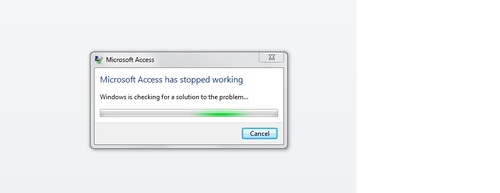Hi
I have MS Access databases designed with Access 2010 64 Bit and now I have copied these DBs to a laptop which is running in office 32 bit. The problem I am facing is most of the time the databases are showing the error "Microsoft access has stopped working" and closes the application.
If I run the decompile command from the run command of windows the DBs work again. But again if I add any new modules, forms etc the error happens again. So it become difficult to work with multi users. Please guide me how to solve this issue.
14  2395 2395  zmbd 5,501
 Expert Mod 4TB Expert Mod 4TB
You cannot reliably open any Office-64bit document/project within an Office-32 bit installation.
In fact, Microsoft advises that users install the 32-bit version of Office, even on 64-Bit OS installations, unless you have certain very specific requirements - which most of us do not: https://support.office.com/en-us/art...e-6c6f49b8d261
> The only solution is to re-create your database in a 32-Bit installation. You, "might" be able to salvage some things; however, it is routinely suggested to start over from all of the documentation I've seen online and in tech-support.
Thank you zmbd
How about creating a blank database in 32 bit and import all the objects from the 64 bit version to this newly created DB?
Will it function properly? If not please advise then I should not spend time for doing that.
zmbd 5,501
 Expert Mod 4TB Expert Mod 4TB
see the last paragraph of my first post.
This can be done; however, the results are not always reliable...
Best bet, export your data as CSV
Import the CSV data in to the 32bit
Cut and paste any SQL from queries.
Most of the VBA will cut and paste
Rebuild the forms.
Rebuild the reports.
Hi zmbd
Sorry for the delay to reply but I was re-building the DB as per your advice. I have created a fresh DB then exported the tables and queries, but re-created the forms and reports. I know you have mentioned to cut and paste sql of the queries but I thought exporting tables and queries from the old db will be ok.Copy and paste the codes into new modules and all the events of forms and reports also copied and pasted. But still I face some inconsistency.
I am still developing that DB and always backup the DB whenever I add new things. The problem now is at certain stage when I try to open the DB it crashes and then if I open again it doesn't shows any of the vba. Can you guide me what is going wrong in this situation?
zmbd 5,501
 Expert Mod 4TB Expert Mod 4TB
If you have used any 64bit API calls in your VBA then those will have to be modified to use the 32bit. Otherwise, anything that you exported directly may be the cause of the crash in which case I would advise that you to Start over.
The only way I have seen to reliably convert 64 to 32 is the method I outlined. Do not directly import anything from the 64bit database.
Hi zmbd
I tried creating a new db from yesterday with everything new. Tables, queries, forms, reports, modules etc. I open the db today again and continued with some modifications and additions in the db. But after that I closed the db and tried to open it. The db opens but if I click any forms or modules ACCESS closes with error message. If I try to open Access from the programs it also close immediately or make a back up of the db which I closed earlier.
Any thought on this situation?
My laptop is Windows 7 (64 Bit) and Office2000 32bit.
I really dont know what is going wrong and yesterday before starting the new db I asked our IT to repair Office installation as well.
Please help me with a solution.
I sometime doubts it with the installation of office was corrupt.
Please reply
zmbd 5,501
 Expert Mod 4TB Expert Mod 4TB
Sounds as if the Office installation is corrupted.
One way to check this is to take the database to a different PC that has only ever had the 32Bit installation.
Also, you never mention the exact error messages, without that detail there is nothing anyone can do to provide any further help.
Hi zmbd
Please find attached error message screen shots. This happens when I click any forms or modules. I can open tables and queries. Reports also I can open in design mode but when i click view code, access crash with the attached error messages. Hope you can guide me about what is the actual problem. Since this DB is totally created in 32 bit I doubt it is not 32 bit issue. Please advise 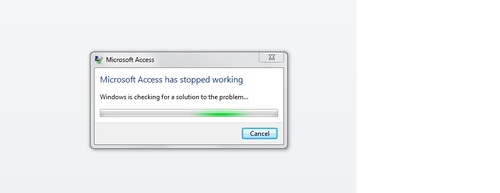

 zmbd 5,501
 Expert Mod 4TB Expert Mod 4TB
Unfortunately, that is a generic Windows-OS application failure.
Step One: Are you doing any API calls in the VBA module? Any 64-Bit calls will crash the application.
Step Two: let's verify some information about your install A) Open a new, blank, database.
B) <ctrl><g>
C) In the immediate window type the following:
Post back the string,
It should be something similar to, if not exactly like:
{90150000-000F-0000-0000-0000000FF1CE} Step Three: let's verify that you can open and run a pure 32-Bit database: a) Try downloading and opening the database I've recently created located in this post https://bytes.com/topic/access/answe...es#post3798522
Of course, it's a compressed file so you should extract it first. ALWAYS scan downloads for virus... although I am certain this file is clear, you never know what the blackhats will man-in-the-middle.
B) Once you have the database extracted. Close the splash form.
Open the form "Form_zz_How_I_Would_Do_This"
Select anything in the two comboboxes and then [Preveiw Effected Records]
This should update the datatable and enable the controls in the footer
Enter something in the textbox in the footer and then [Update Records]
You should see the change in the table.
C) Press <ctrl><g> to open vbe - that's all, you should be able to open the VBE and browse the code
>> If either step-two or step-three causes a system fault at any point, then it is most likely that your Office installation is corrupted.
The simple repairs may work; however, more than likely the Suite will have to be completely un-installed and re-installed. This operation is beyond the scope of this forum; however, from past experience, I highly recommend that the un-install be followed by two cold-boots before re-installing followed by at least one cold-boot after install.
Hi zmbd
Thank you for the detailed post and kind support.
The string I received after ?application.ProductCode is "{90140000-0011-0000-0000-0000000FF1CE}"
But yesterday after posting my questions I have done a decompile from the Run cmd for the specific DB and it started working again.
But today again after working with the same DB adding some forms, queries and report it still shows the error.
I have downloaded the DB.
I will go through your steps and advise you the progress
Hi zmbd
I tried your DB and followed the instructions. It is working fine.
Any thought on my post #11? before posting that I have asked our IT to re-install Office and done all those after the re-installation.
Do you still doubt this is a corrupt office installation / 32 bit 64 bit issues?
Regards
zmbd 5,501
 Expert Mod 4TB Expert Mod 4TB
Ok, so, the pure database opens and you can look at the underlying code. That's the good part; however, looking at the product code.
"{90140000-0011-0000-0000-0000000FF1CE}"
From Microsoft support: Release version: Original install - no service packs
Release type = Volume license
Major version = 14
Minor version = 0000
Product ID = Microsoft Office Professional Plus 2010
Language = This appears to be relying on the system language
Install = 32bit
Production release
>> Looks like your IT department needs to obtain and install service pack 2 for Office 2010. This may very well resolve your problems. Service Pack 2 for Microsoft Office 2010 (KB2687455) 32-Bit Edition
or via> Microsoft>Office Updates - IT
My other question, are you making any API calls, for example, to pull the user name from the OS?
Hi zmbd
Thank you for the guidance. I will check with IT and get the update.
Second question: Yes I try to get usernames on form open and use login forms which check and authenticate the domain password.
But it was ok when I used these functions in 64Bit. Please advice.
Service pack issue I will reply you tomorrow because my working time in office is finished.
zmbd 5,501
 Expert Mod 4TB Expert Mod 4TB
Let's see what the SP2 install brings about... there could still be something amiss with one of the office components.
Should have suggested this back in my prior post, take the current DB to a different PC with 32bit install and open there...
Sign in to post your reply or Sign up for a free account.
Similar topics
by: Davinder |
last post by:
I am trying to invoke the following line of code within
my ASP:
Set oApp = Server.CreateObject("Word.Application")
This results in the following error:
ASP 0178 Server.CreateObject Access...
|
by: MLH |
last post by:
Combo box LimitToList property setting of No does not
prevent the MS Access error "The text you enter must
match an entry in the list" from popping up. What makes
this bad is that the error is not...
|
by: JohnC |
last post by:
I have this exact same scenario. It is new and seems to be related to when
we installed Adobe 7.0 Standard/Professional.
We have an MDB on a LAN file server. Using Access 2K and Windows 2K. ...
|
by: Joe Joe |
last post by:
I write my C program in Visual C.
After a malloc, I loop for 100 times and amend the memory contents
which I have malloced (but I have never change the ptr or its
address).
After that I free the...
|
by: Geoff |
last post by:
Is it possible to intercept an error message, generated by Access, and
replace it with your own warning. For example entering a duplicate entry
for a key field?
Thanks
Geoff
|
by: HNewt |
last post by:
Access Error #2335
Access 2003. OS: Win XP Pro
For a client I have created a database to track customers details and purchases. I have designed a form for data entry, the form is tabbed, the...
|
by: tuxman |
last post by:
Hi all.
First of all let me apologize by my english.
I've googled a lot about my problem, but I had not find anything conclusive.
I have the following piece of code:
vector < map < int , char *...
|
by: kZero |
last post by:
Hi,
i have problem with this code in windows vista
intfile = FreeFile
Open strDestination For Binary Access Write As #intfile
Run-time error '75':
Path/File access error
|
by: titli |
last post by:
Hi guys,
I have a .mdb which generates , further some mini .mdbs..Later these generated mini mdbs are provided as input to excel viewer.Till yesterday everything was working fine..
But today after...
|
by: AndyB2 |
last post by:
Using Access 2010
I need to write a CSV file where the number of fields on each record is not the same, requirement of the program we are feeding.
Below is the code I am having I am getting...
|
by: Faith0G |
last post by:
I am starting a new it consulting business and it's been a while since I setup a new website. Is wordpress still the best web based software for hosting a 5 page website? The webpages will be...
|
by: isladogs |
last post by:
The next Access Europe User Group meeting will be on Wednesday 3 Apr 2024 starting at 18:00 UK time (6PM UTC+1) and finishing by 19:30 (7.30PM).
In this session, we are pleased to welcome former...
|
by: ryjfgjl |
last post by:
In our work, we often need to import Excel data into databases (such as MySQL, SQL Server, Oracle) for data analysis and processing. Usually, we use database tools like Navicat or the Excel import...
|
by: aa123db |
last post by:
Variable and constants
Use var or let for variables and const fror constants.
Var foo ='bar';
Let foo ='bar';const baz ='bar';
Functions
function $name$ ($parameters$) {
}
...
|
by: ryjfgjl |
last post by:
If we have dozens or hundreds of excel to import into the database, if we use the excel import function provided by database editors such as navicat, it will be extremely tedious and time-consuming...
|
by: emmanuelkatto |
last post by:
Hi All, I am Emmanuel katto from Uganda. I want to ask what challenges you've faced while migrating a website to cloud.
Please let me know.
Thanks!
Emmanuel
|
by: BarryA |
last post by:
What are the essential steps and strategies outlined in the Data Structures and Algorithms (DSA) roadmap for aspiring data scientists? How can individuals effectively utilize this roadmap to progress...
|
by: Sonnysonu |
last post by:
This is the data of csv file
1 2 3
1 2 3
1 2 3
1 2 3
2 3
2 3
3
the lengths should be different i have to store the data by column-wise with in the specific length.
suppose the i have to...
|
by: Hystou |
last post by:
There are some requirements for setting up RAID:
1. The motherboard and BIOS support RAID configuration.
2. The motherboard has 2 or more available SATA protocol SSD/HDD slots (including MSATA, M.2...
| |