I am required to write a code to check the positioning of a text in a string.
E.g.
"~[Admin]~xxxxxxxxx~ACK~" = Acknowledged
"~xxxxxxxxx~[Admin]~ACK~" = Not Acknowledged
"~xxxxxxxxx~ACK~[Admin]~" = Not Acknowledged
As you can see, as long as the string starts with "~[Admin]~", it is counted as acknowledged. If the "~[Admin]~" appears anywhere else except the start, it is counted as not acknowledged.
I want to make it such that when the code runs, the second column of the table states whether the event was acknowledged or not. I've attached screenshots of what it should look like.
Before:
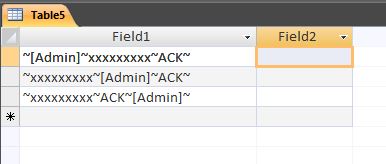
After:

My current code is like super buggy and does not even come close to getting the job done. It skips the first 3 records and only starts inserting at the fourth.
Expand|Select|Wrap|Line Numbers
- Private Sub Command2_Click()
- Dim IsOK As Boolean
- Dim dbs As DAO.Database
- Dim rst As DAO.Recordset
- Dim rstInsert As DAO.Recordset
- Set dbs = CurrentDb
- Set rst = dbs.OpenRecordset("Table5")
- Set rstInsert = dbs.OpenRecordset("Table5")
- If Not rst.EOF Then
- Do
- rst.AddNew
- If InStr(rst![Field1], "~[Admin]~") = 1 Then
- IsOK = True
- rstInsert![Field2] = "yes"
- Else
- IsOK = False
- rstInsert![Field2] = "no"
- rstInsert.Update
- End If
- rst.MoveNext
- Loop Until rst.EOF
- End If
- End Sub
