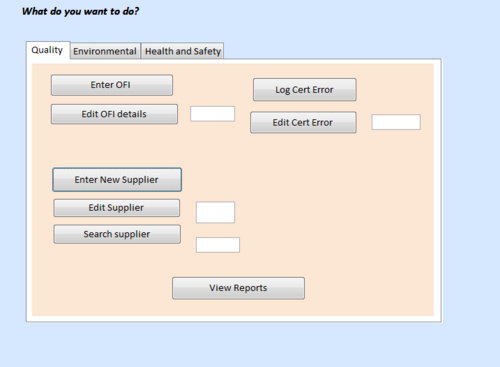I'm trying to find the best way to do the following
1. From a main form (my own switchboard) press a command button to open a form
2. Before the form opens a Input Box appears asking for the ID number of the record you want to look at / edit
3. The forms opens at the record ID based on the value in the input box
My Main form is called "Master OFI Details" and the ID I want users to seach for is "OFI ID"
I'm not sure if the best way is through a query, a macro or code but I can't get any of them to work!
Thank you!
17  10238 10238 
Rachelle,
I would suggest you avoid leaving spaces in the names of your table columns. It makes extra work for you, you always have to surround references to them, as so ...[OFI ID].
Add a textbox beside your button and call the textbox id_txt.
In the command button onclick event try this: - DoCmd.OpenForm "formname", acNormal, , "OFI ID=" & Me.id_txt"
You'll have to supple the correct formname, of course.
After that works, add some validation to make sure there was an ID entered before the button was clicked. - if nz(me.id_txt,0)=0 the exit sub
Jim
Jim
Thanks Jim for the advise about the spaces. Unfortunatly the database is now too far gone for me to go back and change it.
I've previously tried the text box method as I use that code a lot to open related forms for specific records with the Master OFI details but the way my "swtichboard" (not Access switchboard, own creation) is set out I'd end up with massive amount of text boxes next to buttons and it wouldn't be particually user friendly.
Ideally, I need the command button to generate a Input Box where the user enters the ID and then takes them to the record in the form. Saves a lot of mess on the switchboard.
Rachelle
What does the ID represent? Since they have to enter something why not open the form and let them enter the identifier there?
Jim
This part of the databse records customer complaints.
Master OFI Details is a tabbed form where the complaint is recorded and then depending on what the problem is various other actions can be done.
Once the complaint is origionally recorded (and assigned an OFI ID) users will need to go back and add more details at a later date.
Ideally, when the user goes back to add details I don't want other records showing incase the wrong record is amended.
I know it sound like I've created a monster that's quite messy but the database does so many things that is just sounds that way!
Do I have to open the form and then on the onload event of the form have an input box pop up rather than on the on click of the command button?
This might not be very cosmetically appealing, but it would be simple. Just take Jim's code and instead of using the Me.ID_txt, make it InputBox("Record ID:"). If you want a "prettier" version, then you would have to create your own form, set its Modal property to Yes and then have your button first open this form as a dialog box, get the ID value from it and then open your form.
zmbd 5,501
 Expert Mod 4TB Expert Mod 4TB
RachelleB
Seth has a a good option, you could even just use a parameter at the query level that would popup an input box for the user if asking for a single value.
Sounds like you've plunged in the deeper end of the VBA programing pool.
I'm with jimatqsi on the overall form design; thus, you might find the following information to be helpfull:
-filtering- NeoPa 32,556
 Expert Mod 16PB Expert Mod 16PB
I agree that filtering would work more neatly for you Rachelle. However, bearing in mind some of your comments, I would make some suggestions on how to fit it better to your purposes : - Typically, when the form isn't filtered, it shows all records (IE. No filter means no restriction). Change this so that when there is no filter specified then no records show.
- If you want to give no clues as to what else may be available then make sure the filter control is a TextBox and not a ComboBox.
If you like these ideas and need help taking them further then please let us know as I'm sure any of us here would be happy to provide more detail as it pertains to your particular system.
Thanks all for your responces. I'm still a little unsure as to what to go with though.
The text box on the swtichboard then using a comand button to open the form based on the text box would be messy because I've got a least 4 other forms I need to do the same thing with plus other buttons linking to other forms, so there would be a lot of text boxes and buttons.
I've already got a tabbed switchboard because each tab will have different links on it so all the above text boxes and buttons would have to be on the same tab.
I've tried adding the below onto the on click on the command button: - DoCmd.OpenForm "[Master OFI Details]", acNormal, , "OFI ID=" & InputBox("Record ID:")
But it doesn't work, errors that it can't find the form but I c+p'd the name so it must be spelt right. Not sure if there's something I've missed?
Nore sure if this has something to do with the filtering of the form like Neopa suggested?
Sorry for asking so many questions and being so demanding!
I picked up access from scratch 3 weeks ago and have learnt A LOT in that time but there are massive gaps in my knowledge so I can't see the bigger picture of how it all works together.
Thanks all,
Rachelle
NeoPa 32,556
 Expert Mod 16PB Expert Mod 16PB
Your code will never work exactly as it is due to the space in the name. Here's a version that may : - DoCmd.OpenForm "[Master OFI Details]", acNormal, , "[OFI ID]=" & InputBox("Record ID:")
As a very basic way of doing it that should work for you (Assuming the Record ID is numeric. If not then further changes are required).
If you want something that has a less clumsy feel to it then spend some time looking through one of the linked articles on filtering. When you're ready, and this can be happily working the current way until you are, come back and post a question about how to use what it is you have learned there but with some amendments that make it work more appropriately for what you need in your current project. Take it at your own pace. There's no rush as what you have now should make it work at least.
If you want to continue with the inputbox method, then here is something to try. - 'This code assumes [OFI ID] is a long integer number type
-
Dim lngID As Long
-
-
lngID = InputBox("Record ID:")
-
DoCmd.OpenForm "[Master OFI Details]", acNormal, , "[OFI ID]=" & lngID
Disclaimer: This is not a recommendation to not follow what Jim, ZMBD, and NeoPa have suggested. On the contrary, they are very experienced developers and have very good suggestions. My solution is just a method to achieve exactly what you originally requested, but there may be a better alternative.
If there's an alternative without adding text boxes onto the swtichboard form then that'd be perfect.
I'm trying to add an image to show what the switch board looks like . . at least what it would look like with the text boxes and buttons.
There are still 5+ buttons to go on yet 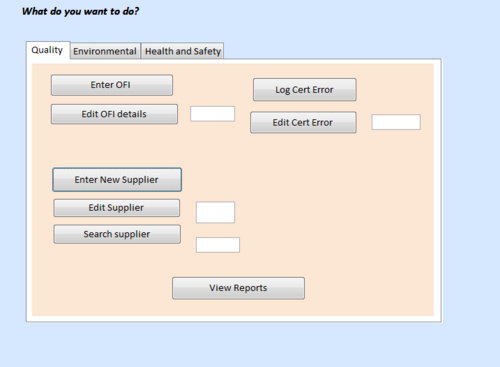
NeoPa 32,556
 Expert Mod 16PB Expert Mod 16PB
All three of the suggestions below : - Seth's first - Use an parameter in the query that causes a prompt.
- Seth's second - Use an InputBox to get the data from the user after the switchboard has been used but before the form is opened.
- NeoPa's - Go straight to a form which will show nothing until a TextBox on the form is filled to select the filter for the required record.
will give you the facility to use the switchboard without adding another control to it to enter the record ID.
I'd like to give RachelleB a big hand. She picked up Access just 3 weeks ago and is plunging ahead fearlessly and apparently doing well with it.
I personally like Seth's first suggestion because it is so simple - if the need is to run the form for one single edit. I like NeoPa's idea if there will be multiple edits to make.
What we don't know anything about is the flow of information and processes throughout a day. It seems clunky to me to have to open the form from the menu every time I want to record an edit for an OFI, a Cert or a Supplier. Might it not be useful to open the form and leave it open for use for multiple entries? If so, choice C is the way to go.
Always be thinking to how you can limit clicks and mouse movement.
Jim
Thanks Jim.
I'm still struggling to get Seths code to work. It's erroring with "unable to find form [Master OFI Details].
To explain a little more about the database:
It won't be used by everyone all of the time. In its basic form it is a place to collect all customer complaints, product defects and recording certificates any suppliers have.
So everytime we have a customer complaint, the person taking that complaint can log it, deal with it (outside of the database) and then notify QAHSE dept (me). At which point I go in and close out that particuar complaint with any relvanet preventive actions and costs etc.- this is is why I need to be able to easily search for a record. Or say the person logging the OFI didn't have customer contact details at the time, they are able to go back and find that record easily to add the details.
I just need the form to open at a spesified record without making the swtichboard boxy :)
Similarlly the database can hold supplier details and if we log all product defects, we can track the number of defects per supplier.
Same deal with certtificate errors.
The databse can handle all the above with relation to quality, environmental and h&s issues.
It wouldn't happen that someone will go into the database, log an OFI and then need to edit a supplier. They're completely separate things just located in the one place for ease of use and reporting requirements.
I can't tell if I'm just making everything overly complicated because I don't know that much about Access
Try removing the square brackets.
Also sorry if I'm coming accross as ungrateful / awkward, that's absolutely not the case. I appreciate all the help and suggestions!
Seth - amazing that did it. Thank you. Exactly what I was after!
Sign in to post your reply or Sign up for a free account.
Similar topics
by: dgrabuloff |
last post by:
i am inputting records using a form. how do i put a command button on the form that will copy the record i just input----sometimes i have the same record that needs to be put in 3 or 4 times and i...
|
by: Steven |
last post by:
Hi,
Would need some thought about using a button of the existing form to search
record before deleting it.
Any quick help is very appreciated.
Steve
|
by: sirimanna |
last post by:
hi,
Is any one can help me to open files in my computer(for an example: some word document)using command button... i want to open file's using my vb programme..but i can't do it...can any one...
|
by: tejavenkat |
last post by:
Hi,
I have one scenario i.e Download as csv is there it is a command button when we click on this the save dialog box should be open,Am using javascript how can we do this by using by javascrpt...
|
by: beacon |
last post by:
Hi everybody,
I have a main form, frmDeficiency, that has a tab control, deficiencyTabControl, that has a subform, fsubEpisodeDetail, on page 2 of the tab control. I also have a command button...
|
by: Palaniappan |
last post by:
how to add an item into the textbox by using command button in ms access in the form from the table?
|
by: BarryA |
last post by:
What are the essential steps and strategies outlined in the Data Structures and Algorithms (DSA) roadmap for aspiring data scientists? How can individuals effectively utilize this roadmap to progress...
|
by: nemocccc |
last post by:
hello, everyone, I want to develop a software for my android phone for daily needs, any suggestions?
|
by: Sonnysonu |
last post by:
This is the data of csv file
1 2 3
1 2 3
1 2 3
1 2 3
2 3
2 3
3
the lengths should be different i have to store the data by column-wise with in the specific length.
suppose the i have to...
|
by: Hystou |
last post by:
Most computers default to English, but sometimes we require a different language, especially when relocating. Forgot to request a specific language before your computer shipped? No problem! You can...
|
by: Oralloy |
last post by:
Hello folks,
I am unable to find appropriate documentation on the type promotion of bit-fields when using the generalised comparison operator "<=>".
The problem is that using the GNU compilers,...
|
by: Hystou |
last post by:
Overview:
Windows 11 and 10 have less user interface control over operating system update behaviour than previous versions of Windows. In Windows 11 and 10, there is no way to turn off the Windows...
|
by: tracyyun |
last post by:
Dear forum friends,
With the development of smart home technology, a variety of wireless communication protocols have appeared on the market, such as Zigbee, Z-Wave, Wi-Fi, Bluetooth, etc. Each...
|
by: agi2029 |
last post by:
Let's talk about the concept of autonomous AI software engineers and no-code agents. These AIs are designed to manage the entire lifecycle of a software development project—planning, coding, testing,...
|
by: isladogs |
last post by:
The next Access Europe User Group meeting will be on Wednesday 1 May 2024 starting at 18:00 UK time (6PM UTC+1) and finishing by 19:30 (7.30PM).
In this session, we are pleased to welcome a new...
| |