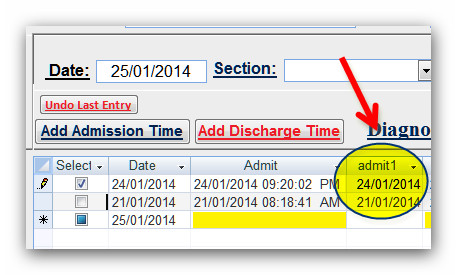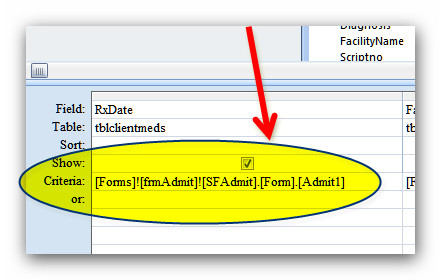"Admit" field in "SfAdmit" subform is a "long date" and the date format here is ddmmyyyy with time and seconds.
I created a short date unbound textbox in this same subform called "admit1" which is set to shortdate ddmmyyyy as i want to use this to filter a query.
Expand|Select|Wrap|Line Numbers
- Form + Subform + short date path from query = [Forms]![frmAdmit]![sfAdmit]![admit1]
Problem - it does not filter my query data based on the subform "admit1" field i use.
Any suggestions please?