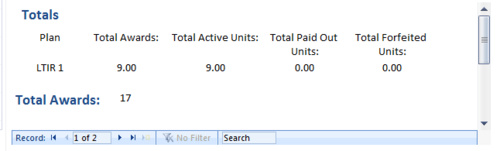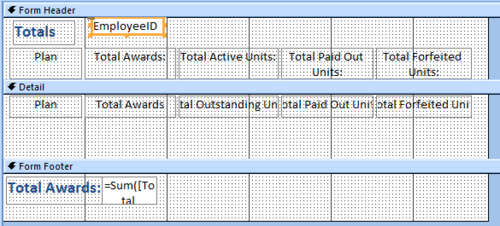I'd like to list the multiple records on the form. I'll attach images because it's just easier that way.
On the form, instead of the row selector, I'd like it to just list the different Totals. I understand I organized them as Tabular in the design view, is that preventing this change?
Thanks.. 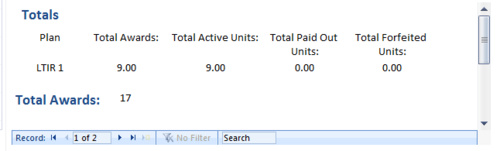
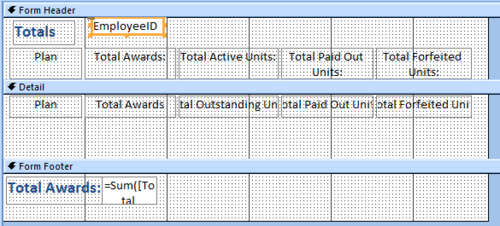
Open the form in design view
Open the properies (just right click on any control and properties(
In the properties pane, dropdown list at the top, find the "form" entry and select it
Click the format tab
What is the entry in the default view.
If "single form"
set to "Continuous Forms"
6  12765 12765  zmbd 5,501
 Expert Mod 4TB Expert Mod 4TB
I've looked about a dozen times at your question and I just don't have enough information.
The details section should be listing a record for each entry in your recordset.
So,
What I think we need to see is the SQL of the underlying recordset that the form is using.
When you post the SQL, please select the text and format it using the [CODE/] button in the toolbar.
(^-^)
z
Hey, Z - sorry for the delay and thanks for your response. Here is the SQL: -
SELECT PlanTbl.PlanDesc, Sum(AwardTbl.AwardUnits) AS SumOfAwardUnits, Sum(AwardTbl.ForfeitedUnits) AS SumOfForfeitedUnits, Sum(AwardTbl.PaidOutUnits) AS SumOfPaidOutUnits, Sum(NZ([AwardTbl]![AwardUnits],0)-NZ([AwardTbl]![ForfeitedUnits],0)-NZ([AwardTbl]![PaidOutUnits],0)) AS OutstandingUnits, AwardTbl.EmployeeID, PlanTbl.PlanID
-
FROM PlanTbl RIGHT JOIN (AssociateTbl RIGHT JOIN AwardTbl ON AssociateTbl.EmployeeID = AwardTbl.EmployeeID) ON PlanTbl.PlanID = AwardTbl.PlanID
-
GROUP BY PlanTbl.PlanDesc, AwardTbl.EmployeeID, PlanTbl.PlanID;
-
-
If you need more clarification on what I am trying to do, please let me know! Thanks!
zmbd 5,501
 Expert Mod 4TB Expert Mod 4TB
I can appreciate the delays... if you haven't noticed, I've been playing catchup, often on page three of the new posts as of late... (and the time tonight is quite late locally too).
So forgive me a tad as I've not taken a very detailed look at the SQL yet... I'm on my way to bed. (z.z)
When you run this as a standalone query, how many records are being returned? By standalone, I mean, if you open a new query in design mode, switch to SQL view, cut-n-paste this in, and finally run it - what do you get?
(^-^)
I get the sum of each award, by description, by employee ID. It is finding all of the correct information, but I am not sure how to enable it to show up as a list on the Form instead of the user having to page through, if that makes sense.
Thanks
zmbd 5,501
 Expert Mod 4TB Expert Mod 4TB
Open the form in design view
Open the properies (just right click on any control and properties(
In the properties pane, dropdown list at the top, find the "form" entry and select it
Click the format tab
What is the entry in the default view.
If "single form"
set to "Continuous Forms"
That's it! Thanks so much!
Sign in to post your reply or Sign up for a free account.
Similar topics
by: mellie |
last post by:
Hi there,
SQL 2000 database with ASP
I've found many things "out there" regarding updating and deleting
multiple records with checkboxes but I can't seem to find anything
about adding them. ...
|
by: allyn44 |
last post by:
HI--I have 2 tables
Cut: cut ID, HistNumb, Block, date: Cut Id is the primary key, the other 3 fileds are indexed to be
unique
Slides: Cutid SlideID, and various other fields: there can be...
|
by: shank |
last post by:
I'm trying to use online samples for submitting multiple records from ASP
into a stored procedure. Failing! Through the below form, a user could be
submitting many records at a time. I'm not...
|
by: Kaur |
last post by:
Hi, I have been successful copying a vba code from one of your posts on
how to copy and paste a record by declaring the desired fields that
needs to be copied in form's declaration and creating two...
|
by: NumberCruncher |
last post by:
Hi All,
I am struggling with setting up my first system of tables, forms,and reports, and could use your help!
I am setting up a database to keep track of the production of a produced item. The...
|
by: NeoPa |
last post by:
A number of posters have asked to be shown how to produce a list of items from multiple records which are (potentially) grouped together.
Take the following data for instance (from a table called )...
|
by: 4Him |
last post by:
First off, let me say this is a great site! I've just started working with Access and much of my success is from what I've read here!
Background: I have a form, driven off a single table.
Goal:...
|
by: chumlyumly |
last post by:
Hello scripters -
OS: Mac OSX
Language: PHP w/ MySQL database
I've created an insert page where a user inputs his info, which then goes to four different tables in a MySQL database. The...
|
by: Redbeard |
last post by:
I am running Access 2010 and have an understanding of VBA Code, but not much coding experience. I would like to know if there is any way of running a Multiple Items Form off a Stander Form. To...
|
by: ryjfgjl |
last post by:
If we have dozens or hundreds of excel to import into the database, if we use the excel import function provided by database editors such as navicat, it will be extremely tedious and time-consuming...
|
by: ryjfgjl |
last post by:
In our work, we often receive Excel tables with data in the same format. If we want to analyze these data, it can be difficult to analyze them because the data is spread across multiple Excel files...
|
by: nemocccc |
last post by:
hello, everyone, I want to develop a software for my android phone for daily needs, any suggestions?
|
by: Hystou |
last post by:
There are some requirements for setting up RAID:
1. The motherboard and BIOS support RAID configuration.
2. The motherboard has 2 or more available SATA protocol SSD/HDD slots (including MSATA, M.2...
|
by: Hystou |
last post by:
Most computers default to English, but sometimes we require a different language, especially when relocating. Forgot to request a specific language before your computer shipped? No problem! You can...
|
by: Oralloy |
last post by:
Hello folks,
I am unable to find appropriate documentation on the type promotion of bit-fields when using the generalised comparison operator "<=>".
The problem is that using the GNU compilers,...
|
by: jinu1996 |
last post by:
In today's digital age, having a compelling online presence is paramount for businesses aiming to thrive in a competitive landscape. At the heart of this digital strategy lies an intricately woven...
|
by: Hystou |
last post by:
Overview:
Windows 11 and 10 have less user interface control over operating system update behaviour than previous versions of Windows. In Windows 11 and 10, there is no way to turn off the Windows...
|
by: tracyyun |
last post by:
Dear forum friends,
With the development of smart home technology, a variety of wireless communication protocols have appeared on the market, such as Zigbee, Z-Wave, Wi-Fi, Bluetooth, etc. Each...
| |