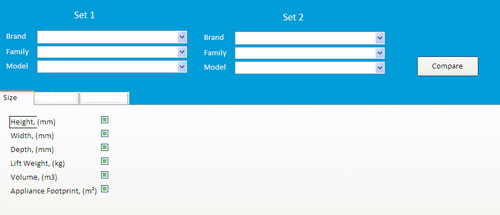INTRODUCTION
I have been following this post:
"Checkbox form to allow user to select query output fields"
(BIG THANKS TO ADezii AND ALL THE OTHER CONTRIBUTORS)
In a nut shell,
1. A user selects check boxes for the criteria he/she wants to see,
2. Using a combo box, they can choose the particular brand/family of products they want to see the above selected criteria for:
Expand|Select|Wrap|Line Numbers
- strSQL_2 = "SELECT " & _
- Left$(strSQL, Len(strSQL) - 2) & _
- " FROM Products " & _
- "WHERE ([Family] Like [Forms]![MAC]![Combo99]);"
WHAT I HAVE MANGED
I have managed to create the "dynamic query" based on my check boxes and have also manged to keep changing the WHERE criteria using combo boxes.
THE PROBLEM
I now want a method of adding more records to the query. In this case, based on the same criteria but for a different brand/family.
Hence finally, a record set with selected criteria (filed headings) about several brands. All this effort is for a dynamic database & a user friendly interface.
NOTES
1) I believe you can only append records to a table and not to a query. I tried to create a "make table query", and then use an append query to append records. However I couldn't create the VBA to create a "make table query" in the first instance. The next challenge would have been to make a "dynamic append query".
2) The "dynamic query" will change several times in a single use of the database depending on what the user wants to achieve. The data will then be used to create a report/exported to [Some Application]. I believe the table can be deleted and re-created each time the "dynamic query" fields are modified (using the check box controls).
3) I don't have much experience with coding.
Thank you in advance. :)