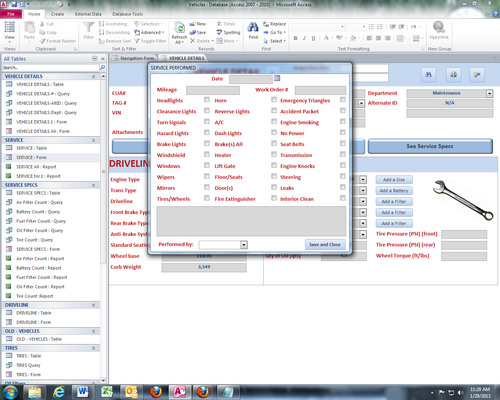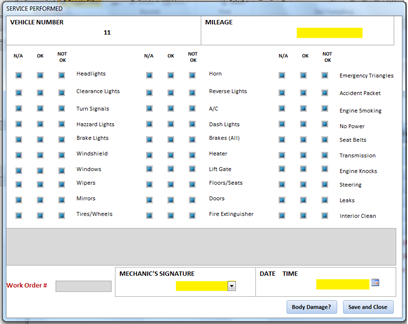Hello all,
We are mechanics in a small fleet shop. We perform basic maintenance on the Universities vehicles on a quarterly basis.
I am attempting to update an outdated manual system with an Access database, and it is going quite well.
One of the things we do everyday is perform a basic inspection on vehicles that come in. To this point we have been using a simple form and filling it in manually. Of course everyone complains that they can not read our writing, so I duplicated the form in Access (or so I thought) so we could type in our notes.
You see, the form we use now has a list of items on it. Next to each one are three check boxes; N/A, OK & Not OK. When I made my simple form I only put one check box next to each one - OK.
When I showed my boss the form that I created, he didn't like that it is different.
So here I am, asking if it is possible to create (or adjust) the form so it has the three option check boxes next to each item, and a similar report to print out (NOTE: I know how to do this using the words, but having 3 check boxes for each is where I am getting stuck).
Any help would be greatly appreciated!
**I attached a screenshot of the form as it is laid out now. 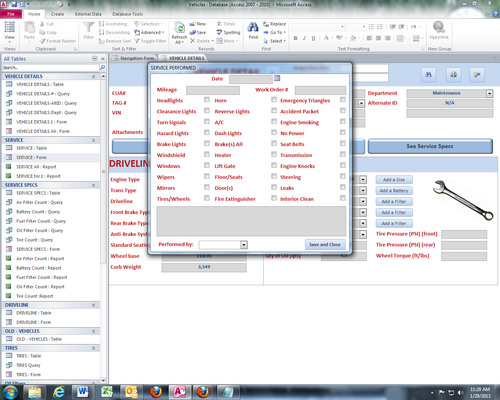
20  1813 1813 
You can use an option group and store the selection as a number.
NeoPa 32,556
 Expert Mod 16PB Expert Mod 16PB Option Groups would certainly work, but would be somewhat clumsy in such a busy Form and require quite a bit more Form real-estate (Bear in mind Rabbit was unable to see the form easily when you posted it originally).
Access also provides the option of a 3-way CheckBox. The values it supports are Null; False & True. I would imagine that setting the TripleState property of your CheckBoxes would enable this to work. Null ==> N/A; False ==> Not OK; True ==> OK.
If that is not an acceptable solution then a ComboBox with the three values in it would be an alternative solution. This takes more space than a CheckBox, but has the advantage of being explicit for all users.
@Neo, I think the issue here is that the boss wants it to look exactly like the old paper form in which every option has 3 checkboxes.
WOW... both of you are being VERY helpful. Rabbit, you are correct in that the boss wants all three check boxes to be visible on the form/report with only one of them checked for each line item.
So, are we talking Option Groups for this then? Because I just watched and read several tutorials on these, and they look like they are most often used in a different way.
So far, the only examples of using Option Groups on a form or report are to select one of three choices.
I need it to bee more like this (see attached).
Thx!
Comboboxes are a bit more clumsy for when you have to check that many boxes. I do believe a option group is the right choice here. Bear in mind you can move the checkboxes quite close together, and just have the title at the top.
...and there lies the problem. I can't have the titles at the top. The report needs to look just like that PDF. I designed the report already (see attached) and it looks perfect... but only with one check box per item.
Getting the three choices is where I'm getting stuck! :-(
By titles I meant the "N/A,OK,Not OK" titles for the check boxes, just to make clear.
Your report doesn't really show the distinction between the 3 types you listed in your question. How about a quick image of the report as you (your boss :)) would like it look?
An option group will do what you're looking for. You'll have to do a little bit of formatting to get it to look just right but it's what you're looking for.
NeoPa 32,556
 Expert Mod 16PB Expert Mod 16PB
It seems you have little choice but to redesign the form to be consistent with the requirements set by your boss. Rabbit's idea of an Option Group in these circumstances thus makes best sense. I should have read your question more carefully, as it does make it clear what is required.
Each Option Group can contain three CheckBoxes, only one of which can ever be checked. dgaletar:
...and there lies the problem. I can't have the titles at the top. The report needs to look just like that PDF.
That PDF has the titles at the top so I don't follow how/why you cannot do the same. I fail to see your problem here.
Good morning people! I think that a good nights sleep cleared my mind. I think that I was "red light" thinking, and thus not understanding your offers.
I was thinking that the option group would consist of the following:
1. A check box for the option of N/A
2. A check box for the option of OK
3. A check box for the option of Not OK
When I did that, I didn't have a place for the items name, like "Headlights".
Now I understand that the items name would go onto the form as a label next to the three boxes. Also, the titles, N/A, OK & Not OK can be placed in a label on the top of the column.
I'm going to go try this now and I will report back shortly. Thanks again for all of the help!
Your welcome, Rabbit, NeoPa are happy to help.
The basic concept of the option group is to "group" together option buttons or checkboxes so that the checkboxes are bound to a single field, and only 1 of the options can be checked.
NUTS!!! As I was going to do this I realized that I apparently still don't know what I'm doing.
I can see in my mind how I will format the form & report, but I don't know how to make the table have three options per item!?!
I saw above where Rabbit said "You can use an option group and store the selection as a number". How exactly would I do that?
I found this topic in another forum (** Snip **), but don't really understand all of the options that they are talking about.
OK, trying it has helped me to understand a lot more.
On the form I am creating an "Option Group". For the labels I am using "N/A, OK & NOT OK".
For their values I am using "N/A=1, OK=2 & NOT OK=3".
I selected "store the value in this field" and chose the field from the drop down box.
I also changed the "Data Type" option in the table design to "Number".
Now, how do I capture the results of this hard work???
The option group (Not the individual check boxes) should be bound to the the Number field in which you want to store your information.
Got it. I made the form, and it looks GREAT (See attached)! Now I am trying to figure out how to create the report and have it look the same...
Any ideas??? Because when I try to put the fields into the report, they just go in as a label & a text box. 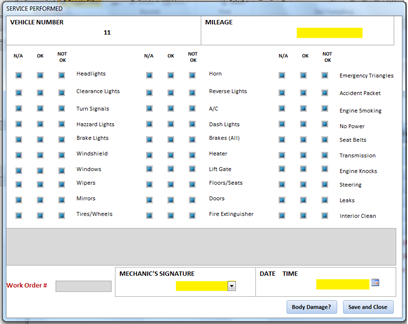
For the report, you're going to do pretty much the same thing you did on the form. You can't drag and drop it onto the report. Just create one option group the way you need it, then copy and paste it as many times as you need. Then you just need to change which field it is bound to.
Rabbit... all of you guys... if you could see me now, you would see that I am bowing to you!
The form both looks & works GREAT! I'll start on the report tomorrow.
Thanks guys!!!
It's our pleasure, good luck with the rest of your project!
I like to think that atleast on my part I am simply paying forward what others have given me on this forum.
NeoPa 32,556
 Expert Mod 16PB Expert Mod 16PB
That may well be true Smiley, but you've more than contributed your share. A net contributor by a country mile :-)
Sign in to post your reply or Sign up for a free account.
Similar topics
by: pw |
last post by:
Hi, I need to create a function in javascript to check or uncheck all
checkboxes in a form. From what I understand, I can do this either by
specifying the name of the check box fields such as:
...
|
by: Ben |
last post by:
My current project requires me to create part of a form that is
created on the fly. The project consists a list of entries to an
event. The name and address and such is easy. The design is detup so...
|
by: cpptutor2000 |
last post by:
Could some PHP guru please help me? I have very standard PHP - MySQL
application that reads in some data from a table and for each row, puts
a check box at the start of the row. Now the check boxes...
|
by: winky10 |
last post by:
From a newbie.
MSAccess 2000. I have a form with checkboxes and text boxes bound to their respective fields in a table. Using a query, I am able to create a report based on those checked boxes. ...
|
by: patio |
last post by:
MS Access 2007 Form. I need to create either check boxes or a mutivalued list in a form where the user can select more than one item. For example, I am creating a call list that tracks various...
|
by: questionit |
last post by:
How to create and display check-boxes as values in a Combo-Box ?
Thanks
|
by: Search & You Will Find |
last post by:
I have a database in Access 2000 that I need some help on.
I have three tables: PROJECTS, SYSTEMS, & SYSTEMSREF.
They possess the following fields:
-----------------------------------...
|
by: jerger |
last post by:
I have not made a program or page from start yet. I have made modifications to our signoff asp pages like changing the questions, texts, shortening field lengths etc... I also have copied the files...
|
by: systematic |
last post by:
Basically I want to hit a button on the switchboard, it looks at a table (where data was previously entered). This table has yes\no check boxes and if all the check boxes are ticked it returns a...
|
by: Charles Arthur |
last post by:
How do i turn on java script on a villaon, callus and itel keypad mobile phone
|
by: BarryA |
last post by:
What are the essential steps and strategies outlined in the Data Structures and Algorithms (DSA) roadmap for aspiring data scientists? How can individuals effectively utilize this roadmap to progress...
|
by: nemocccc |
last post by:
hello, everyone, I want to develop a software for my android phone for daily needs, any suggestions?
|
by: Sonnysonu |
last post by:
This is the data of csv file
1 2 3
1 2 3
1 2 3
1 2 3
2 3
2 3
3
the lengths should be different i have to store the data by column-wise with in the specific length.
suppose the i have to...
|
by: marktang |
last post by:
ONU (Optical Network Unit) is one of the key components for providing high-speed Internet services. Its primary function is to act as an endpoint device located at the user's premises. However,...
|
by: Oralloy |
last post by:
Hello folks,
I am unable to find appropriate documentation on the type promotion of bit-fields when using the generalised comparison operator "<=>".
The problem is that using the GNU compilers,...
|
by: jinu1996 |
last post by:
In today's digital age, having a compelling online presence is paramount for businesses aiming to thrive in a competitive landscape. At the heart of this digital strategy lies an intricately woven...
|
by: tracyyun |
last post by:
Dear forum friends,
With the development of smart home technology, a variety of wireless communication protocols have appeared on the market, such as Zigbee, Z-Wave, Wi-Fi, Bluetooth, etc. Each...
|
by: agi2029 |
last post by:
Let's talk about the concept of autonomous AI software engineers and no-code agents. These AIs are designed to manage the entire lifecycle of a software development project—planning, coding, testing,...
| | |