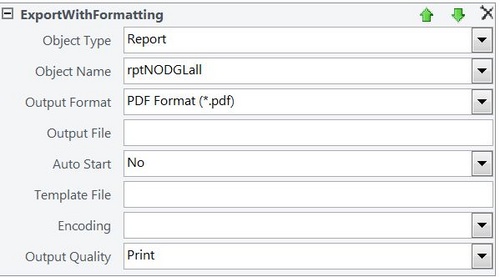by: Matt. |
last post by:
Hi All!
Is it possible to export an Access Report? Not the report that is produced
when the report is run, but the actual framework, or source, of the report.
I'm trying to debug a report I...
|
by: MLH |
last post by:
I am working with Access 2.0. I have imported
a report from an old application for use in a new
database being build in Access 2.0. The report
developed in the old mdb file
Macro "Outpaper...
|
by: ghadley_00 |
last post by:
MS Access Create form / report with multiple pages using different
background images
Hi,
Would like to have users fill out a multipage form, and then click a
print button, which pulls up the...
|
by: tedqn |
last post by:
I use the Stream method to serve certain file types to the user. If the
type is pdf, it opens in the browser fine. My problem is with those
that the browser doesn't have plug-ins such as ppt, word,...
|
by: vbaDev |
last post by:
Hi. I am using Access 2000 and in my code I'm exporting a table into an Excel file (creating it), then the code needs to export another query into the same file (a new worksheet). So I needed both a...
|
by: kjworm |
last post by:
Greetings,
I have a report displayed on a screen that anyone in the office can look at. The data on this report will change from time to time. This report has different colors displayed...
|
by: beacon |
last post by:
Hi,
I'm doing a homework assignment, but I have done most of the work and am only looking for some tutoring to get past this small portion of the program I have been tasked to write.
The...
|
by: Shrividya |
last post by:
Hello,
How to set Database Path(Access) for Crystal Report XI by coding in VB.
I am setting the path during Crystal Report Design but if i install the software on client's PC the path is...
|
by: metsu962 |
last post by:
Okay so I've been tearing my hair out for weeks over this issue. What I have is a Crystal Report that's showing a table pulled from an Access Database. The database is a HUGE pile of junk and it...
|
by: ghiey |
last post by:
hi to all,
i have searched for a solution regarding exporting access 2007 reports to excel file.
i have converted to access 2007 my database from access 2003.
i guess microsoft omitted the ease...
|
by: BarryA |
last post by:
What are the essential steps and strategies outlined in the Data Structures and Algorithms (DSA) roadmap for aspiring data scientists? How can individuals effectively utilize this roadmap to progress...
|
by: Sonnysonu |
last post by:
This is the data of csv file
1 2 3
1 2 3
1 2 3
1 2 3
2 3
2 3
3
the lengths should be different i have to store the data by column-wise with in the specific length.
suppose the i have to...
|
by: Hystou |
last post by:
There are some requirements for setting up RAID:
1. The motherboard and BIOS support RAID configuration.
2. The motherboard has 2 or more available SATA protocol SSD/HDD slots (including MSATA, M.2...
|
by: Hystou |
last post by:
Most computers default to English, but sometimes we require a different language, especially when relocating. Forgot to request a specific language before your computer shipped? No problem! You can...
|
by: Oralloy |
last post by:
Hello folks,
I am unable to find appropriate documentation on the type promotion of bit-fields when using the generalised comparison operator "<=>".
The problem is that using the GNU compilers,...
|
by: jinu1996 |
last post by:
In today's digital age, having a compelling online presence is paramount for businesses aiming to thrive in a competitive landscape. At the heart of this digital strategy lies an intricately woven...
|
by: tracyyun |
last post by:
Dear forum friends,
With the development of smart home technology, a variety of wireless communication protocols have appeared on the market, such as Zigbee, Z-Wave, Wi-Fi, Bluetooth, etc. Each...
|
by: agi2029 |
last post by:
Let's talk about the concept of autonomous AI software engineers and no-code agents. These AIs are designed to manage the entire lifecycle of a software development project—planning, coding, testing,...
|
by: isladogs |
last post by:
The next Access Europe User Group meeting will be on Wednesday 1 May 2024 starting at 18:00 UK time (6PM UTC+1) and finishing by 19:30 (7.30PM).
In this session, we are pleased to welcome a new...
|