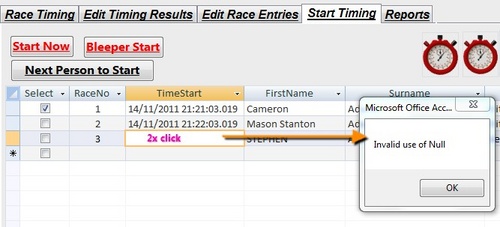** This thread was split from a related thread how to add 1 minute based on previous record in same field in access **
I developed a problem here now
On the first double click, it adds the 1 min, but when i click in the next row, instead of adding 1 minute onto the previous time, it shows "Invalid use of Null" - On Error GoTo TimeStart_DblClick_Err
-
Dim strTime As String, strFraction As String
-
-
strTime = DLookup("[Timestart]", _
-
"RaceEntry", _
-
"[RaceEntryID]=" & [RaceEntryId] - 1)
-
strFraction = Split(strTime, ".")(1)
-
strTime = Split(strTime, ".")(0)
-
TimeStart = Format(DateAdd("n", 1, strTime), "dd/mm/yyyy HH:nn:ss.") & _
-
strFraction
-
DoCmd.RunCommand acCmdRefresh
-
TimeStart_DblClick_Exit:
-
Exit Sub
-
-
TimeStart_DblClick_Err:
-
MsgBox Error$
-
Resume TimeStart_DblClick_Exit
In the 3rd line after double clicking inside it, it must show
"14/11/2011 21:23:03.019", but produces and error instead.
Please be so kind to assist 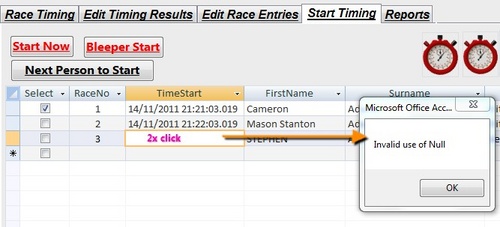
I'm sorry Neels but that's just not right. I can't see what you have (or had) as an error, but only one of the changes you've made has improved the code. The others have damaged it to greater or lesser degrees. It's always a good idea to try things out yourself, and most of what you tried showed thinking - if not the relevant experience. Let me lay it all out for you so you understand what is what and why.
Firstly, and most importantly (as so many people get this wrong over and over again no matter how many times I try to tell everyone), dates in SQL are not location specific. I live in England and our dates are just like yours. Nevertheless SQL expects dates in m/d/yyyy format. You will fail to notice that it's not working for many test runs because it's also not stupid and fixes references for you if it can (when a date makes no sense in the wrong format). IE. Changing the date format is not just not right - it's actually thoroughly wrong.
Changing the format of the code to fit on a single line makes no difference to the code whatsoever. I simply do it that way to ensure anyone reading it can do so easily and therefore fewer mistakes are made. An important idea, but directly effects the results not at all.
Changing Me.RaceDate to simply Racedate will equally have no effect. It's simply somewhat clumsy coding. Me.RaceDate makes it clear that the code is referring to a control on the form whereas Racedate could just be a badly named variable. Remember we wasted some time (and posts) trying to determine where this came from originally. That was simply down to this poor choice of coding style.
Changing 'm/d/yyyy\#') to "dd/mm/yyyy" & "#" highlighted the one problem with my code (I used single-quotes (') instead of double-quotes (") within VBA code where they only work in SQL). It also illustrated a problem conceiving your code. It never makes sense to concatenate two string constants together except to fit them in the available space. "dd/mm/yyyy" & "#" has exactly the same effect as "dd/mm/yyyy#" except that it's clumsier and makes it harder to see that you've missed out an important character ( Format() treats a # character as having special meaning but we want it to be ignored but passed along to SQL, where it has an important meaning for our code). A viable alternative could have been to add the hash (#), but after the first closing parenthesis of the Format() call (EG. "[RaceDate] = #" & Format(Me.RaceDate, "m/d/yyyy") & "#")).
Here's how the code should be : - strTime = DMax("[TimeStart]", _
-
"[RaceEntry]", _
-
"[RaceDate] = #" & Format(Me.RaceDate, "m/d/yyyy\#"))
16  2602 2602 
Neopa. this code only works now based on the first row of data and then it will correctly add 1 min to the 2nd row data, when double clicking inside timestart field in 2nd row.
If i ie add the initial date/time in maybe row 2 and doubleclick in ie row 3, then it will give me the invalid use of null error.This happens in every other row below the first one.
Pls assist when u have time
I hope it makes sense
 NeoPa 32,556
 Expert Mod 16PB Expert Mod 16PB
It makes sense Neels. It seems this is a problem that you started with before you even asked the question. To help, I need some more info from you.
It appears the problem is with the reference on line #6 of your code to [RaceEntryID] (Not the reference within the string but the one afterwards that has - 1 after it). I would guess that it is the name of a Form control, but I have no real knowledge of it at all. It came with your question originally and I simply used it consistently with how your question was asked.
It seems clear that you would expect this to be set at three in the attached example picture, but that actually it's not even set at all. If you can tell me about it and where it's set and found then I may be able to help you get around the issue. If that's not possible for any reason we could probably use DMax() instead, but I'd need more understanding of how your data is stored and grouped to be able to do that for you. The former solution would be a neater and more appropriate one though if we can.
To put it simple
I press a button and the current time with msec is added to the "timestart" field -this workds 100%
When i 2x click one row below this, it adds 1 minute to the above overall time.this works fine.
When i go to the 3d row and 2x click inside it, it now produces this error.
The mainform = racesetupttsf
subform = RaceTimingTTSF1
field = timestart
table = racEntry
raceentryid.
I think i have an idea what problem is - the raceentryfield is sorted alphabetically and perhaps it cant find the next record.
I will check tonight if it works when its not sorted
NeoPa 32,556
 Expert Mod 16PB Expert Mod 16PB Neels:
To put it simple
No. That's not simple at all. It explains nothing more than was already known, and nothing related to what I asked about. Your comment for [RaceEntryId] is simply :
raceentryid.
[RaceEntryId] is a reference to something in your project. It could be a field in the table, a control on one of the forms or a variable defined in your code. Whatever this is holds the key to the problem with your code. It is not set as you seem to expect it to be, but as there is nothing in anything you've said thus far that indicates how it's set than I can hardly help you resolve this issue. Hence my request, in post #9, for clarification of this particular reference.
PS. If it is indeed a variable, rather than a field or control object, then I also need to see the code where it is set as this would be the problem area in such a scenario.
Neopa here is a mini version that has the exact same problem. Instructions are on the screen; thx for your time
 NeoPa 32,556
 Expert Mod 16PB Expert Mod 16PB
To explain the problem involved here I will need to explain a bunch of things which are absolutely relevant, yet were not included in the question. I eventually found it after sorting through fields in the table which had been both rearranged positionally and hidden.
The form [Rt_StartTTSF] is bound to a record source of the QueryDef [Rt_StartTTQ], which seems fundamentally to be a simple rehash of the table [RaceEntry]. This seems only to have the effect of making problems harder to identify. Tidiness of thought and design are not just for the purpose of looking good. They have the very real effect of making your project easier to work with, and therefore easier to find any problems in, when they do occur. At this point I'll also bring up some very basic points which you could benefit from. Your attachment was done very well, but not perfectly. Here's a link for all the tips I give for people before they attach databases. Many of them (like the Option Explicit one) are extremely useful in their own right and you'd benefit from generally ( Attach Database (or other work)). Remember to explore the embedded links as they all have something to say that can help you.
Back to the explanation of the problem and why we're here. I found that the [RaceEntry] table, which to all intents and purposes is our bound record source for the form as well as the table of our DLookup() call, has a field called [RaceEntryId]. This (field) is also reflected by a control on the form (also named [RaceEntryId]), which is set visible, but whose width is set to zero (0) in Datasheet view (so is essentially hidden). This is an AutoNumber field.
You have made a logic assumption that such data will always be in sequence and your reference to [RaceEntryId] - 1 reflects this. When the previous record exists this works ok. When it doesn't, as in the case of [RaceEntryId]=641, it falls over in a heap.
Your data is : - Surname FirstName RaceEntryId
-
Adams Cameron 638
-
Adams Mason Stanton 639
-
AHLSCHLAGE STEPHEN 641
NB. Don't be tempted to change ( Fix) the data. The data is fine. It's the logic that's wrong.
Thx Neopa for the explanation.
What is happening here is that my database consists of about 4500 persons. Now only about 100 may start in this specific race, 1 min apart.
We usually sort the starting positions per "raceno" and that is where i believe the problem originated from now. The RaceentryId is in the wrong sequence because of that.Raceno 1 will start first and ie Raceno 100 on this specific Racedate, will be last.
NeoPa 32,556
 Expert Mod 16PB Expert Mod 16PB NeoPa:
NB. Don't be tempted to change (Fix) the data. The data is fine. It's the logic that's wrong.
Don't forget this very important point Neels. It sounds like you are doing just that. AutoNumbers should never be used in such a way as to assume they are sequential. This is a worse case than normal, as you're not even including all records from the underlying table necessarily, but even if you were you still shouldn't be thinking along those lines. Change the DLookup() code to work regardless of gaps in the IDs.
Neopa - i add another field called "startsequence" where i can add the actual starting sequence for the cyclist.
I will add the first starting time for the cyclist with Startsequence = 1. After that i want to 2x click for 2nd rider , 3rd rider to add the starting times.
I have setup 2 racedates and startsequence 1,2,3 now to test it.
The dlookup with my "racedate" added has a filter problem. It does not look at the next "racedate" when adding the next time to the first "Timestart" field and subsequently 2x clicking in the others below it. Please look at it for me. - Dim strTime As String, strFraction As String
-
-
strTime = DLookup("[Timestart]", _
-
"RaceEntry", _
-
"[startsequence]=" & [StartSequence] - 1) & " AND [RaceDate]= #" & Me.Racedate & "#"
-
strFraction = Split(strTime, ".")(1)
-
strTime = Split(strTime, ".")(0)
-
TimeStart = Format(DateAdd("n", 1, strTime), "dd/mm/yyyy HH:nn:ss.") & _
-
strFraction
raceno startsequence timestart
--2-- ---2--- ------19/11/2011 09:40:29.585
--3-- ---1--- ------19/11/2011 09:39:29.585
--1-- ---3--- ------19/11/2011 09:41:29.585
this is what it would like to achieve pls
NeoPa 32,556
 Expert Mod 16PB Expert Mod 16PB
Might it be somewhat easier to work on the basis of the original question but assume that double-clicking on any record will add one second to the latest [TimeStart] value so far in the table?
For this I would suggest replacing the original lines #4 through #6 with : - strTime = DMax("[TimeStart]", "RaceEntry")
This should find the maximum time so far, but assumes the only records in the table are for that one race (as your original question implies and you have not explained otherwise). If this uses any invalid assumptions then you need to explain those and make clear the actual situation you're working within. The answers can only be as good as the question they match.
Thx Neopa; One cant perhaps take the Racedate field into consideration and make it the max time for that specific Racedate?
NeoPa 32,556
 Expert Mod 16PB Expert Mod 16PB
Sure you can, but to need to do that means the question needs to be changed to reflect a different requirement from what I've been working to, and I can't work without a clearly defined, and accurate, requirement specification.
Try the following anyway. I assume you have a control called [RaceDate] still on your subform : - strTime = DMax("[TimeStart]", _
-
"[RaceEntry]", _
-
"[RaceDate] = #" & Format(Me.RaceDate, 'm/d/yyyy\#'))
Neopa Hooray!! Got it working. Your code was almost right. I just fiddled around after it was producing an error, and got the following code working miraculously. (the dd/mm/yyyy format is what we use mostly in my country) - strTime = DMax("[TimeStart]", "[RaceEntry]", "[RaceDate] = #" & Format(Racedate, "dd/mm/yyyy" & "#"))
 NeoPa 32,556
 Expert Mod 16PB Expert Mod 16PB
I'm sorry Neels but that's just not right. I can't see what you have (or had) as an error, but only one of the changes you've made has improved the code. The others have damaged it to greater or lesser degrees. It's always a good idea to try things out yourself, and most of what you tried showed thinking - if not the relevant experience. Let me lay it all out for you so you understand what is what and why.
Firstly, and most importantly (as so many people get this wrong over and over again no matter how many times I try to tell everyone), dates in SQL are not location specific. I live in England and our dates are just like yours. Nevertheless SQL expects dates in m/d/yyyy format. You will fail to notice that it's not working for many test runs because it's also not stupid and fixes references for you if it can (when a date makes no sense in the wrong format). IE. Changing the date format is not just not right - it's actually thoroughly wrong.
Changing the format of the code to fit on a single line makes no difference to the code whatsoever. I simply do it that way to ensure anyone reading it can do so easily and therefore fewer mistakes are made. An important idea, but directly effects the results not at all.
Changing Me.RaceDate to simply Racedate will equally have no effect. It's simply somewhat clumsy coding. Me.RaceDate makes it clear that the code is referring to a control on the form whereas Racedate could just be a badly named variable. Remember we wasted some time (and posts) trying to determine where this came from originally. That was simply down to this poor choice of coding style.
Changing 'm/d/yyyy\#') to "dd/mm/yyyy" & "#" highlighted the one problem with my code (I used single-quotes (') instead of double-quotes (") within VBA code where they only work in SQL). It also illustrated a problem conceiving your code. It never makes sense to concatenate two string constants together except to fit them in the available space. "dd/mm/yyyy" & "#" has exactly the same effect as "dd/mm/yyyy#" except that it's clumsier and makes it harder to see that you've missed out an important character ( Format() treats a # character as having special meaning but we want it to be ignored but passed along to SQL, where it has an important meaning for our code). A viable alternative could have been to add the hash (#), but after the first closing parenthesis of the Format() call (EG. "[RaceDate] = #" & Format(Me.RaceDate, "m/d/yyyy") & "#")).
Here's how the code should be : - strTime = DMax("[TimeStart]", _
-
"[RaceEntry]", _
-
"[RaceDate] = #" & Format(Me.RaceDate, "m/d/yyyy\#"))
thx for the nice explanation and the good work you all do at this website
NeoPa 32,556
 Expert Mod 16PB Expert Mod 16PB
I'm always pleased to help Neels. I think I'm mostly pleased when I manage to explain things in such a way that people understand why things are done the way they are. This means they're better able to repeat it later on when required (Often just copying ideas or code doesn't leave them with a full understanding).
Sign in to post your reply or Sign up for a free account.
Similar topics
by: Jonas |
last post by:
This works fine in Win XP but does not work at all in Win 98.
Private WithEvents objIExplorer As InternetExplorer
I have to do it like this to get it to work in Win 98
Dim objIExplorer As...
|
by: puzzlecracker |
last post by:
interesting case:
class MyString{
char * strRep; // initialized to char array
public:
~MyString(){delete strRep;} //why would this work
// just like 'delete strRep;'
};
|
by: rick |
last post by:
The following basic script works fine in firefox by not in IE. Can anyone
spot the problem? In IE I can only delete the first line but not the lines
created by javascript. Also, look at the HTML...
|
by: francescomoi |
last post by:
I'm trying to read a file with PHP:
--------------------
$fileToRead = "foo.txt"; //Option-1
#$fileToRead = "/home/frank/otherdir/foo.txt"; //Option-2
$dataFile = fopen($fileToRead, "r") ;...
|
by: Generic Usenet Account |
last post by:
While I have a very good feel for how inlining works, I fail to see how
in the world inlining can work if the inlined function is not described
"in place" in a header file, but rather defined in a...
|
by: Phadnis |
last post by:
hi ..ALL
i have 2 questions....
First is ::::::::::::::::::::::::::::
i have writen a proxy but it does not work with sites like rediff and yahoo
...
i thk the rediff server will see that my...
|
by: Lionel Schiepers |
last post by:
Hi,
I'm having trouble with IntelliSence on Visual Studio 2003 with my C#
projects.
When I'm working in an assembly (i.e myassembly.dll) that references other
C# and C++ assembly the...
|
by: Familjen Kalrsson |
last post by:
Hi
I wounder if I can use Sqlconnection or other Sql members to work with a MS
Access database. I have tried to connect to Access's database Northwind, but
when I set the data source to...
|
by: daniel aristidou |
last post by:
Well im posting this here because im attempting it in vb. it may belong in the systems development section.
Any way... every body nowadays uses demos.
Well i have created code (in vb) to create a...
|
by: Curious89 |
last post by:
There are 3 buttons on a web page. On clicking each button a same popup window (say window1) opens up. Now there is another button on this popup window (window1), which further opens up to another...
|
by: Charles Arthur |
last post by:
How do i turn on java script on a villaon, callus and itel keypad mobile phone
|
by: emmanuelkatto |
last post by:
Hi All, I am Emmanuel katto from Uganda. I want to ask what challenges you've faced while migrating a website to cloud.
Please let me know.
Thanks!
Emmanuel
|
by: BarryA |
last post by:
What are the essential steps and strategies outlined in the Data Structures and Algorithms (DSA) roadmap for aspiring data scientists? How can individuals effectively utilize this roadmap to progress...
|
by: Hystou |
last post by:
There are some requirements for setting up RAID:
1. The motherboard and BIOS support RAID configuration.
2. The motherboard has 2 or more available SATA protocol SSD/HDD slots (including MSATA, M.2...
|
by: Hystou |
last post by:
Most computers default to English, but sometimes we require a different language, especially when relocating. Forgot to request a specific language before your computer shipped? No problem! You can...
|
by: Oralloy |
last post by:
Hello folks,
I am unable to find appropriate documentation on the type promotion of bit-fields when using the generalised comparison operator "<=>".
The problem is that using the GNU compilers,...
|
by: jinu1996 |
last post by:
In today's digital age, having a compelling online presence is paramount for businesses aiming to thrive in a competitive landscape. At the heart of this digital strategy lies an intricately woven...
|
by: agi2029 |
last post by:
Let's talk about the concept of autonomous AI software engineers and no-code agents. These AIs are designed to manage the entire lifecycle of a software development project—planning, coding, testing,...
|
by: isladogs |
last post by:
The next Access Europe User Group meeting will be on Wednesday 1 May 2024 starting at 18:00 UK time (6PM UTC+1) and finishing by 19:30 (7.30PM).
In this session, we are pleased to welcome a new...
| |