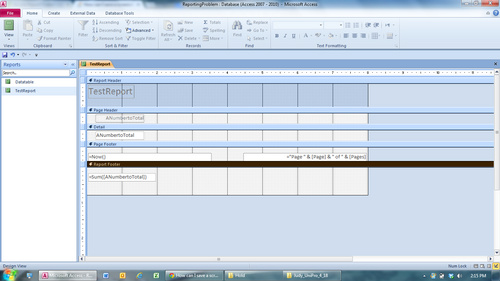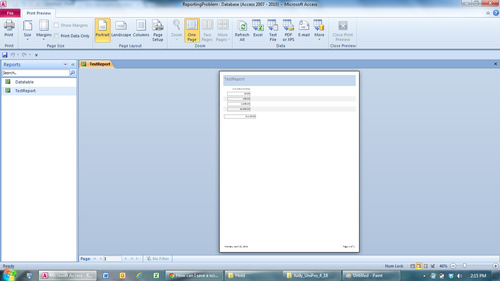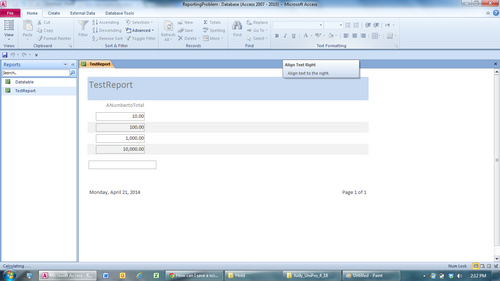Access 2010
I have a Report Footer that sums fields displayed in the Detail section. In Report View, the detail items display correctly but the sums in the Report Footer shows 0 unless I click on the individual control in the Footer and the total will display. In Print Preview mode the totals in the Report Footer display correctly.
This has to be simple, but I've exhausted different options in the properties boxes, but obviously not all of them.
Can someone throw me a line?
15  9791 9791  zmbd 5,501
 Expert Mod 4TB Expert Mod 4TB
Summing in reports has not changed much since over the past few revisions; thus, please start out with this: Summing in reports
Then, one of the few wizards I do use is for reports with grouping and sums: take a look here: Create a grouped or summary report - what I generally do with these wizard created reports is use them as a starting-point and then modify as needed.
OR
I will use them as an example while building my own from scratch as the wizard doesn't always work when dealing with pre-printed report forms.
If you're dealing with a subreport and want total in the main report then you'll need this: Bring the total from a subreport back onto the main report - Allen Browne
If none of these help let us know and we'll look into this a tad deeper.
Thanks for the response. My problem is VERY simple. Following your advice I created a new report using the Wizard. I put one Field called cfooLaneMiles (which is a Number, Double Type) in the Detail section and did a Report View. It works fine, listing 44 correctly as the value of that field in the three records in the table.
I then copied the field (Text Box) from the Detail section to the Report Footer section and surrounded the Field Name in the Control Source line in the Data Tab with =sum(___). Access brackets the name so it now reads
Pretty straight forward. If I do a Print Preview the report shows correctly with four lines. 44,44,44,132
If I do a Report View I get three lines. 44,44,44 but no total. If I click on the screen where the total is supposed to show it will display.
The Report Footer section is set to "Visible".
Arghhhh this is frustrating.
NeoPa 32,556
 Expert Mod 16PB Expert Mod 16PB
I'm very rusty on this and just leaving my PC so can't test for you, but I think you need the control name rather than the field name in your Sum() reference. What's the name of your control in the Detail section?
The Control Source and Name are the same in the Detail Section so I can't miss.
I just created a sample report using the Report Wizard WITH totals in the Report Footer. I get the same thing. In Print Preview the totals display perfectly. In Report View the totals in the Report Footer do not display unless I mouse click in the text box area for each total.
zmbd 5,501
 Expert Mod 4TB Expert Mod 4TB
expand the width of the text box holding your sum.
I've double checked severl of my backup front-ends here at the house.... things like sum of bacterial or mold counts, averages of constituent amounts etc (I'm a Chemist in a QAQC Lab; thus, the type of grandtotals.)
In every NON-SUBREPORT case, the report footer has a textbox control wherein the control source has the function with the bound recordset field name as the source and in both report view and report PRINT preview the formulas work. SO I can only surmize that your field may be too small in width or that you are using a subreport.
Thanks. Per your suggestion I expanded the text box width to 3", more than sufficient to display 132. There are no subreports. Got the same result.
This must be a quirk of my system. I'm running Office 2010 on Windows 7 on a Dell. If it were a common issue there would be a plethora of Google advice on the issue.
To make sure it isn't something in the database I've been working with, I went into Northwind and created a simple report, put the sum in the report footer and it does the same thing. The total displays in Print Preview but does not in Report View.
I should note that a label in the report footer displays properly in either view, only the text box with the =sum( ) refuses to print in Report View unless you click on the text box.
Two zip files attached. One contains a Word doc with screen shots.
Second contains a VERY simple DB with one table and one report, which was the source of the screen shots above.
Maybe this is an issue on my computer?
Thanks. Appreciate the support. This seems SO simple but is has run me into a dead end.
zmbd 5,501
 Expert Mod 4TB Expert Mod 4TB
Your images do not need to be placed within any document.
Infact, the same way you attached the word-docx is the same method you use to upload the images.
As for the other attachment:
Please understand, many of us cannot or will not d/l un-requested attachments. This has absolutely nothing to do with who you are... In my case, such d/l are prohibited by my ITSec staff. For many others, it is part of "safe computing/best practices" not to d/l such files. A practical example as to why can be found here http://bytes.com/topic/access/answer...l-ms-products. this unfourtunate Member opened a file from a trusted source and is now haveing all sorts of issues!
Let's try this again. Screen shots as jpgs. Is this within accepted protocol?
PrintPreview is as desired. Note that the ReportView displays the text box, but not the total. If I click on the text box the correct total will display, but only for the text box selected. When there are multiple test boxes in the Report Footer, each on must be individually clicked. That's not an option, but perhaps it gives someone a clue what is going on.
This was created in a brand new DB with one data table and one report linked to the one field in the data table.
Thanks. 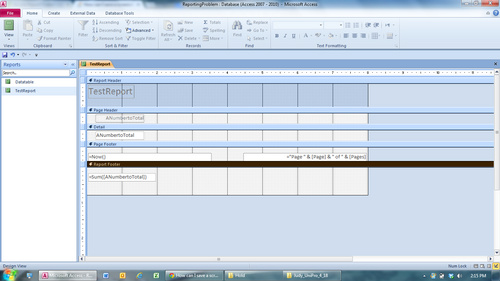
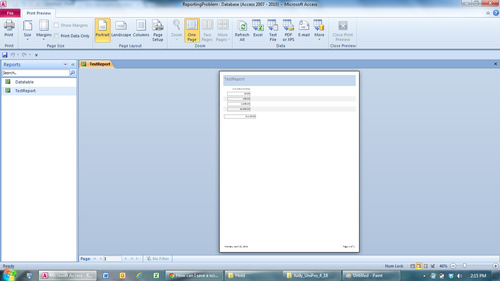
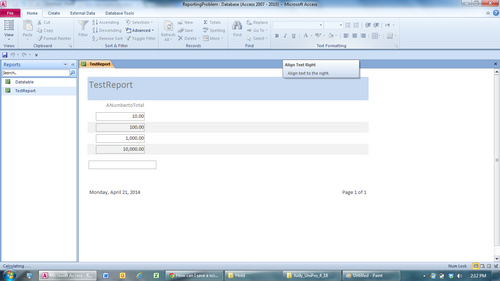
I let Windows 7 do its usual "Updates" and guess what, the sums in the footers are displaying again.
Thank you Bill Gates. Please let me know where I can send my bill for four lost days.
zmbd 5,501
 Expert Mod 4TB Expert Mod 4TB
wow....
and I've spent a few hours myself trying to replicate what you were experiencing.
Not the first time an update, or lack thereof, has cause an issue!
Just happend with my itunes... one update and the silly thing quit working and the only solution Apple had was to un-install (and then fight to get everything back!); however, they pushed another update down before I had a chance to do anything and voila- she's working again. Rushing to produce results in poor quality... but the mantra is quantity not quality. Sucks.
zmbd -
Thanks for your responses. I KNOW that I was not hallucinating. I starting writing code on an Apple II computer (serial # <2000) in my dorm room in college in the Fall of 1979. While I don't hold myself out to be an "expert" programmer, I can usually figure it out and make it happen.
Between Saturday and Wednesday I went back to previously saved versions of the Access reports in my backup archives which worked when I put them there, and they too would not display the totals in the report footers.
After the update yesterday, I went back in and they too were working just fine.
I'm a CPA and ex-auditor. It was ingrained in my training that if something isn't right, KNOW why it isn't right or it will come back to bite you. If a report is off ten cents and you dismiss it, next time it might be off $10,000 if there is an underlying flaw.
I take some solace in the fact that I found no similar experiences on Google (believe me I looked) and so I'm going forward under the nervous assumption (dangerous) that it was a quirk of some unique combination of my version of Access, Windows and hardware that aligned to blow up four days.
Again, thanks for your time and effort.
smills
smills - maybe I am behind in the windows updates ... I am experiencing this same problem! Guess I just wait for the next update? I think I am up-to-date with the microsoft updates. Oh geez ...
NeoPa 32,556
 Expert Mod 16PB Expert Mod 16PB
@SMills.
I like that attitude. It's a good way to work.
@Maronson.
This is not a thread about your issue, so your post is technically a hijack. Nevertheless the solution is simple enough and may help others who find this thread - Make sure all updates have been applied to all your software and try again. If that still doesn't work then feel free to post a question in your own new thread. To be clear - further discussion of this issue in this thread will be removed. Good luck.
@smills
Thank you for finding this! It appeared the Windows updates were already done, but I ran them anyway and now I can see totals again.
Sign in to post your reply or Sign up for a free account.
Similar topics
by: Galina |
last post by:
Hello
I have a report, which lists records. Each record has money paid
field. Money paid can be 0 or not 0. I calculate and print summary of
money for a group in the group footer, as well as...
|
by: SJM |
last post by:
I have a report that displays records of real estate properties. It is
possible for each property to appear a number of times for various reasons.
Each record however is unique. What I would like...
|
by: leemansiuk |
last post by:
hi all,
i am quite new to access and have come stuck on quite a simple problem (i think). i have created a report which list items from an orders table etc..
as the report could grow (listing...
|
by: fonzie |
last post by:
On my report I am currently using page footer to display some
disclaimer information. No matter how many records show up in the
detail section, the page footer is always at the bottom of the page....
|
by: mutrus |
last post by:
My data report print data in a different place than where it is supposed to. I have a sum function placed in the report footer section of the report however when the report is run the sum function is...
|
by: Fred's |
last post by:
Hi Folks,
I have a report which the record source is a query name: Query3 and in
my Query3 I have this parameter "between And ".
Therefore, when I open my report, it will ask for a Start Date...
|
by: D Giles |
last post by:
Access 2003: A subreport control (sum total calculated textbox located in the subreport report footer) does not show total of all records when referenced as a total in the main report footer - only...
|
by: adsaca |
last post by:
there basic sections in Crystal report namely
Report Header
Page Header
Group Header
Details
|
by: bluethunder |
last post by:
Good day!
I'm having a problem with my report footer. I want to display text in report footer section but it only show's the sum of a number. Is It possible that I could display a text in report...
|
by: emmanuelkatto |
last post by:
Hi All, I am Emmanuel katto from Uganda. I want to ask what challenges you've faced while migrating a website to cloud.
Please let me know.
Thanks!
Emmanuel
|
by: nemocccc |
last post by:
hello, everyone, I want to develop a software for my android phone for daily needs, any suggestions?
|
by: Sonnysonu |
last post by:
This is the data of csv file
1 2 3
1 2 3
1 2 3
1 2 3
2 3
2 3
3
the lengths should be different i have to store the data by column-wise with in the specific length.
suppose the i have to...
|
by: Hystou |
last post by:
There are some requirements for setting up RAID:
1. The motherboard and BIOS support RAID configuration.
2. The motherboard has 2 or more available SATA protocol SSD/HDD slots (including MSATA, M.2...
|
by: marktang |
last post by:
ONU (Optical Network Unit) is one of the key components for providing high-speed Internet services. Its primary function is to act as an endpoint device located at the user's premises. However,...
|
by: Hystou |
last post by:
Most computers default to English, but sometimes we require a different language, especially when relocating. Forgot to request a specific language before your computer shipped? No problem! You can...
|
by: Oralloy |
last post by:
Hello folks,
I am unable to find appropriate documentation on the type promotion of bit-fields when using the generalised comparison operator "<=>".
The problem is that using the GNU compilers,...
|
by: tracyyun |
last post by:
Dear forum friends,
With the development of smart home technology, a variety of wireless communication protocols have appeared on the market, such as Zigbee, Z-Wave, Wi-Fi, Bluetooth, etc. Each...
|
by: isladogs |
last post by:
The next Access Europe User Group meeting will be on Wednesday 1 May 2024 starting at 18:00 UK time (6PM UTC+1) and finishing by 19:30 (7.30PM).
In this session, we are pleased to welcome a new...
| |