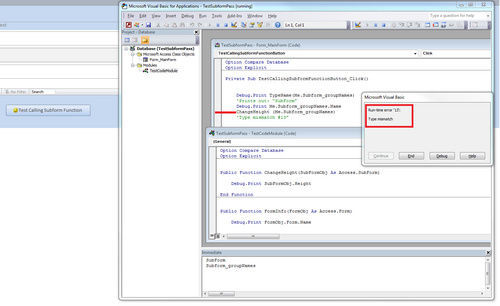Unfortunately, I continue to get a “Type mismatch” error when calling the function.
Calling function within Form module:
Expand|Select|Wrap|Line Numbers
- Debug.Print TypeName(Me.Subform_groupNames)
- 'Prints out: “SubForm”
- ChangeHeight (Me.Subform_groupNames)
- 'Type mismatch #13”
Expand|Select|Wrap|Line Numbers
- Public Function ChangeHeight(SubFormObj As Access.SubForm)
I’ve tried various iterations of declaring the function:
'Public Function ChangeHeight(ByRef SubFormObj As Access.NavigationControl.SubForm)
Type mismatch when compiling
Public Function ChangeHeight(SubFormObj As Access.SubForm)
Public Function ChangeHeight(SubFormObj As SubForm)
Public Function ChangeHeight(SubFormObj As Object)
Gets into object but then can’t use its properties
I’ve also tried various iterations of calling the function:
ChangeHeight (Me!Subform_groupNames)
ChangeHeight (Me.Subform_groupNames)
Produces: "Type mismatch - #13"
I’ve tried this:
Expand|Select|Wrap|Line Numbers
- ChangeHeight (Forms!Main_Form.Subform_groupNames)
I’ve changed the parameter to “Form” but that also throws the "Type mismatch - #13" error.