Introduction
Access has a bad habit of getting tied up with its processing and not giving a clue as to whether it has crashed or not (The operating system and tools simply indicate that the application is Not Responding, which is the same message seen when an application really has crashed). An unfortunate result of this, understandable in a way, is that many users assume that it has crashed when it hasn't. Unfortunately, their response to this is often to crash out forcibly anyway, and start again. This can be quite a problem, as other than the fact that this is one of the most reliable ways found to cause database corruptions, it can also trigger problems due to code not often being designed to be self-recovering (IE. If the code is made up of blocks A, B & C, then it is necessary for the blocks to be run singly and in sequence. If A runs, then B fails to run, thereby causing the process to start again, block A will run again. The code was never designed to support A running twice before block B runs). As an aside, Access (DAO and ADODB) does support transactional processing - (BeginTrans, CommitTrans, Rollback Methods, but many databases don't incorporate this in their designs).
Suggested Solution
Let me first introduce the concept of the Progress Indicator in the Status Bar.
Application.SysCmd() provides that facility. It is not my intention to go into any further detail on that here, but the Help system describes it in full for anyone who's interested.The alternative concept, that I do intend to discuss, uses a non-modal form. I include an image of the design here to illustrate the basic concept. This is a more complicated version than the basic requirement, but over time I've added useful complexities, and as they are already available I thought they may as well be included.
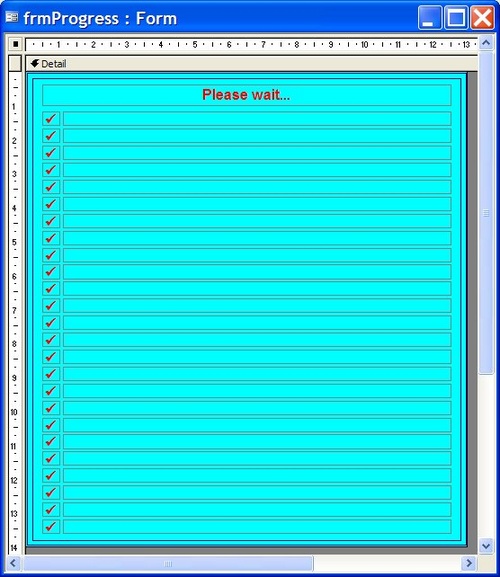
The idea is that the form is displayed at the start of the running code, with the descriptions of the main steps passed to it beforehand, and a call is made to update the display when each step is completed. When control returns to the operator at the end the form is allowed to stay visible for a pre-determined period (Two seconds is the default), but then it is closed. The operator can choose to clear it within that final delay period by clicking on the title if they wish. An image of how it looks when run live (This is after completing the whole set of tasks) is included here as an illustration.
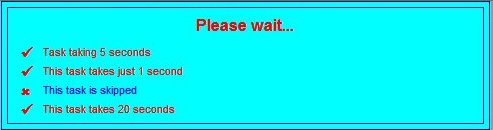
To avoid the problem of the form disappearing when, for instance, the operator clicks somewhere else on the application, the timer routine is set to reselect the form every 1/4 of a second. This ensures there is never any reason for an operator to panic and crash the application.
Implementation
Notice that there are a number of controls appearing in a list below the top label, which says Please wait... Each row consists of two controls: one to indicate the status (Not started; Running; Completed; Hidden (not to be run on this occasion)), and the other simply to show the caption of each task. There are 25 rows in all, and each row consists of lblTicknn and lblLabelnn where nn reflects the two-digit row number starting from 00 (lblTick00, lblLabel00, lblTick01, ..., lblTick24, lblLabel24).
Any unnecessary rows are hidden from sight before the form is displayed, so it is only ever as large as it needs to be for the tasks at hand.
The code for the form itself is included here :
Expand|Select|Wrap|Line Numbers
- Option Compare Database
- Option Explicit
- 'The frmProgress form is designed to stay visible for about 2" after it expires.
- 'However, the operator can cancel the delay if he clicks on the form's title.
- '11/5/2006 Allows ten entries.
- '15/5/2006 Resize form to handle only the number of entries required.
- ' This cannot work as the form size itself never changes on screen.
- '18/08/2008 Tried again using Access 2003
- Private Const conMaxStep As Integer = 24 'Steps = conMaxSteps + 1 (From 0)
- Private Const conDelSecs As Integer = 2 'Default delay in secs
- Private Const conProgSep As String = "~" 'Separator character within strMsgs
- Private Const conCross As Long = &HFB 'Wingdings cross
- Private Const conTick As Long = &HFC 'Wingdings tick
- Private Const conCM As Long = &H238 'Centimeter
- 'intPeriod 1/4"s counted after completion; intDelay 1/4"s to count;
- 'intLastStep is the last step used on the form
- Private intPeriod As Integer, intDelay As Integer, intLastStep As Integer
- Private lblTicks(0 To conMaxStep) As Label, lblSteps(0 To conMaxStep) As Label
- Private Sub Form_Open(Cancel As Integer)
- Dim strStep As String
- Dim ctlThis As Control
- 'Assign all labels to the arrays. Ignore any failures.
- On Error Resume Next
- For Each ctlThis In Controls
- strStep = Right(ctlThis.Name, 2)
- Select Case Left(ctlThis.Name, 7)
- Case "lblTick"
- Set lblTicks(CInt(strStep)) = ctlThis
- Case "lblStep"
- Set lblSteps(CInt(strStep)) = ctlThis
- End Select
- Next ctlThis
- On Error GoTo 0
- End Sub
- 'intStep = 0 Reset all and set up captions
- 'intStep = Positive Operate on relevant (intStep-1) line of the display
- 'intStep = Negative Close Progress form after processing -intStep
- ' intState = 0 Not started yet - visible / dim
- ' intState = 1 In progress - visible / bold
- ' intState = 2 Completed - visible / ticked
- ' intState = 3 Hidden - visible / dim / crossed
- ' intState = 4 In progress for intStep - Completed for previous step
- ' intState = 5 In progress for intStep - Hidden for previous step
- Public Sub SetStep(ByVal intStep As Integer, _
- Optional ByVal intState As Integer = -1, _
- Optional ByRef strMsgs As String = "", _
- Optional ByVal intDelSecs As Integer = -1, _
- Optional ByVal dblCM As Double = 0)
- Dim intIdx As Integer, intTop As Integer
- Dim lngSize As Long
- Dim blnClose As Boolean
- 'Cancel any pending close (see Timer code)
- intPeriod = 0
- 'Default intDelSecs if not set
- If intDelSecs = -1 Then intDelSecs = conDelSecs
- 'Default intState depending on intStep
- If intState = -1 Then
- Select Case intStep
- Case 0 'Open - Default = 1 In progress
- intState = 1
- Case Is > 0 'Change step - Default = 4 Complete & In progress
- intState = 4
- Case Is < 0 'Close - Default = 2 Complete
- intState = 2
- End Select
- End If
- Select Case Abs(intStep)
- Case 0 'Reset all and set up captions
- intDelay = intDelSecs * 4 + Sgn(intDelSecs)
- 'find number of elements in strMsgs
- intTop = UBound(Split(strMsgs, conProgSep))
- If intTop > conMaxStep Then intTop = conMaxStep
- For intIdx = 0 To conMaxStep
- If intIdx > intTop Then
- lblTicks(intIdx).Visible = False
- lblSteps(intIdx).Visible = False
- Else
- lblSteps(intIdx).Visible = True
- lblSteps(intIdx).Caption = Split(strMsgs, conProgSep)(intIdx)
- Call SetState(intStep:=intIdx, _
- intState:=IIf(intIdx = 0, intState, 0))
- End If
- Next intIdx
- 'Resize form depending on # of lines used and lngWidth passed
- With Me
- If intTop < conMaxStep Then
- lngSize = (conMaxStep - intTop) * conCM / 2
- .boxInner.Height = .boxInner.Height - lngSize
- .boxOuter.Height = .boxOuter.Height - lngSize
- .InsideHeight = .InsideHeight - lngSize
- 'Following line depends on Access 2003
- Call .Move(Left:=.WindowLeft, Top:=.WindowTop + lngSize / 2)
- End If
- If dblCM > 0 Then
- lngSize = dblCM * conCM
- .lblTitle.Width = .lblTitle.Width - lngSize
- .boxInner.Width = .boxInner.Width - lngSize
- .boxOuter.Width = .boxOuter.Width - lngSize
- .InsideWidth = .InsideWidth - lngSize
- For intTop = intTop To 0 Step -1
- lblSteps(intTop).Width = lblSteps(intTop).Width - lngSize
- Next intTop
- 'Following line depends on Access 2003
- Call .Move(Left:=.WindowLeft + lngSize / 2)
- End If
- End With
- Case 1 To conMaxStep + 1
- Call SetState(Abs(intStep) - 1, intState)
- End Select
- If intStep < 0 Then 'Close Progress form
- If intDelay = 0 Then Call CloseMe
- 'Otherwise start timer
- intPeriod = 1
- End If
- 'Update the screen
- DoEvents
- End Sub
- Private Sub SetState(intStep As Integer, intState As Integer)
- lblTicks(intStep).Caption = Chr(conTick)
- lblSteps(intStep).FontBold = False
- Select Case intState
- Case 0 'Not started yet (dim)
- lblTicks(intStep).Visible = False
- lblSteps(intStep).ForeColor = vbBlue
- Case 1, 4, 5 'In progress (bold)
- lblTicks(intStep).Visible = False
- lblSteps(intStep).ForeColor = vbRed
- lblSteps(intStep).FontBold = True
- If intState > 3 And intStep > 0 Then _
- Call SetState(intStep:=intStep - 1, intState:=intState - 2)
- Case 2 'Completed (Tick)
- lblTicks(intStep).Visible = True
- lblSteps(intStep).ForeColor = vbRed
- Case 3 'Hidden (dim / cross)
- lblTicks(intStep).Caption = Chr(conCross)
- lblTicks(intStep).Visible = True
- lblSteps(intStep).ForeColor = vbBlue
- End Select
- 'Always bring frmProgress to front when updating
- Call DoCmd.SelectObject(ObjectType:=acForm, ObjectName:=Me.Name)
- 'Update the screen
- DoEvents
- End Sub
- Private Sub lblTitle_Click()
- If intPeriod > 0 Then Call CloseMe
- End Sub
- Private Sub Form_Timer()
- Select Case intPeriod
- Case 0
- Exit Sub
- Case Is < intDelay
- intPeriod = intPeriod + 1
- Call DoCmd.SelectObject(ObjectType:=acForm, ObjectName:=Me.Name)
- Case Else
- Call CloseMe
- End Select
- End Sub
- Private Sub CloseMe()
- Call DoCmd.Close(ObjectType:=acForm, ObjectName:=Me.Name)
- End Sub
Instructions for Use
The code to use this is fairly straightforward at its most basic, but does provide flexibility for quite involved processes containing many tasks.
Example Code
Here is the code used in the attached example database :
Expand|Select|Wrap|Line Numbers
- Option Compare Database
- Option Explicit
- Private frmProg As Form_frmProgress
- Private Sub Form_Open(Cancel As Integer)
- Call DoCmd.Restore
- If DBWindowVisible() Then
- Call DoCmd.SelectObject(ObjectType:=acForm, InDatabaseWindow:=True)
- Call DoCmd.RunCommand(Command:=acCmdWindowHide)
- End If
- End Sub
- Private Sub cmdTest_Click()
- Dim strMsgs As String
- Dim datStart As Date
- strMsgs = "Task taking 5 seconds~" & _
- "This task takes just 1 second~" & _
- "This task is skipped~" & _
- "This task takes 20 seconds"
- Set frmProg = New Form_frmProgress
- Call frmProg.SetStep(intStep:=0, strMsgs:=strMsgs)
- datStart = Now()
- Do
- DoEvents
- Loop While Now() < (datStart + (5 / 86400))
- Call frmProg.SetStep(intStep:=2)
- datStart = Now()
- Do
- DoEvents
- Loop While Now() < (datStart + (1 / 86400))
- Call frmProg.SetStep(intStep:=3, intState:=4)
- Call frmProg.SetStep(intStep:=4, intState:=5)
- datStart = Now()
- Do
- DoEvents
- Loop While Now() < (datStart + (20 / 86400))
- Call frmProg.SetStep(intStep:=-4)
- End Sub
- Private Sub cmdExit_Click()
- Call DoCmd.Close
- End Sub
- Private Sub Form_Close()
- 'Method must exist in order for container to handle event.
- If Not DBWindowVisible() Then _
- Call DoCmd.SelectObject(ObjectType:=acForm, InDatabaseWindow:=True)
- End Sub
- #18 through #21 - Sets the captions for each of the four tasks.
- #22 creates the instance of the frmProgress form.
- #23 sets it up and passes the captions (in strMsgs) it needs to deal with.
- #28, #33, #34 & #39 deal with updating the status for the various lines.
- #39 particularly, as the negative number indicates that frmProgress should start the timer for closing itself down.
